When you first get started online, you probably never thought of searching for the best hosting for high traffic sites.
Maybe you were very much excited and never envisaged that your website will become so popular.
Just about a few years down the road, you are already searching for the best hosting for high-traffic sites.
Having a high-traffic site simply means more customers and more revenue, but as we all know, the unexpected does happen sometimes.
We advise switching to high-performance WordPress hosting long before you need it.
This will mean that you can handle high traffic problems without losing your search engine rankings as a result of slow page speed.
Staying optimistic will help your site stay safe even if traffic spikes.
You’ve come to the right spot if you’re looking for the best high-traffic hosting. We’ll assist you by describing how to find the right hosting for high-traffic websites.
In this post, we will be looking at the best hosting for high traffic sites. The web hosts recommended here have the ability to handle a large influx of visitors to your site.
However, it is worthy to warn that in order to get the most out of these web hosts if you have a high traffic website, you should choose the higher tier hosting plans that each of these web host offers.
Let’s dive right in…
Quick Review
If you don’t want to stress yourself going through the entire post, the best hosting for high traffic sites we recommend are listed below:
- Kinsta – Our best hosting for high traffic websites
- InMotion Hosting – You get a 90-day money-back guarantee to test out this service
- A2 Hosting – Fastest web host for those on a budget
- Hostinger – Cheapest web host for those on a budget
- DreamHost – One of WordPress recommended web host, and has the ability to handle high traffic
- Liquid Web – If you think that Kinsta is too expensive, then this is a suitable alternative
The Six Best Hosting For High Traffic Sites
1. Kinsta
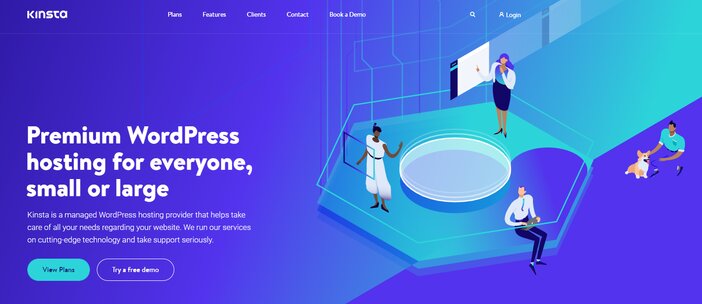
Kinsta Advanced WordPress Hosting comes in first on our list. Mark Gavalda founded Kinsta in 2013.
Businesses, companies, and high-traffic websites usually use this dedicated managed WordPress hosting.
Kinsta is a well-known managed WordPress hosting that runs on Google Cloud Platform’s premium tier, the very same framework that Google employs for its own services.
Kinsta is the most efficient, premium WordPress hosting that you should choose if you want to scale your company faster, regardless of whether you own a small or large business.
Kinsta’s services are fueled by cutting-edge technology, ensuring that you get the best results every time.
Kinsta driven by Google Cloud has a fantastic support team to assist you with any web hosting questions you may have.
Kinsta provides quick staging, automatic regular backups (or more periodic backups for an extra charge), and a custom hosting dashboard for WordPress users, in addition to the performance-focused infrastructure for high traffic websites.
It is among the most user-friendly and efficient platforms we have ever encountered.
Kinsta Pros
1. 30-day money-back guarantee
On any plan you choose at Kinsta, you get a 30-day money-back guarantee with no questions asked.
Additionally, if you purchase any of Kinsta’s add-ons within the first 30 days and request a refund, the price of those add-ons will be reimbursed as well.
2. Powered by Google Cloud Platform
Google Cloud Platform is at the heart of this solution, which is linked through their premium tier network. As a consequence, the data is transmitted easily and safely.
3. Fully Managed
It provides a fully managed solution, which implies that every component of it is WordPress-friendly.
Not only that, you’ll have access to well-trained WordPress experts who can run your platform for you.
4. 25+ Data Centers
Kinsta runs about 25 data centers in North and South America, Europe, and Asia.
This basically ensures that no matter where your website users are located, a data center is likely to be nearby.
You no longer have to be concerned with your website loading slowly.
5. Site Staging Area
You can use Kinsta’s staging area to test new app and plugin updates on a cloned copy of your website before making them live.
This will allow you to preview how these plugins will appear and work on your blog before going live with them.
6. Top-notch Support
There are people who don’t like talking to the support team of their web host, probably because they have a fair knowledge of how to conveniently set up their website.
However, we all acknowledge that the unforeseen occurs from time to time.
Kinsta will assure you that their customer service team is the best in the industry.
So, what exactly does this imply?
It means that a support staff would never have to move you down a line of specialists in search of someone who knows the answer.
Rather, the whole support team consists of highly qualified WordPress developers and Linux engineers who, quite honestly, know their job.
They also have a ticket response time of fewer than 5 minutes and will contact you as soon as they find something is wrong.
7. Unlimited Free Site Migrations
Kinsta will assist you in moving your website from another web host to its network.
If you are not tech-savvy, this service can come in handy.
8. Free Backups
Kinsta performs an automated backup for your website and keeps the backup for at least 14 days.
The length of time depends on the hosting plan you chose.
9. SSL Certificates for Free
SSL provides another layer of security for your website. Visitors would be more trusting of your site as a result of this protection, particularly if you sell online and have to collect credit card details.
However, there is one thing that is missing: installing an SSL certificate on your website needs some training. With the tap of the mouse, Kinsta helps to minimize the learning curve.
Knista Cons
1. Kinsta is expensive
On Kinsta, the cheapest plan costs $30 per month or $300 if charged annually. As a result, this web host is not the best option for those on a tight budget.
However, since we’re talking about a high-traffic website, you’ll want to make sure you have enough money to pay for Kinsta’s hosting plans.
2. There is no email hosting.
Kinsta is really a managed WordPress hosting service that does not provide email hosting.
If you want to use an email hosting service, Google G-Suite is a good option.
3. There is no telephone assistance.
Kinsta has a large knowledge base and can be accessed via live chat and a support ticket, but it does not have phone support.
So, if you want to speak to someone over the phone rather than using any of the above methods, Kinsta is not for you.
Kinsta Pricing

Kinsta provides a range of plans to suit a variety of needs.
Each plan includes a monthly visit threshold, similar to other managed WordPress hosts.
If you go over this threshold, Kinsta will not shut down your account, but you will have to pay for overages or upgrade to a higher tier. The overage is $1 for every 1,000 extra visitors:
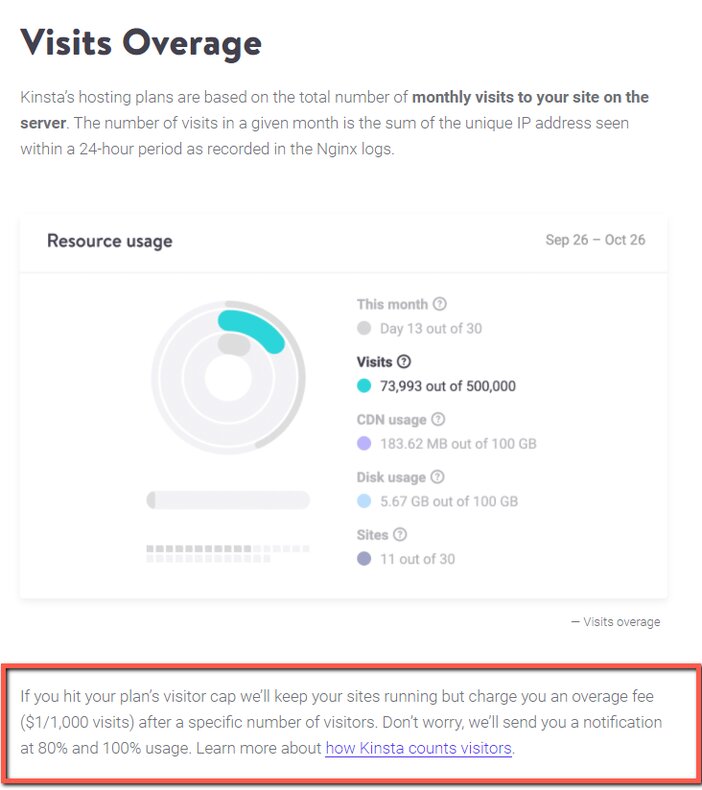
- Starter: This plan will get you one WordPress install, 25K monthly visits, and 10GB of SSD storage for $30/month.
- Pro: This plan will give you 2 WordPress installs, 50K monthly visits, and 20GB SSD storage for $60/month.
- Business 1: In this plan, you’ll get 5 WordPress installs, 100K monthly visitors, and 30GB SSD storage for $100/month.
- Business 2: With this plan, you get 10 WordPress installs, 250K monthly visitors, and 40GB SSD storage for $200/month.
- Business 3: With this plan, you get 20 WordPress installs, 400K monthly visitors, and 50GB SSD storage for $300/month.
- Business 4: With this plan, you get 40 WordPress installs, 600K monthly visitors, and 60GB SSD storage for $400/month.
- Enterprise 1: With this plan, you’ll get 60 WordPress installs, 1million monthly visitors, and 100GB SSD storage for $600/month.
- Enterprise 2: This plan comes with 80 WordPress installs, 1.5million monthly visitors, and 150GB SSD storage for $900/month.
- Enterprise 3: With this plan, you get 120 WordPress installs, 2million monthly visitors, and 200GB SSD storage for $1,200/month.
- Enterprise 4: With this plan, you get 150 WordPress installs, 3million monthly visitors, and 250GB SSD storage for $1,500/month.
2. InMotion Hosting

InMotion boasts of cutting-edge technology, a diverse range of plans, and a loyal customer base.
This web host also provides you with access to a broad knowledge base for self-help. So, if anything goes wrong, there’s definitely a guide out there that can assist you.
The customer service is also excellent. You don’t believe me? Check it out for yourself. The 90-day free trial duration for shared hosting offered by InMotion is one of the best in the industry, giving you enough time to evaluate InMotion’s hosting services.
InMotion’s plans are incredibly simple and virtually identical. You’ll get better servers as well as more databases, sites, and subdomains as you upgrade.
It’s their straightforward approach that we like, particularly for small businesses and simple websites. There are no annoying upsells or perplexing tiers to deal with.
InMotion Hosting Pros
1. Customer Support
InMotion Hosting offers a number of customer service options, including live chat, phone, Skype, and even email.
What’s even better?
All of these service solutions are available 24 hours a day, 7 days a week, 365 days a year.
In addition to the aforementioned choices, InMotion also has a broad knowledge base if you choose to solve problems on your own.
2. Money-back guarantee for 90 days
Money-back guarantees are usually given for a period of 30 days in the industry.
InMotion, however, is not one of them. They are so confident in their service that they give a 90-day money-back guarantee to check it out.
3. Apps & Integrations
Another point made on InMotion’s website is that they are a pioneer in Open Source project support.
These statements are backed up by a portfolio of more than 400 applications.
From famous content management systems like Drupal and WordPress to shopping carts and eCommerce systems like Magento and Prestashop, there’s something for everyone.
4. They’re Eco-Friendly!
If you’re worried about the climate, we’ve got some good news for you!
Since 2010, InMotion has worked hard to reduce the carbon footprint of its data center by introducing advanced Outside Air Cooling technology. This new technology significantly decreases the amount of energy used by the data center for cooling.
InMotion has also teamed up with Trees for the Future, a non-profit dedicated to supporting sustainable agroforestry.
5. Free Site Transfer
If you’re transferring your website from another web host, InMotion, like many others, provides a free website migration.
You must fill out and submit a Transfer Request Form, which can be found on the website, in order to take advantage of this.
Your cPanel settings, databases, website archives, domain records, and email accounts will all be transferred.
It takes one to four days for an individual to migrate. If you would like to skip the line, you can pay for a priority transfer.
6. Great for eCommerce Support
Prestashop as well as other leading eCommerce service providers have active partnerships with InMotion, making it one of the few web hosts with active partnerships (SiteGround being the other).
They boost your eCommerce experience by enabling you to easily integrate with payment processors, allowing you to avoid an otherwise cumbersome method.
InMotion Hosting Cons
1. Low Entry Fee Only for 3-Year Signup
Yeah, InMotion’s pricing tends to be equivalent to that of the market. Isn’t it a great deal given all of their advantages?
Regrettably, signing up for three years is the only way to get this reduced advertised rate ($2.49/mo). For shorter timeline plans, the price rises.
If you sign up for two years, the price drops to $3.99 a month.
When you sign up for a year, it’ll cost you $4.99 per month.
Most web hosts use this strategy all the time.
2. Exorbitant Renewal Fees
InMotion’s ostensibly low rates are only open to first-time users. The costs skyrocket when you renew your subscription. This is an issue that isn’t exclusive to InMotion.
This is something that many other web hosting companies do as well.
Their most simple shared host plan, for example, begins at $2.49 per month. When this plan is renewed, the price nearly triples to $7.49 a month.
3. Datacenters are Only US-Based
The destination of a web host’s data centers and servers affects response and page load times significantly.
The closest your visitors are to the server that hosts your website, the faster they can access the content.
Having all of its data centers in the United States, InMotion might not be the best choice for websites that receive a lot of traffic from other countries.
4. No Windows Servers
InMotion’s servers are all based on Linux.
Windows applications such as ASP.NET are not supported. As a result, it isn’t really a viable choice for website owners searching for a Windows server.
InMotion Hosting Pricing
The pricing structure at InMotion looks like what we have below:
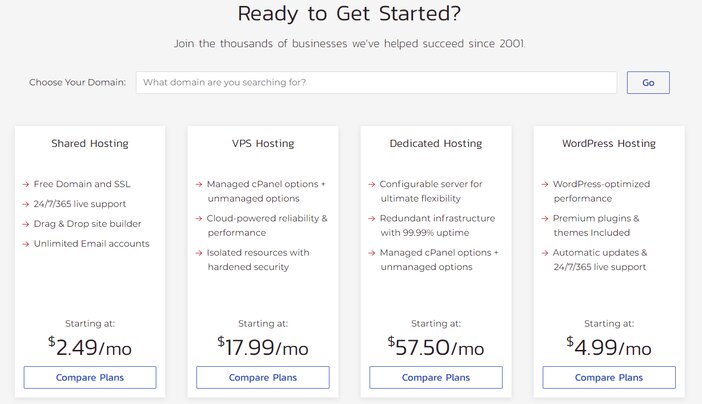
- Shared hosting: starting at $2.49/month
- VPS hosting: starting at 17.99/month
- Dedicated hosting: starting at $57.50/month
- WordPress hosting: starting at 4.99/month
3. A2 Hosting

The fastest shared web hosting so far is A2 Hosting (founded in 2002 and hosting over 500,000 websites). Over the course of a year, they were able to reach an average load time of 279 milliseconds.
A2 Hosting is fast due to its WordPress-optimized servers and use of the LiteSpeed cache. None of the other shared web hosting companies are as fast as A2. A2 Hosting is also trustworthy. With a little more than two hours of downtime, their total uptime has been around 99.9 percent.
A2 Hosting is well-known for integrating with all major content management systems, including Drupal, WordPress, OpenCart, Joomla, and Magento, making it an excellent option for web developers.
A2 Hosting Pros
1. Speed
You can host your site on A2 Hosting’s Turbo server, which is a plug-and-play Apache alternative that can load pages up to 20 times faster than conventional hosting.
2. Money-back guarantee at any time
They give a 30-day money-back guarantee as well as a money-back guarantee at any time. This indicates you’ll be entitled to a prorated refund on any unused services within the first 30 days.
3. Uptime
Interestingly, A2 does not have the industry’s highest uptime rates.
Fortunately, A2 gives a 99.9% uptime guarantee. If they don’t deliver on this pledge, they’ll reimburse you 5% for each hour your website went down
Although the credit is a good way to illustrate their devotion to customer service, I’d rather pay full price and have high uptime rates.
4. Server Locations
All of A2 Hosting’s web hosting servers are owned by the company. Their data centers are in Amsterdam, Singapore, Arizona, and Michigan, among other places.
5. Access to a Free SSD
All A2 hosting plans include unlimited SSD storage and transfer.
This basically means that your website can load faster, have less lag, and have a higher uptime.
6. Customer Service
A2 Hosting is dedicated to delivering the best customer support 24 hours a day, 7 days a week, 365 days a year. Although certain businesses claim to have a comparable service, you’ll almost definitely have to leave a message if you need assistance at 2 a.m. because some companies’ workers don’t work nights.
A2H provides a personalized service. If you call at 2 a.m., you might be asked to leave a message if they’re swamped with calls at the same time, but you’ll receive a call back as soon as possible (and this is a huge difference).
7. Free Site Migrations
If you’re already using another web hosting company, A2’s team can freely migrate your website to their servers. All you ought to do is reach their customer service.
Other hosting companies charge $100 or more for this service, so it’s a huge saving.
There’s only one catch: the number of places they’ll migrate for free is decided by the plan you chose. A single site migration is included in all shared plans. 25 free migrations are included with the reseller, VPS, and dedicated server plans.
For this to work, you must be able to provide A2 with your current cPanel credentials. If not, they will charge a small fee for the additional work.
A2 Hosting Cons
1. High Renewal Rates
Unfortunately, after your promotional period has ended, you will be charged higher prices. That is common practice in the industry. A2 Hosting is no exception.
As a consequence, don’t presume to pay the same price indefinitely. You won’t be able to get a better deal than the one you signed at the start. You should opt for a three-year contract to get the best offer.
There’s one aspect of their pricing strategy that I don’t agree with, which is that your subscription will automatically renew except you contact A2 by email at least 15 days before the renewal date, according to their terms of service.
You may also send a cancellation request from their customer portal.
If you’re signed up for three years, there’s a fair chance you’ll fail to do so 15 days until your deal expires, forcing you to renew at the original price regardless.
2. Plan Restrictions
Many people may be attracted to A2 Hosting because of its low-cost shared hosting plans. However, you should be mindful that the Lite plan (the most affordable option) has some drawbacks.
The plan just allows for one website and does not have the fastest servers. If you want to use their most basic website builder, you will only be able to construct one page. Certainly, it isn’t enough to create an entire website.
Other inexpensive web hosting plans that aren’t as restrictive and have considerably lower rates are available.
A2 Hosting Pricing
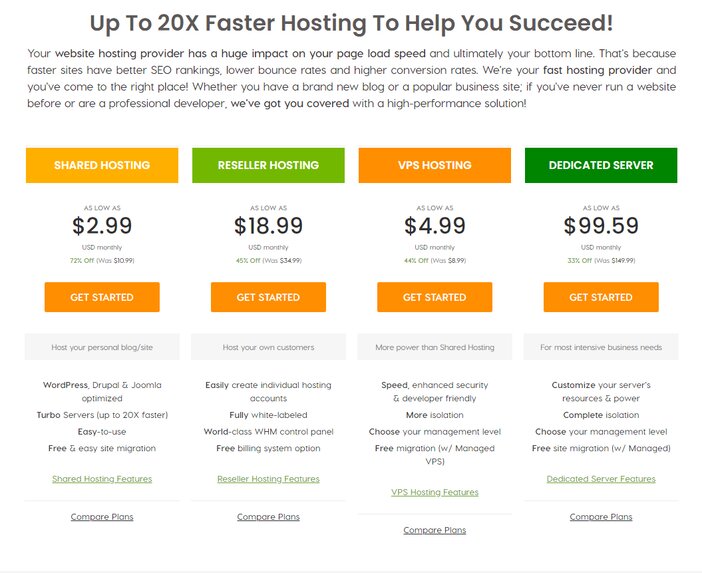
A2 hosting offers five main hosting plans, which are:
Shared hosting – starting for $2.99
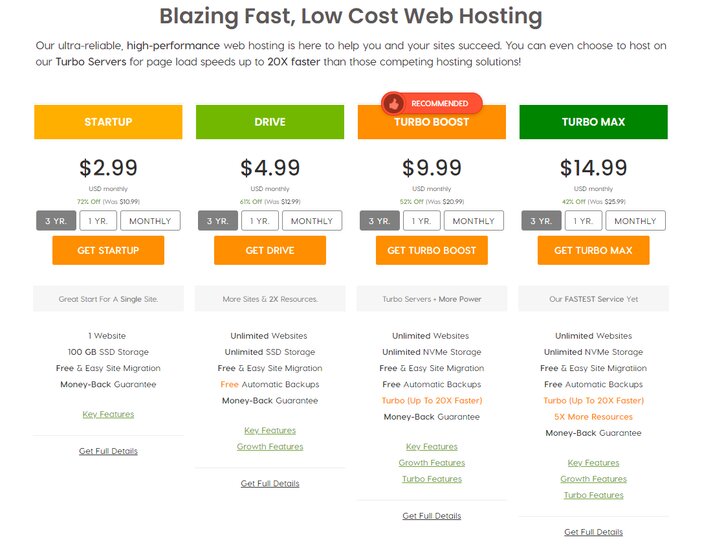
WordPress hosting: starting for $2.99
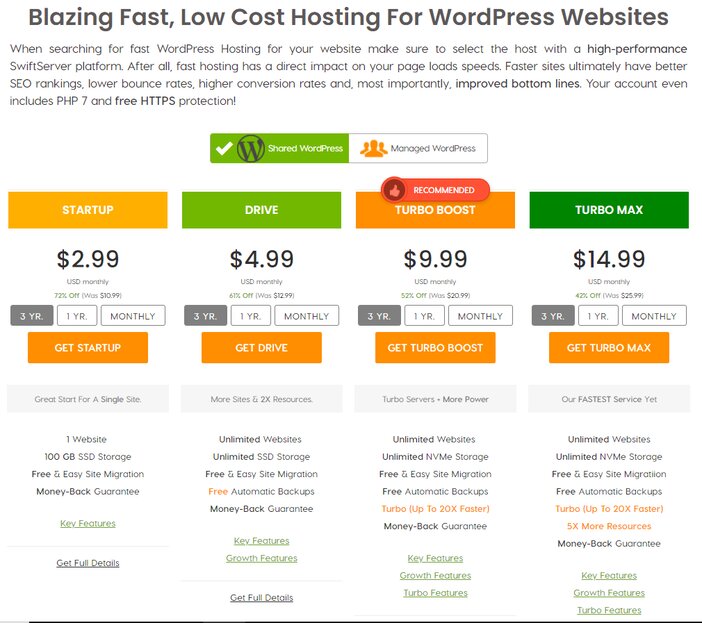
VPS hosting: starting for $4.99
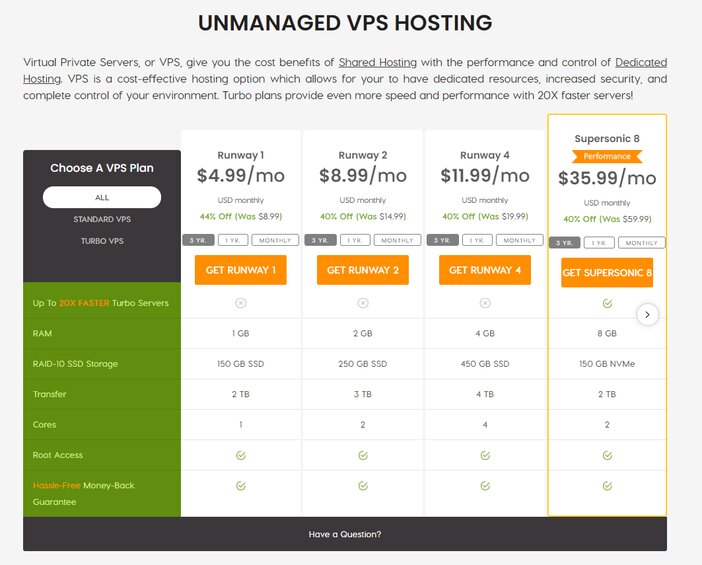
Reseller hosting: starting for $18.99
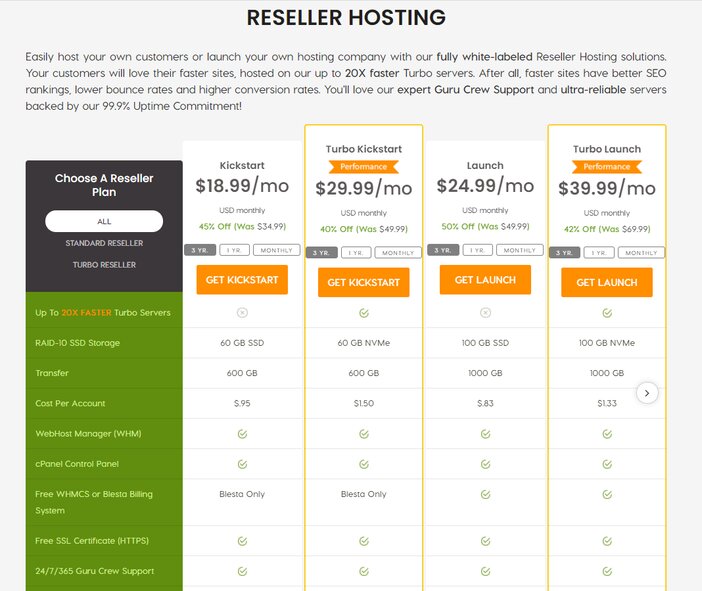
Dedicated hosting: starting for $99.59
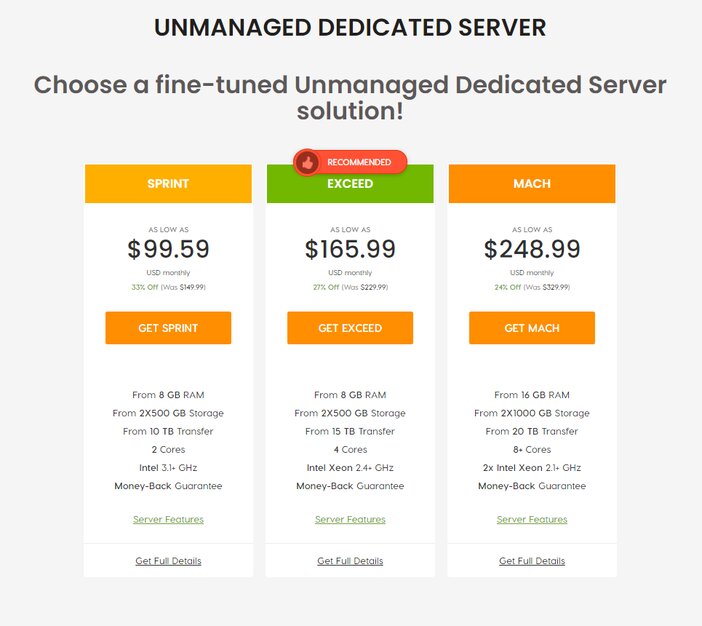
Do note that all of these prices are for 3 years hosting plan duration. If you intend to go for anything less than that, then be ready to pay more.
4. Hostinger
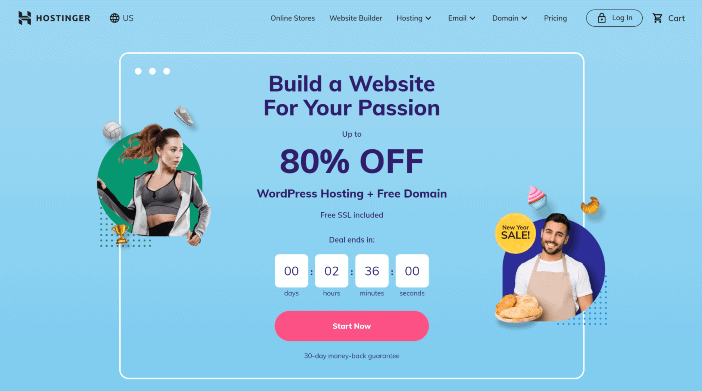
Hostinger is among the most cost-effective shared hosting services available today.
They began in 2007 as 000webhost.com, a no-advertising free web hosting service. The Hostinger web hosting brand was founded in 2011.
Hostinger had already surpassed a ten million user base by May of 2014. The user base had risen to 29 million people by January 2017.
That’s a lot of change in just over a decade. In addition, the company offers a slew of free and unrestricted features.
Hostinger (which also owns Hosting24) provides incredibly low-cost hosting plans without sacrificing service quality or efficiency. Although Hostinger’s plans are inexpensive, the functionality that comes with them will appeal to many inexperienced website owners.
Hostinger Pros
1. 30-Day Money-Back Guarantee
You will get your money back if you’re dissatisfied with Hostinger’s web hosting services under 30 days of signing up.
If you’re still undecided, this should be a fantastic deal. In turn, you’re having 30 days of free hosting.
The industry norm for web hosting guarantees is 30 days. Most providers would give you at least this amount of time to change your mind and receive a refund.
According to Hostinger’s Reimbursement Policy, not all products are refundable, and some products have unique refund conditions.
2. Multilingual Customer Support
Customer service can help or hurt a web hosting business.
If your website is down for whatever cause and you are unable to contact a customer service representative as soon as possible, you can lose a significant number of sales.
Hostinger does not let you down. The enterprise has a multilingual customer service team, as well as live chat and Intercom as their primary support system.
However, you can only use live chat if you have a Hostinger account. We appreciate Hostinger’s live chat functionality, but it would be more useful if it were available to all customers.
3. Easy to Use Interface
Hostinger has a sleek, user-friendly interface that allows you to find anything you need in one place.
From your dashboard, you can monitor logins, check billing information, manage domains, and control emails.
Although the control panel isn’t a typical cPanel, big icons make it easy to locate whatever you want and when you need it.
4. Free Domain and Website Builder
A free domain and website creator is included with all Hostinger plans. Individuals who are starting from scratch should take full advantage of Hostinger’s simple drag-and-drop builder.
They also have a number of nice models to use as a starting point.
To be honest, Hostinger’s website builder isn’t the best. But it’ll suffice for a basic website.
Please don’t let this feature determine whether or not you buy. However, for those of you who are just searching for a low-cost web hosting solution that includes everything, it’s a nice bonus. Hostinger will serve as a one-stop-shop for domains, hosting, and website builders.
5. Fast Loading Times
When the price is so low, it’s easy to believe you’re compromising quality. That’s not the situation with Hostinger.
In reality, they have some of the fastest speeds available for their price point.
Hostinger claims a server response time of 0.143 seconds on their website, which is fantastic. But take it with a pinch of salt.
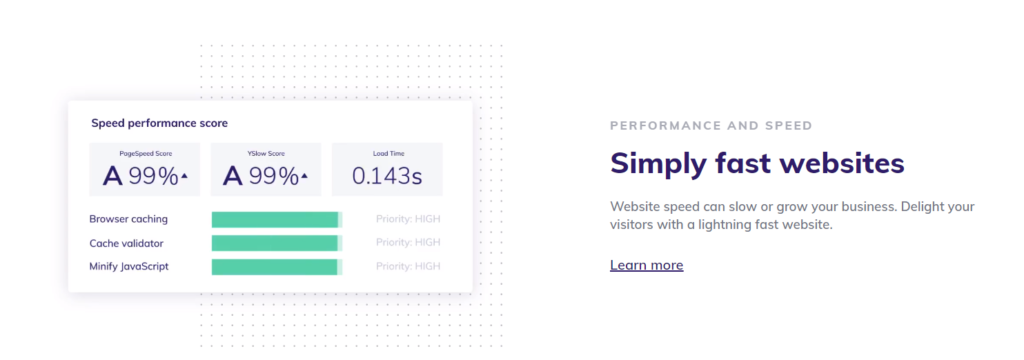
To reach those rates, you’d probably need a top-tier package with very little money.
You may assume loading times to be in the 300-400 ms range on average in either case. Again, for the cost, this is still a decent deal.
The industry standard for page loading speed is closer to 900 milliseconds, so Hostinger greatly reduces this.
6. Live Support
Among the most critical aspects of a successful web host is customer service.
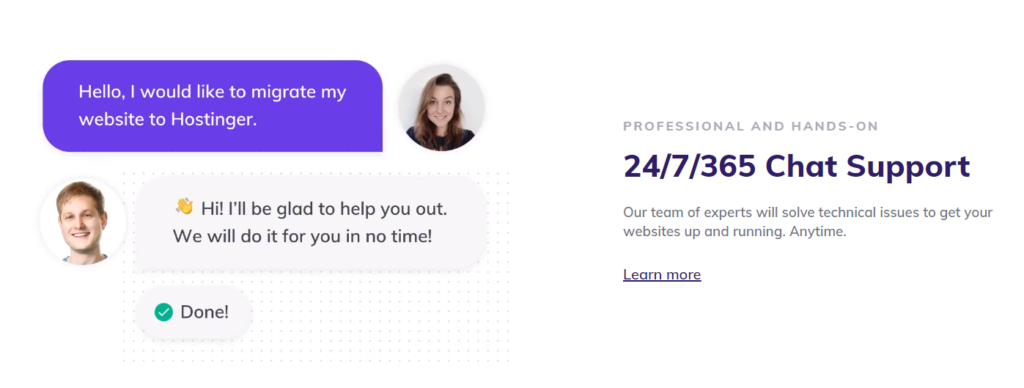
Consider it for a moment. Your bottom line would be affected if your website has a problem and crashes. You need to be able to contact anyone by phone or email as quickly as possible to assist you in resolving the issue.
Unless you’re using Hostinger to host a tiny personal blog, however, reaching out to a customer service representative right away might not be a top priority. It is, however, still important.
Whatever your situation, it’s reassuring to know that Hostinger’s live chat is simple and convenient.
Furthermore, Hostinger’s website contains knowledge base articles that include self-help advice. If you plan to go with Hostinger, I suggest using those as a resource.
Hostinger Cons
1. No Traditional cPanel
A conventional control panel, such as cPanel, is used by the majority of hosting services.
Hostinger has developed its own control panel, which could be simpler to use for novice users than a conventional control panel. If you’re used to cPanel, however, you may not like their dashboard.
As a result, advanced users could not enjoy this part.
2. Nonstandard Payment Terms
There are a few exceptions to Hostinger’s money-back guarantee, according to their return policy.
What is refundable under normal circumstances?
- Hosting plans (all plans, except first payment after Free Trial)
- Domain transfers (with the exception of .eu transfers). A non-refundable transfer fee is charged by EURid. If the transfer fails for some reason, the customer must begin the process again and pay the transfer charge, transactions from Spain are non-refundable as well.
- SSL (Secure Socket Layer) Certificates
What can’t be refunded?
Domain renewal fees, redemption fees, and privacy security fees are non-refundable. Some new domain name purchases are only refundable if they are canceled and approved within four days of purchase, not thirty.
Before continuing, bear these exceptions in mind.
3. Lack of Phone Support
We regret that you will not be able to speak with a live person over the phone if you use Hostinger.
Since Hostinger does not have phone support, you’ll have to depend on emails, the company’s forum, online tutorials, or the company’s comprehensive knowledge base.
4. No Dedicated Hosting
A dedicated web hosting service is not available from this web host.
If you choose to host your account with Hostinger, you can select from a range of shared, cloud, VPS, and Windows VPS hosting plans.
Hostinger Pricing
In terms of web hosting options, Hostinger provides four major web hosting plans from which to choose.
The following is a rundown of what you can expect to pay and receive from each of these hosting services:
Shared web hosting plan: starts at $0.99/month.
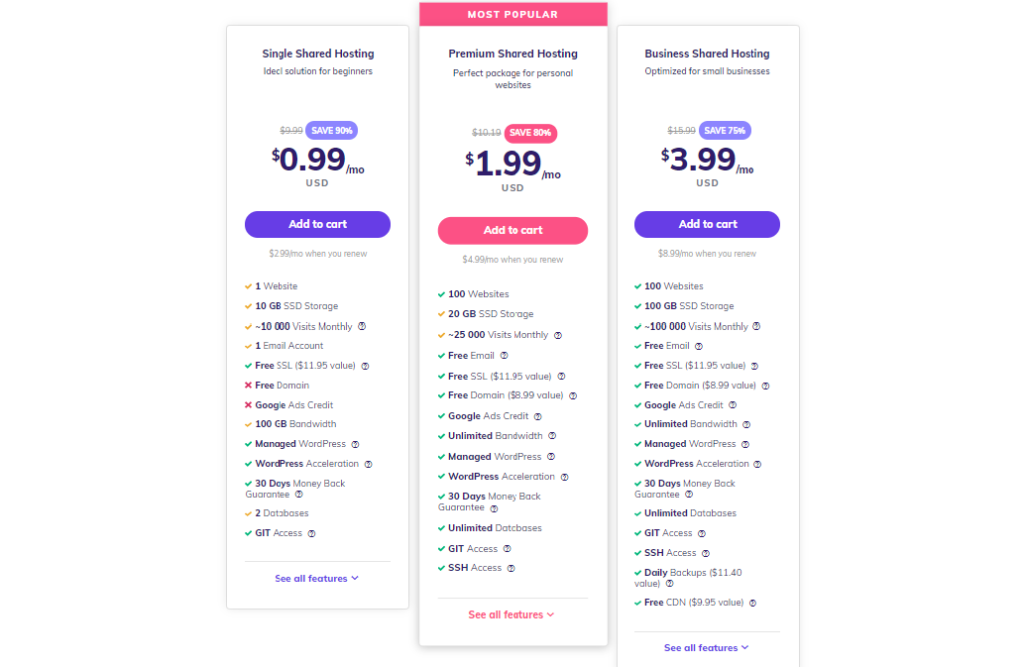
Cloud hosting plan: starts at $9.99/month.
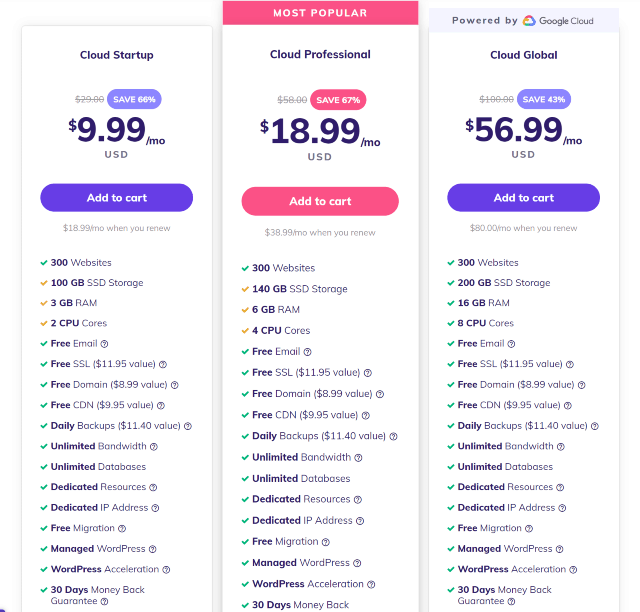
VPS hosting plan: starts at $3.95/month.
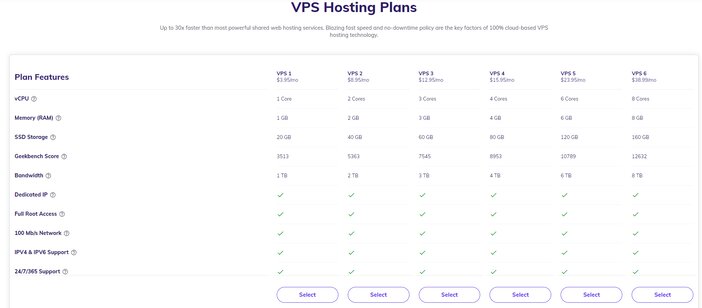
Windows VPS hosting plan: starts at $26.00/month.
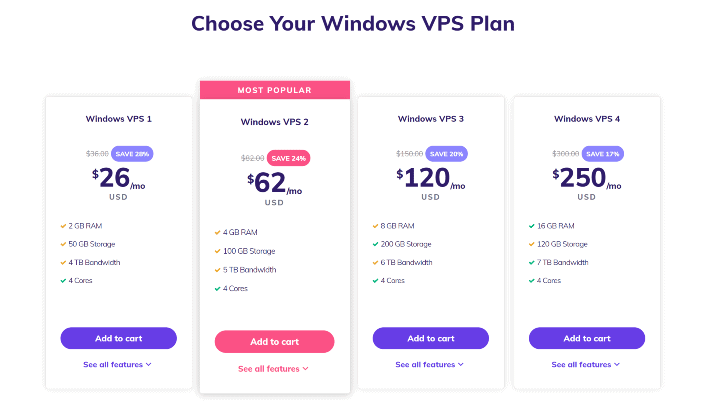
5. DreamHost

DreamHost might not be as well-known among regular internet users as GoDaddy and Bluehost, but trust me when we say it’s a household name among web designers, programmers, and digital marketers.
They’ve expanded to host over 1.5 million websites and have over 400.000 customers since their founding in 1996 (in Los Angeles).
DreamHost is one of those companies that comes highly recommended. In reality, WordPress itself recommends them.
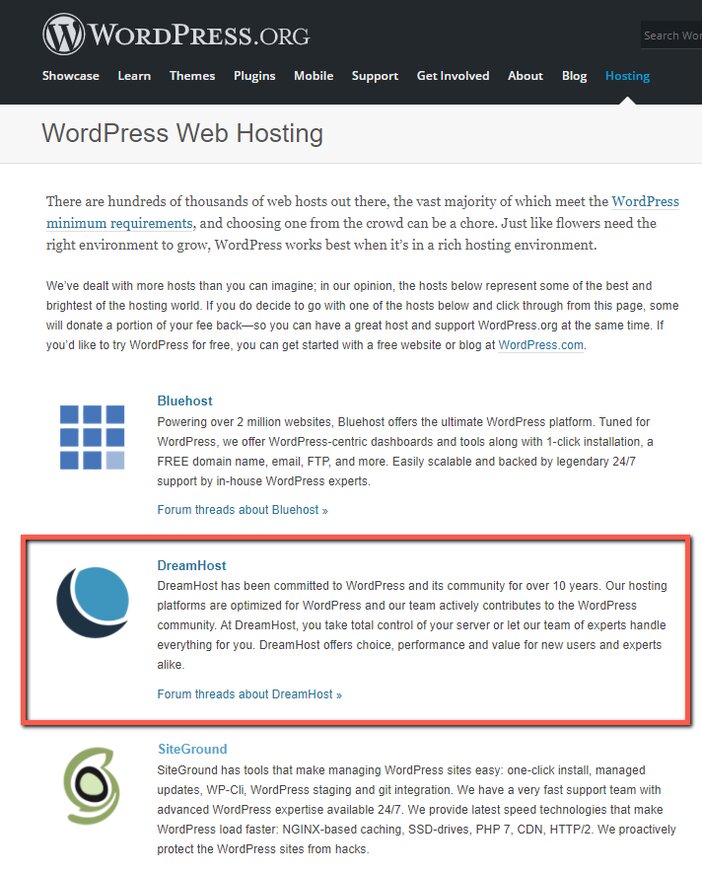
DreamHost Pros
1. Longest Money Back Guarantee
DreamHost has one of the most generous money-back deals in the hosting industry, with a 97-day guarantee. You can receive a refund if you cancel within 97 days of joining.
However, there are a few restrictions: it only applies to shared hosting, and you must have purchased your hosting using a credit card or Google Checkout.
2. Guaranteed Uptime of 100%
Across all hosting packages, DreamHost provides a great 100% uptime guarantee. Downtime is paid using a simple formula: one day of credit per hour of downtime.
This, however, is limited to a maximum of 10% of your hosting fee. Since downtime only officially starts when you submit a help request, it’s best to act quickly if you suspect network issues.
3. No Plugin Restrictions
DreamHost, unlike many other managed WordPress hosting services, does not prevent you from installing any plugins on your DreamPress account.
4. Privacy and a Free Domain
Every DreamHost plan comes with one free domain registration and domain privacy, ensuring that your contact information remains private on the internet.
5. Free SSL Certificate
DreamHost provides a Let’s Encrypt SSL certificate, which encrypts all data sent between you and your users.
This boosts your Google search ranking and also allows you to accept credit card payments directly on your website!
6. Fast SSD Storage
On the DreamHost platform, each plan includes SSD storage as well.
Your website, caching, and database queries would all be faster with SSDs.
Some web hosting does charge customers this fee as part of their premium service.
7. No Overage Fee
DreamHost does not monitor bandwidth or traffic, so there are no annoying overage fees to bother about.
This factor qualifies it as one of the best web hosts for high-traffic websites.
8. Pre-installed WordPress
WordPress is the most common Content Management System (CMS) among webmasters.
As a consequence, DreamHost will install WordPress for you automatically when you sign up, so you won’t have to think about it.
9. Free Automated WordPress Migrations
Using the free DreamHost Automated Migration module, you can easily move your existing WordPress account to DreamHost.
DreamHost Cons
1. No Phone Support
DreamHost provides email, ticket-based, and online chat services. It also has a large information database.
Unfortunately, DreamHost does not provide phone help, which is a shame because sometimes you just want to talk to a real person. The chat help, on the other hand, is very strong.
2. No Email Hosting on Shared Plan
Email accounts are not included in the Shared Starter plan, but they are reasonably priced, should in case you need one.
DreamHost Pricing
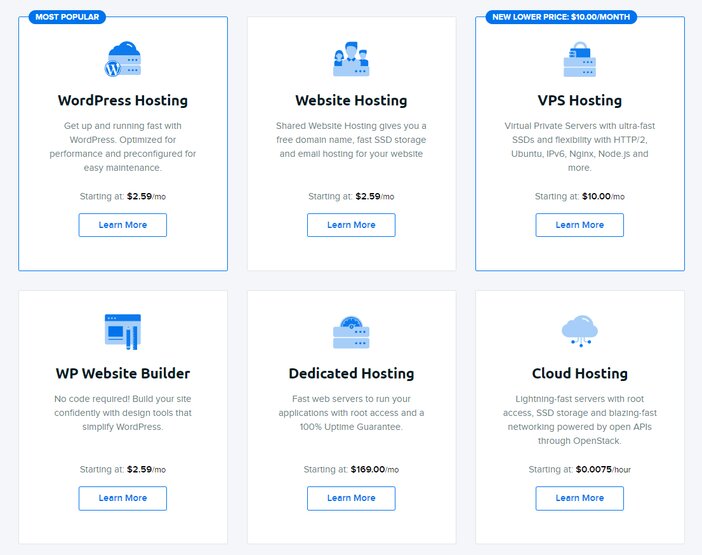
DreamHost has six different hosting plans that anyone can choose from depending on your need.
A breakdown of what you stand to pay and get from each of these hosting services are:
1. WordPress Hosting: starts at $2.59/month.
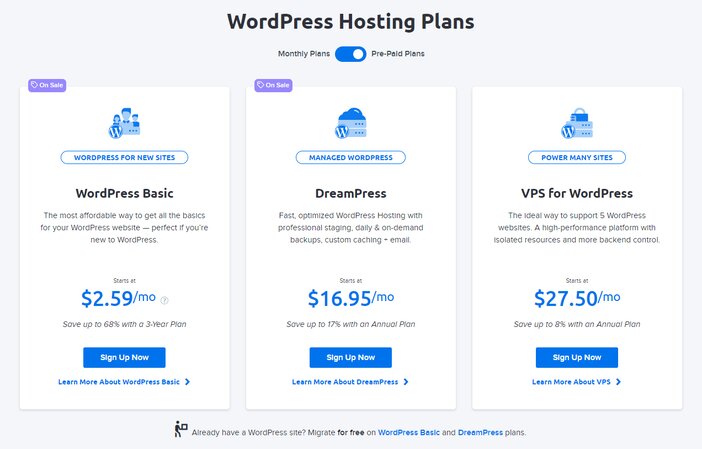
2. Website Hosting: starts at $2.59/month.
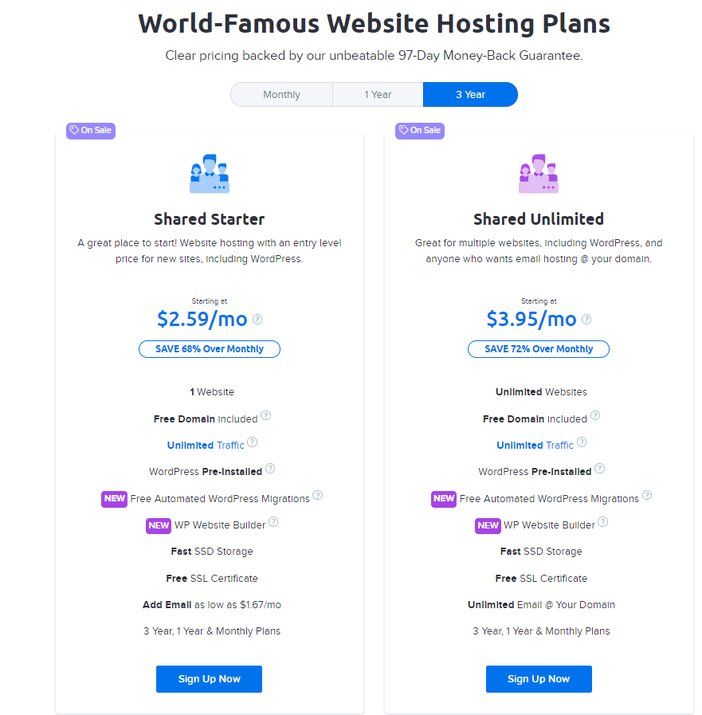
3. VPS Hosting: starts at $10.00/month.
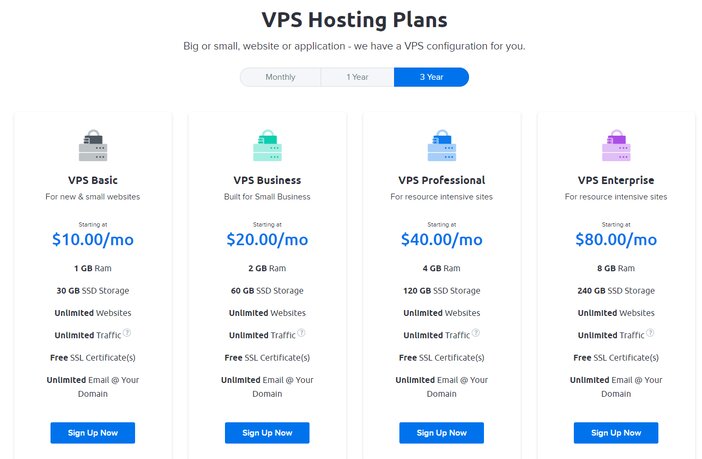
4. WP Website Builder: starts at $2.59/month.
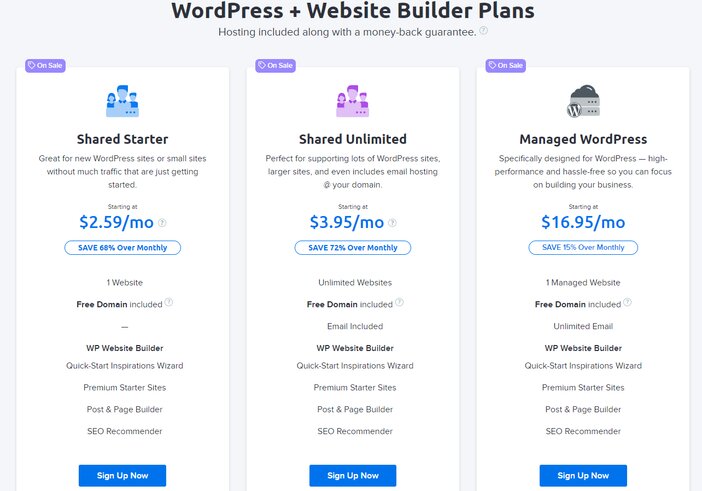
5. Dedicated Hosting: starts at $169.00/month.
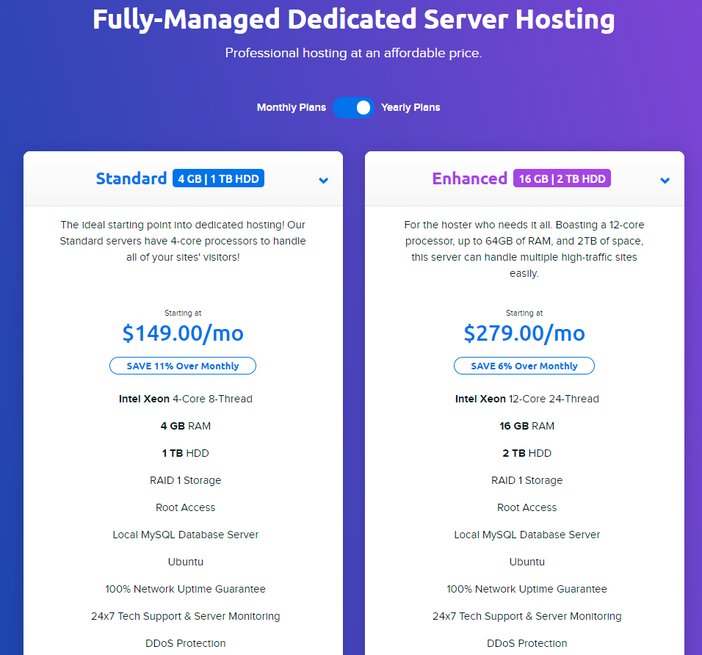
6. Cloud Hosting: starts at $0.0075/hour.
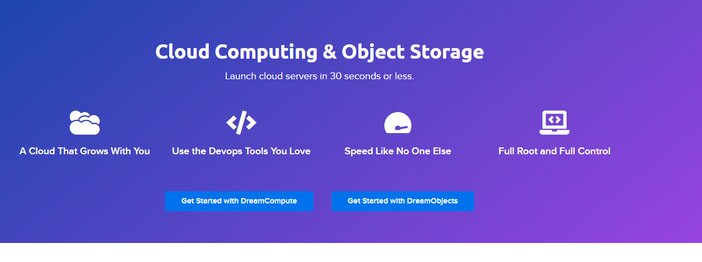
6. Liquid Web
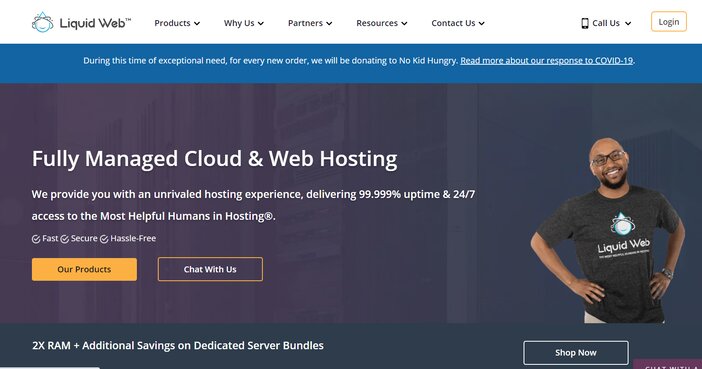
Although most hosting companies strive to be the cheapest, just a few strive to be the best.
Liquid Web clearly stands out as an exceptional case in this regard.
When you peruse Liquid Web’s website, it’s clear that they’re serious about hosting, focusing on managed hosting plans and dedicated servers.
They provide both high-performance web hosting and exceptional customer service.
But hold on! There’s more! Liquid Web is not a low-cost choice.
They specialize in hosting large companies, but they also provide plans that are more affordable for small businesses.
Liquid Web Pros
1. Great Uptime
Liquid Web reviews often note the hosting company’s excellent uptime.
Unlike several other hosting firms, Liquid Web promises 100% uptime.
Even though natural disasters are impossible to predict, most hosting companies guarantee a 99.9% uptime.
Since claiming 100 percent uptime will make someone suspicious, their promise of 100 percent uptime is something you should definitely take into heart.
2. Top-notch Customer Support
Liquid Web’s “Heroic Support” customer support is one way the company tries to differentiate itself from the competition.
Liquid Web’s Heroic Support is available 24 hours a day, 7 days a week, and 365 days a year.
They have knowledgeable customer service representatives available via phone, live chat, or support tickets.
Liquid Web promises to respond to your support requests within 24 hours.
Calls and live chat questions are answered in less than a minute, and support tickets are answered within 30 minutes.
3. Datacenters Staffed 24/7
All of Liquid Web’s advanced data centers are owned by the company.
Level 3 technicians are on call 24 hours a day, seven days a week in these data centers.
Rather than entrusting server problems to third parties, all issues are addressed in-house.
This means that the security of your website is still in good hands, with qualified experts on hand to deal with any problem that might occur at any time.
4. SSD Storage
Every plan comes with a lot of SSD disk space.
Compared to HDDs, SSDs are significantly faster, resulting in faster server operations and site loading times.
5. Free Site Migrations
Liquid Web offers a free migration team to assist you in migrating your sites to Liquid Web.
They will assist you in the procedure if they are unable to do so for any reason.
There’s no need to know any technical information about moving a website to a new host because Liquid Web can take care of it.
Liquid Web Cons
1. No Money Back Guarantee
Regrettably, Liquid Web does not offer a money-back guarantee.
That being said, you are not restricted by any contract and can cancel your service at any time.
If you have a prepaid account, even if you don’t use the whole month, you can still get a refund.
All you have to do is let them know before the beginning of the month in question.
To make up for it, they give a 14-day free trial.
During the trial period, you can test out their service for free and then decide whether or not to continue using them.
2. No Shared Hosting
Please accept my apologies for the sad news!
Liquid Web does not have any shared hosting plans available.
If that’s what you’re looking for, go somewhere else.
Shared hosting is much more affordable and beneficial for business owners and start-ups.
Their main clients are larger, high-traffic websites that need cloud storage, dedicated server hosting, or controlled WordPress hosting.
This is due to their desire to focus solely on providing the best hosting experience possible.
3. Higher Costs
The hosting services provided by Liquid Web are more costly than those provided by many low-cost hosts, and you’ll get what you pay for in terms of service and support.
When it comes to shared hosting, you’ll find that the monthly payments are fairly modest.
Shared hosting plans usually start at $3–$7 per month, with yearly plans being the most common.
The cheapest Liquid Web plan costs $13 per month if charged yearly, $19 per month if paid monthly, and it just gets more expensive from there.
4. Free Domain Not Included
When buying a high-end product like Liquid Web, you want to ensure you’re not going overboard.
Most hosting providers particularly shared hosting providers, offer a free website domain as a standard free service.
Sad to say, this is not included in any of Liquid Web’s plans. Not even their Managed WordPress or VPS plans.
Liquid Web Pricing
Liquid Web has 13 different hosting packages from which you can choose from.
In this particular post, we shall look into the first five plans available through this web host.
- Managed WordPress Hosting: Starting at $19/month
- Managed WooCommerce Hosting: Starting at $19/month
- Managed VPS Hosting: Starting at $59/month
- Managed Dedicated Server Hosting: Starting at $149/month
- Cloud Dedicated Servers: Starting at $149/month
FAQs
What is high traffic WordPress hosting?
A high-traffic website is one that gets a significant volume of traffic. The number of visitors per day can range from 10,000 to 100,000.
You’ll need a website hosting service that can support this volume of traffic.
If you want to host a high-traffic WordPress site on a standard shared hosting account, your server will soon become overburdened, and your site will begin to load slowly. And, in many cases, heavy traffic may cause it to fully shut down.
As a result of the slow page pace, you will experience a decrease in search engine rankings.
When do you really need high traffic WordPress hosting?
Any business or small venture is likely, to begin with, a standard shared hosting plan.
It is, however, easy to surpass with time. You should expect a huge increase in traffic if your product or service gains more exposure.
However, this does not necessitate a change in hosting.
If your site is constantly going down due to higher traffic, it’s time to upgrade to high-traffic WordPress hosting.
So, what are the advantages of switching to a high-traffic WordPress hosting provider? Let’s take a look.
What are the benefits of high traffic WordPress hosting?
High uptime:
If you choose a better hosting provider that can handle a lot of traffic, you can expect a lot of uptime. There will be no or very little downtime on your web.
Excellent support:
Excellent support is provided right out of the box. If you make a mistake or something bad happens, there is always help available.
Fantastic performance:
Not only can high-traffic WordPress hosting manage traffic, but it can also do so at a high level of performance.
Improved security:
It also provides excellent security.
What is considered a high traffic website?
A website is considered to be a high traffic site if it receives as many as 100,000 visitors in a month.
This way, such a website should be experiencing as many as 3,300 visitors per day.
Can too much traffic crash a website?
Too much traffic crashing a website depends on the bandwidth and traffic limit on the hosting plan your website is hosted.
While some web hosts will shut down your website once you exceed the monthly visitors allowed for the particular hosting plan you are on, others will either upgrade you to the next tier on their hosting packages or they will simply charge you an overage fee per 1000 visit to your site.
How do websites handle high traffic?
Websites handle high traffic by ensuring the particular web hosting plan running the website is not a shared hosting plan and has unlimited bandwidth and traffic capability.
In addition to the above, it must be ensured that your web host will not shut down your website if you exceed the traffic threshold for your account, rather, let it be that they charge an overage fee against shutting down your account.
Through these ways, websites can be able to handle high traffic.
Conclusion
We’ve reached the end of this article.
You should be aware that using the right kind of hosting for your high-traffic website will help ensure its reliability and protect your brand’s image.
If you’re otherwise satisfied with your current hosting provider, it’s a smart idea to upgrade to a better hosting solution designed for high-traffic websites.
A list of the best hosting for high traffic sites that we recommend are:
- Kinsta – Our best hosting for high traffic websites
- InMotion Hosting – You get a 90-day money-back guarantee to test out this service
- A2 Hosting – Fastest web host for those on a budget
- Hostinger – Cheapest web host for those on a budget
- DreamHost – One of WordPress recommended web host, and has the ability to handle high traffic
- Liquid Web – If you think that Kinsta is too expensive, then this is a suitable alternative
The tips we’ve given in this article should work well for you.
See you at the top!
