It doesn’t get any simpler with Kinsta for managed WordPress hosting.
If you want the best WordPress web hosting with well-trained professionals who will keep your WordPress website protected and backed up, Kinsta should be your first pick.
This Kinsta review will detail the different features available to you.
If you’re not easily persuaded by flashy ads and flashy company websites, the details in this review will assist you in making an educated decision on whether Kinsta is the right option for your website.
This review is for you if you’re searching for the best WordPress hosting or just want to learn more about what premium web hosts like Kinsta have to offer.
Let’s get this party started…
Quick Review
- Free site migration
- Free SSL
- Daily backups
- 30-day money-back guarantee
- Ultimate speed
- Fully managed WordPress hosting
- Google cloud platform
- 99.9% uptime guarantee
- World-class support
- Free hack fix
- DDoS detection
- No fixed-term contracts
- No domain name registrations
- No email hosting
- No shared hosting
Kinsta Detailed Review
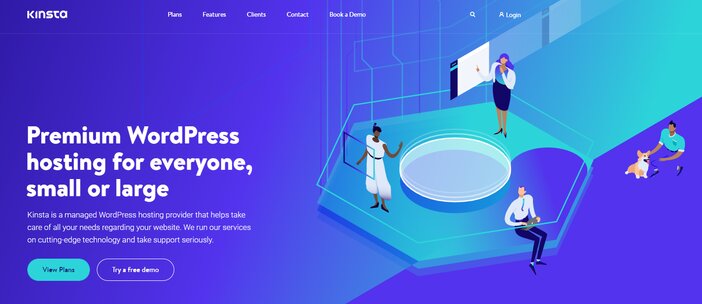
Kinsta was created in 2013 with the aim of changing the web hosting industry’s status quo.
Kinsta is set out to build the best WordPress hosting platform on the planet, and they intend to keep their word.
Kinsta has taken managed WordPress hosting and performance to new heights. WordPress users can choose from 25+ data centers around the world, all powered by Google Cloud Platform and their lightning-fast “premium tier” network.
Kinsta hosts a wide range of websites, from small blogs to Fortune 500 clients.
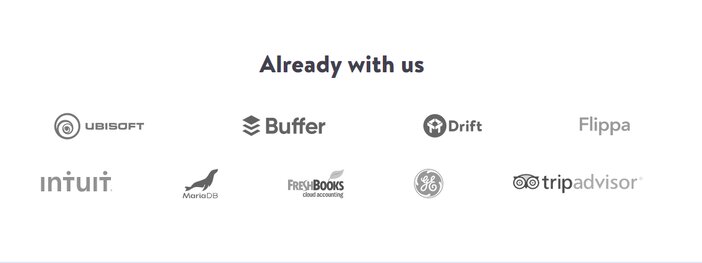
That isn’t to say that Kinsta’s $30-per-month entry-level pricing isn’t competitive with other premium managed WordPress hosts; it just isn’t budget hosting.
Managed WordPress hosting is what you get for your money. This means that Kinsta will not only handle certain aspects of maintaining a WordPress website for you, but they will also host your site in a WordPress-optimized framework.
This relieves you of duties such as securing, caching, and backing up your WordPress website.
This not only saves you time but also lowers the chances of anything going wrong if you’re unfamiliar with how WordPress works.
When opposed to generic web hosting, Kinsta managed WordPress hosting provides quicker website loading times, less downtime, and fewer performance problems.
Furthermore, since Kinsta only offers to host WordPress websites, all of their customer service representatives are well-versed in assisting WordPress users and are professionals at addressing issues with the app.
Part of the support staff were also active in the development of the WordPress app.
Despite the fact that there are now plenty of other companies providing managed WordPress hosting, Kinsta stands out from the competition.
Kinsta Pros
1. Huge Data Center
When it comes to hosting your website with Kinsta, you have a number of data centers to choose from.
You can select from more than 25 data centers across North and South America, Asia, and Europe when you use Kinsta.

Their data centers are managed by the Google cloud platform, which is like the cherry on the cake.
The following regional data centers are currently available on the Google Cloud Platform:
- Zürich, Switzerland (Europe-west6)
- Council Bluffs, Iowa, USA (us-central1)
- Hong Kong (Asia-east2)
- St. Ghislain, Belgium (Europe-west1)
- Jakarta, Indonesia (Asia-southeast2)
- Changhua County, Taiwan (Asia-east1)
- Sydney, Australia (Australia-southeast1)
- Salt Lake City, USA (us-west3)
- Hamina, Finland (Europe-north1)
- The Dalles, Oregon, USA (us-west1)
- Warsaw, Poland (Europe-central2)
- São Paulo, Brazil (South-America-east1)
- Mumbai, India (Asia-south1)
- London, UK (Europe-west2)
- Moncks Corner, South Carolina, USA (us-east1)
- Frankfurt, Germany (Europe-west3)
- Ashburn, Virginia, USA (us-east4)
- Jurong West, Singapore (Asia-southeast1)
- Tokyo, Japan (Asia-northeast1)
- Eemshaven, Netherlands (Europe-west4)
- Osaka, Japan (Asia-northeast2)
- Los Angeles, California (us-west2)
- Seoul, South Korea (Asia-northeast3)
- Las Vegas, Nevada, USA (us-west4)
- Montréal, Canada (Northamerica-northeast1)
2. Excellent Support
Another important factor to consider when choosing a hosting service is support.
A well-detailed knowledge base, in case you didn’t know, aids users in addressing simple server problems and progressing rapidly through the web creation process.
Kinsta recognizes this and provides a robust knowledge base for those who want to address issues on their own.
While you might not notice it much of the time, it’s useful to be able to contact anyone if you’re having technical problems with your website or just have a complaint about your bill.
Collaborating with a WordPress-specific host has a number of benefits, one of which is having access to experts who are knowledgeable about the site.
If you run into any errors or problems on your blog, Kinsta’s support team is WordPress-trained and should be able to assist you. Kinsta’s customer service is also available 24 hours a day, 7 days a week, and 365 days a year
The organization has local staff stationed all over the world, so there is always somebody available to assist you in your time zone.
You can contact them via the Kinsta dashboard’s chat button.
If you’re knowledgeable enough in your abilities to troubleshoot problems on your own, you can also use Kinsta’s comprehensive online tools, which include:
- The Kinsta blog
- A knowledge base
- WordPress tutorials
- E-books
- Webinars
All of these are completely free. The knowledge base and blog cover a broad variety of subjects, including fixes to several typical errors.
3. Performance
When it comes to selecting a hosting service, performance is crucial. All the performance optimization techniques in the world won’t compensate for a bad web host, so this isn’t an environment where you can cut corners.
And besides, you deserve nothing less than the best when you spend $30 a month to host only one WordPress account.
Thankfully, Kinsta has a number of performance-related features that can help any site perform better. To begin, it uses NGINX and supports PHP 7.3, 7.4, and 8 to provide a strong base for any WordPress site.
Each plan also includes server-level caching and a Content Delivery Network (CDN), both of which can be turned on directly from your hosting dashboard.
In addition, Kinsta runs 25 data centers across the world, you’ll be able to choose which one you want to use while downloading WordPress. You could even help reduce loading times by selecting the one that is nearest to a large proportion of your users.
Finally, Kinsta offers continuous uptime monitoring to ensure that your site remains accessible. While Kinsta promises 99.9% uptime, if your site goes down, Kinsta’s technicians will receive an automated warning and will immediately begin working to fix the problem.
4. WordPress-Specific Features
Kinsta, unlike most other hosts, specializes in managed WordPress hosting. There is no default shared or Virtual Private Server (VPS) packages available, as they are for websites hosted on other hosting platforms.
This also implies that the service is WordPress-friendly. You won’t have to worry about uploading files or building a database because Kinsta will guide you through the process in just a few clicks.
You may also include Yoast SEO and/or WooCommerce in your installation, as well as set up multisite right away.
Kinsta’s servers are also set up to give WordPress sites the best possible results. With WordPress-specific rules and automated backups, Kisnta makes it simple to secure your account.
You can allow WordPress debugging with a single click from your MyKinsta dashboard if you’re having trouble troubleshooting a problem.
Kinsta does not automatically update your WordPress website for new launches, but it does offer a free staging environment for all sites. You’ll be able to test updated versions of plugins and software before installing them onto your website. This also aids in the management of plugin updates.
You will see which tools are installed on your website and whether they have updates available by going to the WP Plugins tab in your MyKinsta dashboard.
5. Free CDN
Unlike several other managed hosting companies, Kinsta includes a free CDN with the control panel.
A content distribution network (CDN) relieves the burden on your primary server by spreading media files and scripts all over the world, allowing your website to load faster and use fewer resources.
Also, not all hosting firm provides this feature, but Kinsta has it built right into their dashboard.
They’ve teamed up with KeyCDN, a 34-location HTTP/2, and IPv6-enabled content distribution network! You will turbocharge your properties and media all over the world this way.
Although your website will be hosted by a particular data center, your visitors will be able to access your blog from local servers and fast locations.
6. Free SSL Hosting and Certificate
An SSL enables your website to create an encrypted link with the browser of your guests. It is a necessary component of any website.
Kinsta also integrates with Let’s Encrypt, offering you free SSL hosting and licenses for all of your WordPress pages.
This is something that Kinsta offers directly through LetsEncrypt through their dashboard.
Anybody should be able to get a free SSL Certificate via the Let’s Encrypt Program.
Well, here is the issue: they require implementation (which is the difficult part!)
By simply pressing two buttons, Kinsta makes this process super-fast and simple.
7. Free Migrations
If you’re thinking of using Kinsta WordPress hosting but don’t want to deal with the inconvenience of moving your site, don’t be bothered!
Transferring an existing WordPress blog from one shared hosting account to another is sometimes too perplexing.
However, transitioning to a managed cloud platform can trigger a slew of issues.
Kinsta provides free site migration from large web hosts like:
- Bluehost
- Flywheel
- A2 Hosting
- SiteGround
- tsoHost
- Pantheon
- Cloudways
- GoDaddy
- Dreamhost
- Pagely
- HostGator
- WP Engine
However, even if you don’t use one of these hosts, Kinsta’s pricing plans provide one or more free paid website migrations and a professional migration team.
It’s a free value that a WordPress professional will usually charge hundreds of dollars for.
8. Staging area
Have you ever tried to install a plugin update but weren’t sure how it would work out?
That is exactly what Kinsta’s staging area will allow you to do quickly and easily.
What is staging?
Staging is a function that allows you to test new software or plugin changes on a cloned version of your website to see how they would look before bringing them live on your live site.
Kinsta offers this feature for free in their staging area.
With this feature, you won’t have to worry about how every change to your site will work out because you’ll have checked it first in the staging area before putting it live on your website.
9. Automatic Daily Backups
When it applies to protecting your site, Kinsta puts protection first.
At Kinsta, you’ll get automatic regular backups and system-generated backups for all of your pages. Backups are also available on an hourly basis if needed. With a single click, they can be restored.
The good thing is that you can access these automated, manual, and device-produced backups for a period of 14 days. The retention time, on the other hand, varies by the plan you go with.
Kinsta keeps at least 14 copies in a row to keep things moving for you. MyKinsta makes it easy to view and restore these auto backups.
10. Overage Charges and Auto-scaling
Kinsta is among the few managed WordPress hosts that use Google Cloud Platform, which includes features such as automatic scaling.
When users overwhelm their server, this helps Kinsta to take a separate approach from conventional hosting providers. Rather than taking a user’s site down, Kinsta would automatically scale up their server capacity and charge a $1/1,000 visit overage fee.
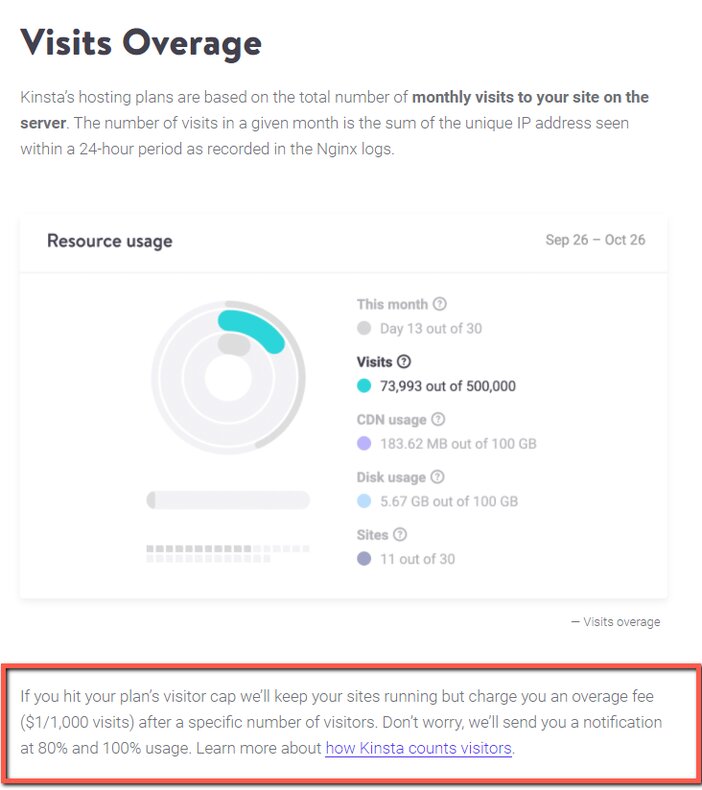
11. No Hidden Fees and Upsells
If you’re conversant with most web hosts, especially those that offer shared hosting plans, you’ve probably noticed that they try to upsell you other services such as domain names, domain protection, Sitelock security, code guard basic, and so on.
Not only that, when you renew your hosting plan, they will charge you a higher fee.
This is where Kinsta really outshines them all.
Kinsta clearly does not offer domains, either for free or for purchase.
This establishes Kinsta as a brand that isn’t interested in reselling extras to you.
You pay for the service, and it’s the finest, but you’re in charge of the domain.
There are no secret upsells or penalties, and all plans come with a 30-day money-back guarantee.
Hello there! Guess what? …damn, $30 is a lot of money to pay to host just a website.
Kinsta Cons
1. No Email Hosting at Kinsta
Kinsta is a WordPress-only website hosting service.
This indicates that the web host does not offer email hosting.
You’ll need to host your email addresses somewhere if you want to send and receive emails using a company email address like myemail@mydomain.com.
Kinsta suggests Google’s G-Suite as an email alternative, which is a positive suggestion, but it will add to the everyday costs.
2. No Cron Jobs at Kinsta
It’s worth mentioning that Kinsta doesn’t support cron, but this shouldn’t be a concern.
The Kinsta device performs backups and malware scans automatically.
WP-Cron is also a good choice if you need to automate server tasks. This helpful guide from the Kinsta team demonstrates how to build and change a WordPress cron work. If you need assistance, be sure to look into it.
3. Not for Users Who Want Shared Hosting Features
Please be aware that Kinsta does not have shared hosting.
As you might be aware, shared hosting is less costly than dedicated hosting.
The fact that Kinsta’s cheapest plan costs $30 demonstrates that it is not for those looking for low-cost hosting.
4. No Domain Name Registrations
Unlike several other prominent web hosting services, they do not officially offer domain name registration.
This means you’ll would not only need to register your domain name with a third-party provider and connect it to Kinsta (which can be difficult for inexperienced website owners), but you’ll also miss out on certain web hosting companies’ “free domain name registrations” for the first year.
5. WordPress Plugin Restrictions
Since Kinsta goes out of its way to offer outstanding hosting services to its customers, certain plugins are not permitted to be used because they will interfere with their services.
As a client, you are not permitted to use the following common plugins:
- Login Wall and Wordfence
- WP Fastest Cache and Cache Enabler (WP Rocket version 3.0 and higher is supported)
- WP DB Backup, All-in-One WP Migration, Backup Buddy, BackWPup, and Updraft, and all non-incremental backup plugins.
- EWWW Image Optimizer (unless you use the EWWW Image Optimizer Cloud version)
- Better WordPress Minify, WP-Optimize, and P3 Profiler, and all performance plugins.
In addition, there are a few other plugins.
Though this shouldn’t be a problem because Kinsta already includes the features provided by these plugins, some people prefer to have more control over items like backups, site protection, and image optimization.
6. DDoS Protection
Some WordPress hosting companies will claim to protect you from DDoS attacks.
But it’s a bit different in Kinsta’s situation.
According to Kinsta, the only way to have a chance is to use a wide network, which comes with extra costs.
Cloudflare is an example of an organization with a large network that provides advanced DDoS security as part of its $200 monthly plan.
Sucuri, a DDoS security service that starts at $20 per month, is another choice.
Kinsta went on to say:
While a high-quality host like Kinsta won’t be able to shield you from all DDoS attacks, it will be capable of fending off more than a low-quality host.
So, it appears that Kinsta is capable of defending you (to a certain extent). However, they will not be able to explicitly defend you from a DDOS attack.
Other hosting services, such as WPX Hosting, that offer Enterprise-level DDoS security, clearly win out here.
7. It Is Too Expensive
The majority of people who come online or choose to start a website are newbies on a tight budget.
Not only that, however, some of the industry’s biggest web hosts, including EIG giants like HostGator, Hostinger, and Bluehost, as well as providers including GoDaddy and Siteground, have done an excellent job popularizing low-cost shared web hosting plans.
As a result, the average person who has no knowledge of web hosting and how it functions but wants to sign up for a web hosting contract typically has a budget of $1 to $10 to spend on hosting.
With this in mind, and given that Kinsta’s most cheap plan costs $30 per month, you’ll accept that Kinsta is a costly choice.
FAQs
What is Kinsta pricing like?
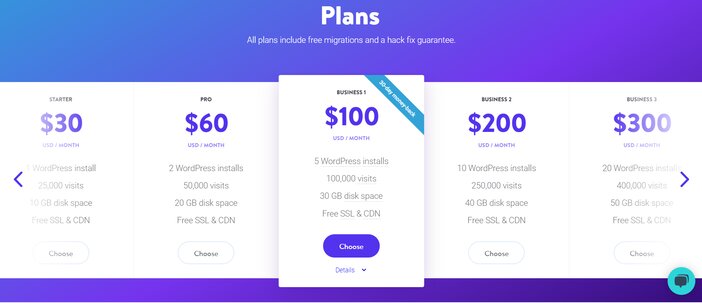
Kinsta is a hefty price tag. If you’re used to daily shared hosting, which costs about $1-10 a month, we’re talking about a 3-30 fold increase in price. The money, however, has a reason.
This service outperforms the competition in terms of value for money. The only other service that comes near is Liquid Web, which is also very costly, but slightly less so than Kinsta.
There are no unusual pricing tiers – you can pay monthly or annual, with the latter giving a slight discount.
Anyone with a WordPress website can use Kinsta’s professionally managed WordPress hosting.
Plans vary in price from $30 per month to $1,500 per month, with the size and feature increasing as the monthly price rises.

We’ll look at the hosting plans available to get an understanding of how they scale:
Starter: With this plan, you get one WordPress install, 25K monthly visits, 10GB of SSD storage, one free premium migration, 50GB CDN, and a caching plugin for $30/month.
Pro: With this plan, you get 2 WordPress installs, 50K monthly visits, 20GB SSD storage, 100GB CDN, 2 free premium site migration, and a caching plugin for $60/month.
Business 1: With this plan, you get 5 WordPress installs, 100K monthly visitors, 30GB SSD storage, 200GB CDN, 3 free premium site migration, and a caching plugin for $100/month.
Business 2: With this plan, you get 10 WordPress installs, 250K monthly visitors, 40GB SSD storage, 300GB CDN, 3 free premium site migration, and a caching plugin for $200/month.
Business 3: With this plan, you get 20 WordPress installs, 400K monthly visitors, 50GB SSD storage, 300GB CDN, 3 free premium site migration, and a caching plugin for $300/month.
Business 4: With this plan, you get 40 WordPress installs, 600K monthly visitors, 60GB SSD storage, 300GB CDN, 4 free premium site migration, and a caching plugin for $400/month.
Enterprise 1: With this plan, you get 60 WordPress installs, 1million monthly visitors, 100GB SSD storage, 300GB CDN, 5 free premium site migration, and a caching plugin for $600/month.
Enterprise 2: With this plan, you get 80 WordPress installs, 1.5million monthly visitors, 150GB SSD storage, 300GB CDN, 5 free premium site migration, and a caching plugin for $900/month.
Enterprise 3: With this plan, you get 120 WordPress installs, 2million monthly visitors, 200GB SSD storage, 300GB CDN, 5 free premium site migration, and a caching plugin for $1,200/month.
Enterprise 4: With this plan, you get 150 WordPress installs, 3million monthly visitors, 250GB SSD storage, 300GB CDN, 5 free premium site migration, and a caching plugin for $1,500/month.
Despite the plan you select, you’ll have access to one of Google Cloud Platform’s 24 data centers, as well as expert support, a highly secure network with regular monitoring and security controls, and all-speed features that deliver site content instantly.
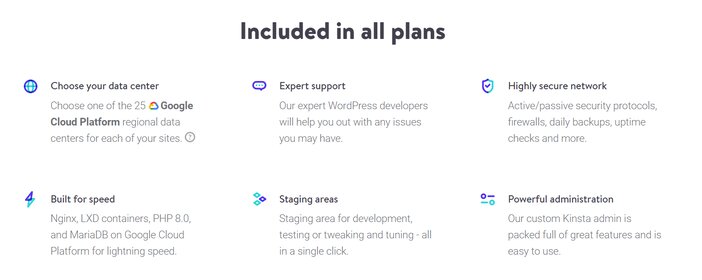
If you pay in advance, you’ll get two months free! In addition, all plans include free professional site migrations.
Please be aware that if your site exceeds the monthly allotted visits and CDN gigabytes for the plan you’ve chosen, Kinsta will bill you an overage fee.
What are other Kinstas’ alternatives?
Kinsta is fantastic, but it isn’t for everybody.
If you don’t think Kinsta is ideal for you, here are some suggestions:
- Bluehost – This is a great option for those looking for a shared hosting service on a budget.
- Liquid Web – If you really like Kinsta’s service but want to save money, this is the option for you.
- SiteGround – SiteGround is a reliable hosting service. Controlled WordPress and conventional hosting services are available.
- A2 Hosting – Cheaper entry package with Let’s Encrypt SSL support for all A2 Hosting sites.
- Hostinger – Hostinger is a low-cost hosting service with data centers in Asia, the United States, and Europe.
- WP Engine – This is a direct competitor of Kinsta. A little more expensive, but it supports WordPress Multisite.
What are the best alternatives to Kinsta?
We are yet to find anything that can compete with Kinsta in terms of operation.
If you want to operate something other than WordPress but still want a premium hosting experience, Liquid Web is the closest option we recommend.
Hostinger, A2 Hosting, and InterServer are possibly the best choices for those on a tight budget.
Not only that, but you’re still welcome to peruse our entire list of the best web hosting services to find the ideal host for you.
What kinds of hosting plans does Kinsta offer?
Only managed WordPress hosting with WooCommerce and Enterprise support is available.
What kind of control panel do they have?
Kinsta’s custom MyKinsta dashboard contains all of the features of cPanel and Plesk, as well as a few extras.
What is the location of Kinsta?
Kinsta’s headquarters is in Los Angeles, California, United States of America (90024).
Is Kinsta shared hosting?
No.
For each site, Kinsta uses LXD managed hosts and orchestrated LXC software containers.
The services are completely private and will not be shared with anyone else, even your own websites. As a result, Kinsta does not provide shared hosting services.
This is because the average buyer who uses a shared cPanel hosting plan pays just a few dollars per month and will almost inevitably experience slowness or poor service at some point.
What is the reason for this? Since shared hosts frequently overload their servers, affecting the efficiency of your website.
Due to a large number of sites vs. service members available, support is normally substandard. To make a profit, shared hosts must spread themselves thin, which typically results in a negative experience for the client.
Is Kinsta worth the price?
Yes.
WordPress is Kinsta’s sole focus. It has dedicated servers for it, as well as tools for handling several WordPress pages and a support team that is professional about it.
Only WordPress.com itself might be a better host for WordPress, but you don’t get the same degree of control and site ownership as with Kinsta.
Who owns Kinsta?
Mark Gavalda, is the Founder & CEO of Kinsta.
Why is kinsta so expensive?
To begin, you should be aware that Kinsta does not have shared hosting plans.
If you’re used to paying between $1 and $10 a month for web hosting, you’ll find Kinsta to be extremely expensive and costly.
With that said, Kinsta is costly due to the lack of a shared hosting package and the fact that Kinsta only provides controlled WordPress hosting.
Furthermore, Kinsta is for those who want a premium web hosting service but don’t have the technological know-how to do so.
You’ll agree with me that having all of these comes at an expense, which is why Kinsta is so pricey.
Who owns Kinsta’s data centers?
Kinsta, to be exact, does not have any data centers. The Google Cloud Platform is in charge of all hosting, and it has data centers on every continent except Africa.
Remember, this is Google, and it’s just a matter of time before they open a data center or ten in Africa.
There are presently eight data centers in Asia, seven in America, seven more in Europe, and one each in Canada and Brazil. You’re literally spoiled for options.
Why does Kinsta ban some WordPress plugins?
To begin, understand that if you are hosting with Kinsta, you will not be able to install any kind of plugin on your web.
The explanation isn’t too far-fetched.
If you use WordPress, you’ve probably noticed that many of the plugins you install on your blog or website are built to help you optimize your website for SEO, security, or speed.
Just so you know, Kinsta’s technology has already been designed for high-performance, reliability, and security.
As a consequence, some plugins are either not allowed or will not function properly in the Kinsta setting. In general, backup, caching, and related posts plugins are not allowed on Kinsta.
What are the plugins that Kinsta has banned?
Kinsta has a lengthy list of plugins that aren’t permitted on their site.
In summary, if you want to host your website with Kinsta, you can’t use the following plugins:
- Caching Plugins
- Backup Plugins
- Image Optimization Plugins
- Video Conversion Plugins
- Performance Plugins
- Misc Plugins
- Security Plugins
- Social Media Plugins
- Nulled Plugins
- Incompatible Plugins
Now, to be specific, the list of banned plugins on Kinsta are:
- all-in-one-wp-migration
- allow-php-execute
- backupbuddy
- backwpup
- better-wordpress-minify
- cache-enabler
- codistoconnect
- dynamic-widgets
- eww-image-optimizer
- exec-php
- inactive-user-deleter
- jch-optimize
- litespeed-cache
- login-wall
- p3
- p3-profiler
- pagefrog
- rvg-optimize-database
- snapshot
- updraft
- updraftplus
- wonderm00ns-simple-facebook-open-graph-tags
- wordpress-gzip-compression
- wordpress-popular-posts
- wordpress-rss-multi-importer
- wp-db-backup
- wp-db-backup-made
- wp-optimize
Conclusion
You may be wondering if Kinsta is good for you at this stage.
In the end, your interests as a customer should be the determining factor.
Kinsta isn’t cheap, to put it simply. For the right person, however, it is extremely useful.
Kinsta’s premium WordPress hosting solution can be both too much and not enough for owners of low-traffic websites, especially those looking for all-in-one domain registration and email hosting.
It’s more likely to fit users who anticipate higher traffic and are serious about scaling and protecting their website.
Just to add, if you have the funds and are in desperate need of a web host with a decent pace and efficiency, we suggest Kinsta.
