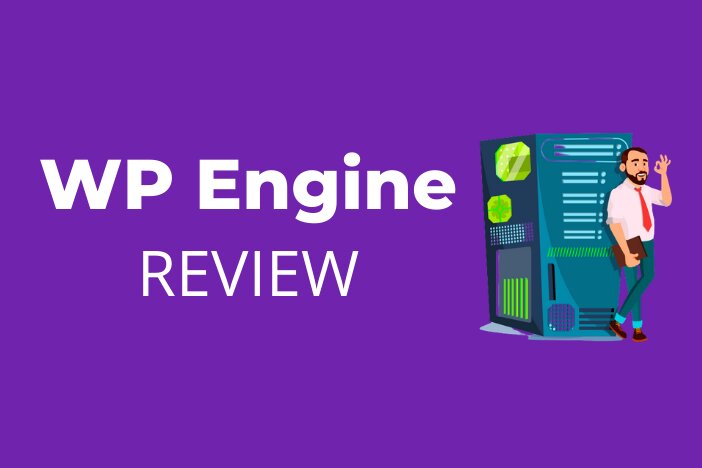WP Engine takes pride in being not only the best managed WordPress hosting site in the world but also the best web host for managed WordPress hosting.
But, given the multitude of web hosts available online, who all claim to offer various web hosting perks, are these claims entirely true?

WP Engine is a managed WordPress hosting company. They have an impressive client list that includes Yelp, Pandora, Asana, Etsy, Petco, Instacart, Edelman, and the Bill and Melinda Gates Foundation, and they are one of the pioneers in the managed WordPress hosting industry.
WP Engine is an excellent web host for those seeking hassle-free premium WordPress hosting.
This post will be a comprehensive WP Engine review, in which we will examine WP Engine’s services in depth. If you don’t have the patience to read everything, here’s a brief rundown of our WP Engine review.
Quick Review
- Fully WordPress focused hosting
- No shared plan
- Automated website migration for free
- Caching for faster site speed
- Daily backups
- Inbuilt content delivery network
- Free SSL
- One-click staging site
- Multi-factor password authentication
- Chat support
- 24/7 support
- 30+ premium themes
- 60-days money-back guarantee
- Monthly traffic limit
- Monthly bandwidth limit
Detailed WP Engine Review

Jason Cohen, a serial entrepreneur, founded WPEngine in 2010 as a managed WordPress hosting platform. The Austin-based company provides a variety of hosting plans, all of which are WordPress-friendly.
Since WordPress serves as the platform for millions of websites, it’s no surprise that many web hosting companies specialize in hosting the most common content management systems in the world and WP Engine is one of them.
WordPress has become a common target for hackers as a result of its success. While most webmasters understand how to properly maintain and protect a WordPress site, many site owners neglect to maintain the content management system’s core plugins, files, and themes updates, making several of these sites exposed to attacks.
With WP Engine, Jason Cohen hoped to fill this void. He wanted to build a WordPress hosting platform that would make the CMS’s websites load faster and be more stable.
WP Engine is a high-end host that offers WordPress-specific security, outstanding uptime, real-time threat tracking, cloud platform flexibility, regular backups, and a bunch of other amazing functionalities.
Over the last 6+ years, the business has expanded significantly. Heather Brunner has taken over as CEO, with Jason Cohen filling in as CTO so he can concentrate on technology.
So, is this organization able to deliver on its real vision? Let’s take a look…
WP Engine Pros
1. 60-day Money Back Guarantee
Customers are not obligated to sign long-term contracts with WP Engine. They let you pick a monthly plan with the option to cancel it at any time. They also have a 60-day money-back guarantee only for new customers.
You can terminate your subscription and receive a full refund if you are unhappy with their service within the first 60 days.
The guarantee, though, is only available for annual billing plans.
2. 36+ Premium WordPress Themes
StudioPress, a successful premium WordPress theme enterprise, was recently bought by WP Engine.
With this, all 36+ premium StudioPress themes, as well as the well-known Genesis system, are now freely available to every WP Engine customer.
Sure, you enjoy all of these fantastic-looking and well-coded themes for free – that’s above $2000 in added benefit!
3. Multiple Data Centers
WP Engine is a digital experience provider with over 150,000 customers in 150 countries, with a total of 1.2 million websites.
WP Engine has established strategic partnerships with reputable companies including Amazon Web Services (AWS) and Google Cloud Platform (GCP) to deliver insight, efficiency, agility, and integrations at scale to satisfy their customers and keep their innovations one step ahead.
As a result, WP Engine offers approximately 11 data centers out there to select from if hosting your website through them.
It’s best if you pick a data center near where a large proportion of your website’s visitors are.
Since the website data is physically closer, the server position will minimize round-trip time and latency for domestic users, allowing the site to load faster.
This improved visitor efficiency also aids SEO by providing a better user experience. The faster your page loads, the higher your SEO will be and the more conversions you’ll get.
The following is a list of all Google data centers where a WP Engine site can be hosted:
- Oregon
- Iowa
- Frankfurt
- South Carolina
- Montreal
- Belgium
- Taiwan
- Sydney
- London
- Tokyo
- Netherlands
You should note that at the time of signup, all shared hosting plans are built on Google Cloud servers in the region nearest to your site.
By submitting a Support ticket, the website can be moved to a different area.
4. SSL Certificate
Over the last few years, website security has become much more critical than ever. Websites that do not have adequate protection are often penalized.
Visitors can access your website using HTTPS, a secure protocol for sharing information over the Internet, with SSL/TLS certificates.
An SSL certificate adds a layer of secure encryption to your website, encrypting all data transferred.
An SSL certificate is included with all plans. This increases protection and gives your website a slight boost in Google search rankings.
Higher-tier plans include a dedicated IP address and the ability to use your own single or wildcard SSL. However, the Startup plan does not allow you to do this, so take that into account before actually signing up.
5. Content Delivery Network
All hosting plans at WP Engine provide a content delivery network (CDN).
WPEngine has a partnership with MaxCDN, allowing it to provide a content distribution network with every installation.
A CDN enables proxy servers all around the globe to cache your static website material.
When anyone visits your website, the cached information from the server nearest to them is served. This greatly reduces the time it takes for people who are located far away from the data center where your website is hosted to access your website.
6. Customer Support
WP Engine has a group of dedicated WordPress experts on hand to support you. With thousands of business processes every day, they have a customer satisfaction rate of over 97%.
All customers have access to live chat support 24 hours a day, seven days a week.
With the exception of the Startup package, all plans provide phone service that is available 24 hours a day, seven days a week. If your problem can be addressed instantly via chat or phone, the support team will open an internal support ticket for you.
Enterprise customers have access to email-based ticket service 24 hours a day, 7 days a week. Customers who purchase Premium or Enterprise get a consultation process, one-on-one onboarding experience.
Besides, WP Engine has a Customer Experience Operations unit. They work to boost the WP Engine customer satisfaction on a regular basis.
Aside from that, they have a large library of posts, how-to guides, and tutorials for users who want to do their own maintenance.
7. Three Global Offices
At WebHost Bros, we are yet to find a web host that has an extra functioning office other than their main office that is used as the headquarters.
WP Engine, on the other hand, has three multinational offices on three continents.
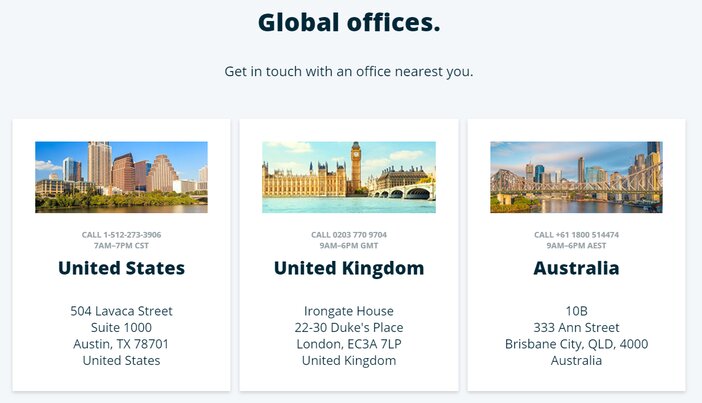
This means that you, as a customer or potential customer, can step into any of the offices and ask questions or file grievances.
8. Daily Backups
To help protect your files, WP Engine offers both automated and manual backups.
These backups can be downloaded, restored automatically, or copied to other environments. By default, backups are available for all WP Engine environments (Production, Staging, Development, and Legacy Staging).
These backups are protected on transit and are kept offsite on Amazon S3.
WP Engine’s framework also maintains a backup before and after a restore. Copy or download through the WP Engine User Portal, and close to 40 backup levels are available for restore or update in the User Portal.
On the same tab, you’ll find the Restore button. This also includes useful features such as the ability to submit email updates to colleagues when the backup is complete. It can take anywhere from a few minutes to several hours to complete.
Backups can also be manually downloaded as a ZIP file. Overall, it’s a quick and efficient way to give yourself complete peace of mind.
If you need older records, contact Support for access to the last 60 backup records.
9. Hassle-Free Website Migration
Moving to a new host should be simple and involve little technical skills.
WP Engine has collaborated with BlogVault to build an automated WordPress website migration plugin to make your migration as smooth as possible
This plugin would enable you to move WordPress sites quickly, enabling you to focus on other tasks while the plugin takes care of the leg work.
You won’t have to think about importing the database or looking to replacing domain values because the plugin will take care of it.
10. Staging Area
Every WP Engine plan includes a staging feature, which developers will really love.
A staging area is a copy of your website that already exists. It’s not the same as the live edition on your website.
The goal is to allow you to experiment with new themes, plugins, and other improvements before having to make any updates to your live website.
This allows you to run testing without compromising the user experience on your live site.
11. Security
When selecting a web hosting company, and among the most essential factors to acknowledge is security. It’s a big red flag if your host doesn’t prioritize safety.
WP Engine hosts massive brands, so they must adhere to strict security guidelines. Users on their lowest-priced plans will have access to the same security features as those on their more expensive plans.
Real-time threat detection is one of WP Engine’s safety features, and they’ve created rule sets explicitly for WordPress to avoid attacks before they occur. Every day, they record millions of threats and stop DDoS attacks.
The protection framework of WP Engine both detects and prevents malicious activity. They’re set up to prevent JavaScript/SQL intrusion threats and XML-RPC attacks, for example. They also block IP addresses that are believed to probably belong to malicious hackers or phishers automatically.
12. WordPress Updates
When minimal updates are posted, WP Engine immediately upgrades your WordPress application. When WordPress launches a new update, they will thoroughly test it before recommending that their customers upgrade.
WP Engine’s experts will help you install a big update to your WordPress application. This will guarantee that the procedure is easy and painless and that no data is lost.
13. User Separation
WP Engine divides account users between the file system and processor levels to keep them safe from other clients on the same server.
In addition, the organization performs malware scanning and constantly monitors its networks for malicious activity from inside. They also have firewalls in place to shield themselves from outside attacks.
Although WP Engine’s security measures would keep you protected from hackers, if your website is hacked, they’ll repair it for free.
WP Engine Cons
1. Not All Plugins is Allowed
WP Engine will not provide root access and has a list of plugins that you are not permitted to use on your webpage.
As a result, not all of your preferred plugins would be able to be enabled on your website.
It’s not permitted to use a plugin like Broken Link Checker, which is one of the best for checking broken links on WordPress blogs.
WP Engine has disabled Broken Link Checker because it has developed a replacement.
Alternative options, such as Integrity and a few others, are available, but they are all desktop-based and involve a lot of hard effort to repair broken links.
2. No Email Hosting
WP Engine does not host mail servers for your website due to the way it works and the technology it uses.
This implies that your email accounts will have to be hosted somewhere else. The good news is that most domain providers would have email accounts as part of their service for a modest charge.
In addition, most WP Engine customers already use a company email hosting service like Google Business Apps or Office 365.
3. Traffic Limits
Unlike many other providers, WP Engine has a strict threshold on how many monthly visitors every plan will serve. You will be charged an extra fee if you exceed your credit limit.
So, if you prefer WP Engine for your hosting needs, keep an eye on your website analytics and consider updating your plan if you often hit your traffic cap.
4. Brutal Overage Charges
The WP Engine pricing plan is based on the number of monthly visits each website gets. If your monthly visitors exceed that, be prepared to pay an overage fee.
Overage pricing can be found on this blog post by WP Engine.
When you’re on the entry plan, for example, you’re given 25,000 visits a month.
If you exceed that limit, you will be charged $2 for every 1,000 additional visits. When contrasted to Kinsta’s $1 per 1,000 additional visits, this is very expensive.
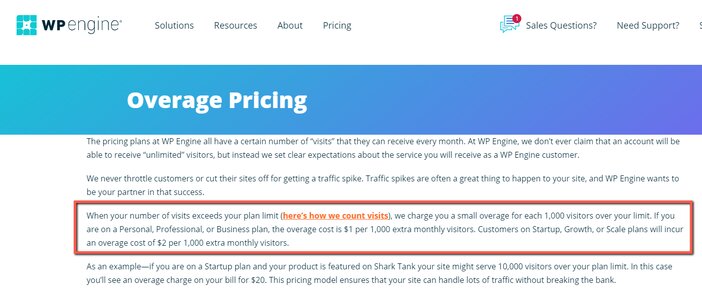
While you may not see the cost implications from a 10,000-foot perspective, consider this: if your site goes viral and you get an additional 50,000 visitors, you will be charged an extra $100 in overage fees for that month.
5. No Domain Registrations
WP Engine, unlike many other hosting companies, does not provide a personalized domain name with the purchase of a hosting plan, so you will have to provide your own domain name at signup.
This suggests you’ll have to register and pay for your domains with a different business, which could be inconvenient for some users.
You’ll need to buy a new domain from your preferred registrar before you can redirect your WP Engine hosting account to your custom domain (if you do not already have a domain name).
After that, you can utilize your WP Engine User Portal to link a domain to your website.
6. Website Migration Limitations
Although WP Engine is known for providing painless website migration if you decide to switch hosts, be aware that this method does not function for all web hosts.
The WP Engine Automated Migration plugin has known compatibility issues with some web hosts and will not work with them.
The following hosts are incompatible:
- WordPress.com
- Local Hosting Environments
- Providers with Privately Owned Hosting (SquareSpace.com, Wix.com, and other similar companies)
If your existing web host is incompatible with the WP Engine Automated Migration plugin, you’ll have to manually migrate your webpage to WP Engine using the WP Engine Manual Migration Checklist.
7. No Flexibility Outside Being A WordPress Focused Hosting
Finally, WP Engine is limited to running WordPress websites. This is a fairly obvious disadvantage, but it deserves to be mentioned.
You would need access to a standard web server from time to time, particularly if you’re a pro user, to do fast tests of new projects that aren’t focused on WordPress.
This is just something we need to let you know. It’s possible that it won’t be a problem for you.
FAQs
1. What is WP Engine pricing?

WP Engine offers four different hosting plans from which you can choose from. The hosting plans at WP Engine are:
- Managed Hosting
- Managed Hosting Plus
- Secure Hosting
- Ecommerce Hosting
1. Managed Hosting
The managed hosting plan from WP Engine starts from $25/month.
Managed Hosting gives you the security, industry-leading speed, and stability that you need to start or grow your website.
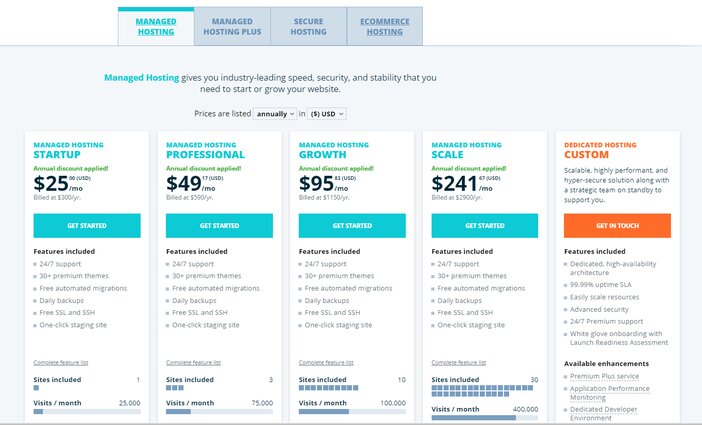
2. Managed Hosting Plus
The managed hosting plus plan from WP Engine starts from $28.33/month.
Managed Hosting Plus allows you to upgrade all of your plugins securely and automatically, ensuring that your site does not fail.
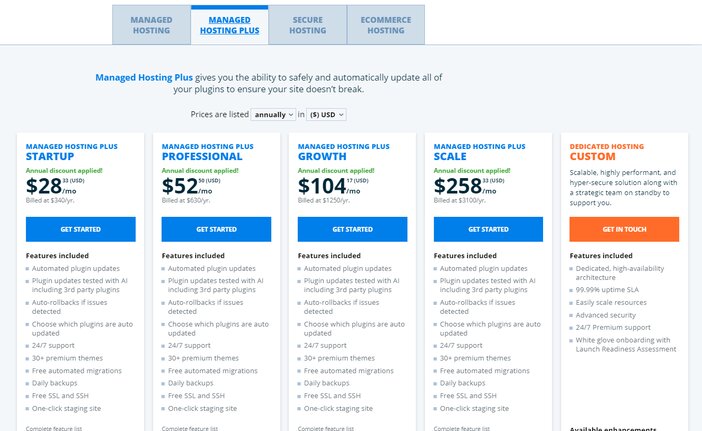
3. Secure Hosting
The secured hosting plan from WP Engine starts from $44.17/month.
Secure Hosting combines the speed, scalability, and security of Managed Hosting Plus with an extra layer of security that is suitable for eCommerce sites.
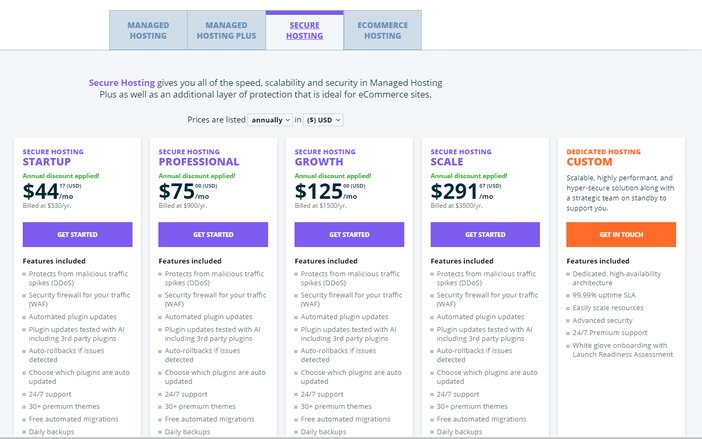
4. Ecommerce Hosting
The e-commerce hosting plan from WP Engine starts at $30/month.
Ecommerce Hosting has all you’ll need to start a WooCommerce store or move an existing one. Easy store creation and Instant Store Search can help you increase sales.
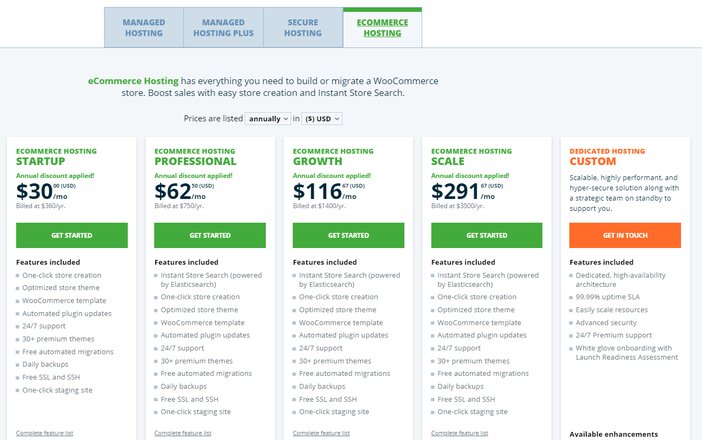
2. Is WP Engine a good platform?
Yes.
WP Engine is a high-quality host with great uptime, WordPress-specific protection, regular backups, real-time threat detection, cloud platform versatility, and many other great features.
With all of these features, we can boldly say that it is a good hosting provider.
3. Is WordPress the owner of WP Engine?
No.
WordPress does not own WP Engine in any way.
Jason Cohen, on the other hand, is the founder and CTO of WP Engine, where he works on the company’s technology and product roadmap.
WP Engine is indeed a WordPress-specific web host which offers managed WordPress hosting plans that are thoroughly optimized. WP Engine’s plans are really not cheap, though, when contrasted to many other WordPress hosts.
4. Is WP Engine’s hosting shared?
No.
Shared hosting is not a service that is offered by WP Engine.
WP Engine isn’t a good fit for you if you are on a budget and seeking a shared hosting package. Other web hosts, such as Bluehost or Siteground, can be used.
Unlike standard shared hosting plans, managed WordPress hosting handles all of the technical information for you, such as plugin management and website results, so you don’t have to.
5. What is the price of WP Engine?
The $25/month Startup plan (1 site) includes 25K visits, 10GB storage, and 50GB bandwidth. Growth (10 sites) costs $96 for 100K visits, 20GB storage, and 200GB bandwidth. For 400K visits, 50GB storage, and 500GB bandwidth, Scale (30 sites) costs $272.
6. How do I delete my WPEngine account?
- Cancellation of Hosting
- Go to the User Portal and login.
- Choose billing.
- Then choose Invoice.
- Select Cancel Account from the dropdown menu.
7. What is WordPress hosting that is managed?
Managed WordPress hosting is an all-in-one operation in which the host handles all technical aspects of running WordPress. Security, pace, WordPress updates, regular backups, website uptime, and scalability are all factors that come along with managed WordPress hosting. Premium service is one of the best aspects of Managed WordPress hosting.
8. What makes WP Engine so costly?
WP Engine costs more than other hosting companies because it uses cutting-edge technology, offers professionally managed WordPress hosting, and employs the best and most experienced WordPress experts. WP Engine is designed for websites that receive millions of visitors and can handle any kind of traffic.
9. Is WP Engine recommended as a managed WordPress host?
WP Engine is the best hosting for managed WordPress sites since it focuses solely on WordPress websites. WP Engine has the most WordPress experts as staff, and they can take charge of your hosting and website demands for you; this hosting was designed specifically for WordPress users.
10. Is WP Engine suitable for small businesses?
Yes.
But if you are on a budget, we recommend that you go for other less expensive web hosts especially those that offer shared hosting functionality.
As for WP Engine, it ensures that your hosting is configured correctly for your company and provides real-time security threat monitoring as well as free Let’s Encrypt SSL certificates. WP Engine is a business solution that allows you to concentrate on your business as they handle your hosting and website.
11. What is the location of WP Engine?
WP Engine is based in Austin, Texas, according to Crunchbase. San Francisco, San Antonio, London, and Limerick, Ireland are their new offices.
12. What CDN does WPEngine use?
WPEngine has a partnership with MaxCDN (now owned by StackPath) that provides all WPEngine-hosted websites with a free CDN service. This implies you won’t have to pay for a Content Delivery Network separately if you host your website with WPEngine.
13. What is the difference between WordPress and WP Engine?
WP Engine is classified mainly under Blog Hosting Platforms, while WordPress belongs to the Self-Hosted Blogging / CMS” side of things.
Final Thoughts
Overall, WP Engine provides the complete package for users who want their WordPress websites to run smoothly and without the hassle of getting them up and running in the first place. Additionally, pro-level features are available to those that need them.
WPEngine could be right for you if you run a WordPress site with a wide audience or have requirements that aren’t met by other hosts. For people who are familiar with website development and repair, the business provides excellent customer service and a plethora of extra features.
It isn’t for everybody, though. If you’re not sure whether WPEngine is right for you, it probably isn’t. Stick with the less expensive and more popular website hosts for now, and come back later if you need WPEngine’s more advanced business-focused features.
Is WPEngine right for you if you’re just getting started with blogging? Perhaps, but perhaps not.
Since the plans aren’t all-inclusive (for example, there’s no site builder, no free domain name, no email), you’ll have to add these things to your to-do list.
WP Engine is not the cheapest alternative available, in addition to the hoops and hurdles, you must jump through.
With that been said, we highly recommend WP Engine if you have a high-traffic WordPress site and at the same time, do not have all the technical knowledge involved in server management.
It is also best for people who want to fully focus on their business and leave out the hassles of handling any website-related issue that may arise in the process.