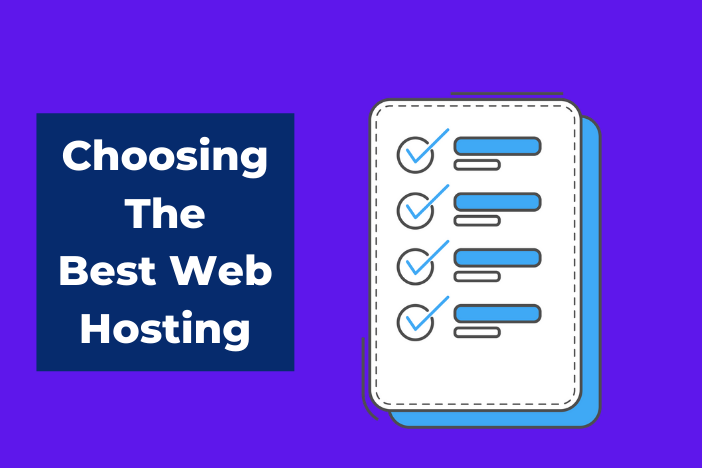Do you actually know what matters the most in a hosting provider?
Studying how to choose the best web hosting is like looking for Mr. Right for webmasters, programmers, and small business owners, among others.
It’s a common question: Which hosting company should I entrust my websites to?
If done correctly, you can have a lifetime of happiness with a dependable and high-performing host who is always willing to address your pressing late-night questions via chat, phone, or email.
Everyone understands that in an era of advanced technology, websites are critical to the success of any digital enterprise.
It’s difficult to make a decision on the Internet because there are so many choices.
Aside from stressing about web design and content, those who would like to create a website can be perplexed and even skeptical about which company they should dedicate their website to.
It’s important to weigh the advantages and disadvantages of various web hosting providers to determine which one best meets your needs.
Fortunately, we at WebHost Bros have a wealth of experience with web hosting and understand what the most important requirements are.
You’ll be ideally prepared to launch your newest website off on the right foot once you know exactly what you’re looking for.
Your web hosting option is significant because it affects the efficiency and safety of your website, which essentially reflects your company and brand.
However, with several web hosting services to pick from, how do you know which one is right for you?
That is why this post will go in-depth to look at how to choose the best web hosting provider. We have gone ahead to reveal over 25+ things to look out for in a web host.
How To Choose The Best Web Hosting
Yes, indeed! Choosing the best web hosting for your next project can be a difficult job, but the guide below will assist you in determining the best web hosting for your project.
It’s worth noting that not all web hosts would have all of these options available.
What’s expected of you is that you strive to find a reasonable combination of these features in the web host you’re considering.
Let’s get started…
1. What are your specific needs?
Regrettably, selecting the right web host isn’t as easy as checking a box. Everyone’s definition of “what is best” can vary depending on their own requirements.
If you’d like to begin working with WordPress, for example, you should go with a common WordPress-friendly web host like HostGator or Bluehost.
On the other hand, if you’d like to run an e-commerce platform, you’ll need a host like WP Engine that can support the e-commerce tools you want to use.
Before you start looking for web hosts, settle down and write down what you want. Pay attention to the following concerns:
a. What kind of website are you planning to build?
Would you use WordPress or will you create a static HTML website?
b. Will you be making several websites?
Some hosting providers allow you to build several websites from a single account, while others require you to have a separate account for each website.
c. What is your expected monthly traffic?
Keep your expectations in check. This will help you figure out how much money you’ll require for your hosting needs.
If you expect your traffic to expand over time, you’ll need a host with scalability in their service offerings and the capacity to handle a lot of it.
d. What technical specifications would you need for your website?
Most coding languages, such as CSS and HTML, have no special requirements, but if you’re operating with PHP, you’ll need to select a host that supports it.
e. Are there any additional features you need, such as email hosting or an SSL certificate?
Make sure the web host you select provides everything you need at a fair price.
f. What is your monthly spending plan?
Knowing this will allow you to exclude some hosts and packages before wasting time contrasting features of hosts beyond your price range.
This is important because you are only limited by your financial resources.
2. Uptime
Average uptime is one of the first things to look for.
The average duration of time your website is up for a given period is known as uptime.
The average uptime of your website is significant because it influences the amount of traffic it receives.
Your website would not receive much traffic if visitors are unable to access it when they visit, resulting in a high bounce rate.
Even one hour of downtime means that your business has already lost a significant amount of future revenue.
This is why you should aim for a 100 percent overall uptime or as close to it as possible.
If your average uptime is less than 99.9%, you should consider searching for a new web hosting service, because even a 99.9% uptime equates to over 8 hours of downtime per year.
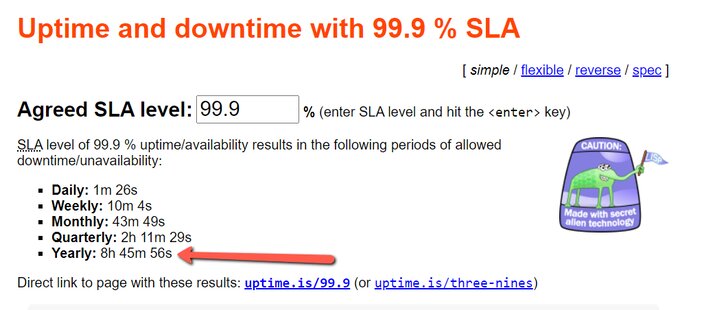
3. Page load time
Another important thing to remember is the time it takes for a website to load.
The time it would take for a website page to fully load is referred to as page load time.
Your page load time, like your uptime, has an impact on how much traffic your website receives.
This is because the longer it takes for your website pages to load, the more dissatisfied your visitors will get.
According to a Google survey, if a page takes longer than 3 seconds to load, 53% of mobile web users will abandon the site.
As a result, you need a web host that can deliver page load times of three seconds or less.
See Also: How To Speed Up Your Website – The Best Working Methods
4. Customer support
With a hosting service, good customer care can make all the difference, particularly if you need some assistance getting your website up and running
Look at what kinds of customer service channels are available during your studies, such as live chat, email, or phone support.
Examine each host’s support hours as well. Some hosts provide customer service 24 hours a day, seven days a week, while others are only available during business hours.
If a web host’s customer service is only accessible during those business hours, it can be difficult to reach them when you need help right away.
Also, keep in mind that if a web host’s customer service is only available during certain hours of the day, it is an issue if you are not in the same time zone as the support staff.
What this may mean is that when you really need assistance, they will not be available.
Finally, read the feedback for each host you’re considering to get a sense of the level of service they provide.
Look for reviews that mention how responsive and professional (or not) their support staff are, bearing in mind, of necessity, that people tend to only leave reviews when they have had a particularly positive or negative experience, which may tilt the balance.
5. Pricing and renewal fee
Every company wants to make a profit.
Naturally, you’ll want to select a hosting plan that fits your budget.
When looking at rates, however, it’s necessary to look past the first monthly price you see.
First and foremost, keep in mind that many hosting companies provide exclusive introductory offers to new customers.
After the first billing cycle, your contract will automatically renew at the regular price, which could be higher than the entry price.
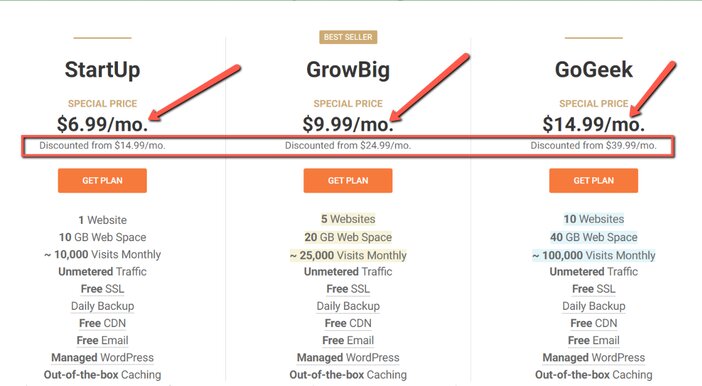
Make sure you’re not only planning for the introductory rate, but also for the standard rate.
To do so, you must first be able to make a financial investment.
When you’re just getting started, however, you do not want to invest your entire life savings on a costly hosting package.
If you’re managing a website for a big brand, on the other hand, you do not want to waste money on features.
When it comes to rates, another thing to keep an eye on is the expense of renewing your account.
You may be shocked to learn that the renewal fee is higher than the one you paid when you first signed up.
Renewal fee increases are a popular pricing strategy employed by web hosting companies.
Many newbies slip into this pit without even realizing it.
Although they are lured by the low entry fee of $5/month or less, they are unaware that the renewal fee is always over 100% of the initial setup fee.
The following are the two best ways to avoid this snare:
- At the initial entry fee, choose a longer hosting period
- Choose a web host that charges a one-time fee and does not increase the fee when you renew
- Compare the prices of the host’s other packages as well
If you choose the cheapest choice now but wish to upgrade your plan later, you will probably have to pay far more for an upgraded bundle than if you chose a different host.
Finally, consider the cost of add-ons and additional facilities.
For example, some web hosts charge a premium for email hosting, while others include it in their base price.
There’s a lot to think about when picking a web host, and it all starts with figuring out what you want and need, so you can find the best fit for you.
See Also: How Does Web Hosting Free Trial Work? – The Scams of Some Web Hosts Revealed
6. Free domain
Many web hosting companies will offer you a free domain name for a year.
After that, if you want to keep using that domain, you’ll have to start paying a fee for it.
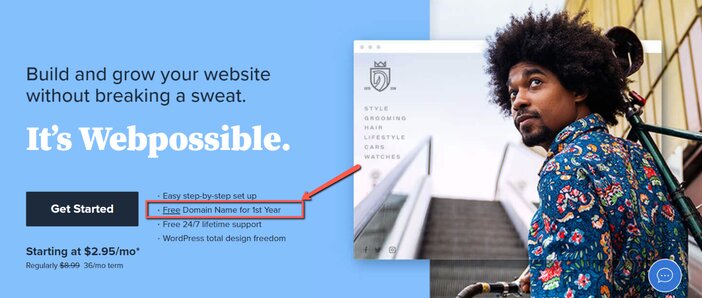
Please note that the free domain you will receive is only valid for one year, after which you will be required to pay if you want to retain the domain.
It should also be noted that even after the free one-year duration, the price of such a domain is normally higher than the industry rate for domain names.
Your best option is to go to a domain registrar and register a domain, then link it to your web host.
If you go with a free web host, some of them will provide you with a free domain in the form of “yourawesomeblogname.webhost.com.”
A subdomain is another term for this. It’s useful to have when you’re starting out, even if it doesn’t look very professional.
At least, it can be used to begin learning the whole process of running a website on the internet.
See Also: What Happens When Domain Expires? – Shocking Truth Revealed
7. Bandwidth and storage
If you’re new to digital business, all of the terminologies and features you’ll need to know before choosing a web hosting service can be overwhelming.
For instance, bandwidth and storage are important aspects of the capabilities and costs of a web hosting provider.
Some web hosts would go out of their way to provide you with unlimited storage and bandwidth.
The total amount of storage space provided by your web host provider for your website is referred to as storage space.
It’s a digital storage area that should be able to accommodate all of your storage requirements.
As your digital business grows and gains traction, you should anticipate your storage needs to expand as well.
Not only would the best web hosting providers have enough storage space, but it will also allow you to upgrade or downgrade your storage size as your requirements changes.
Bandwidth, on the other hand, refers to the amount and pace of data transmission between your internet users and your website and is an equally significant web-hosting functionality.
The proportion of bandwidth you would pay for is determined by the popularity and volume of data required by users at any given time.
Not only does bandwidth impact page loading times, but it also affects email access, website backup, and transmission speeds.
When purchasing bandwidth, consider not just your immediate needs but also your long-term capacity requirements.
Use a web hosting company that allows you to switch plans if your site reaches its full capacity without imposing harsh and costly penalties.
To put it another way, choose a web host that does not charge you an overage fee.
See Also: What is Disk Space in Web Hosting? – The Truth About Unlimited Web Space
8. SSL
There is no disagreement in this field. Of course, SSL protection is needed for your website.
Some web hosting companies provide free SSL with their plans.
We typically apply to SSL certificates when we speak about web hosting SSL.
With an SSL certificate, your website and customer data will be encrypted, establishing confidence and ensuring that no outside hacker can steal it.
This is particularly useful if you run a website where consumers must enter sensitive information including email addresses, credit card numbers, and home addresses.
Any data that passes between your website and its users is encrypted with an SSL certificate. This means that hackers won’t be able to see what details the website and its users are exchanging.
When visitors visit your website, their browsers show a green padlock. This demonstrates that your website is safe and stable, boosting their trust in you as a legitimate company.
In addition, instead of the standard ‘HTTP:’, your domain name will begin with an ‘HTTPS:’.
SSL is also advantageous in terms of search engine optimization.
Google will give you a higher ranking on their search engine if you add an SSL certificate to your website.
Wildcard SSL and SSL certificates are the two types of SSL certificates.
The distinction between the two is that a wildcard SSL can protect many websites, while an ordinary SSL can only secure one.
So, if you only have one website, a standard SSL certificate will suffice. Get a wildcard SSL certificate if you have (or intend to have) several websites.
This will allow you to protect all current and future websites that you own.
9. Refund options
Some web hosting companies offer a money-back guarantee for a specific period of time.
It’s ideal to have hassle-free refund solutions while checking out a web hosting service.
This allows you and pay to check out their service to see how it meets your needs.
If you don’t think their service is worth the money you spent, you can always request a refund.
People who are having trouble getting refunds from a web hosting company normally vent their frustrations on the internet.
You should look for these complaints, which are typically posted on forums or review pages, to see if the money-back guarantee process is as simple as the provider says.
Some web hosts will not provide you with a money-back guarantee, but will instead provide you with a free trial period.
This way, you can check out the services that these web hosts have to offer without having to pay anything.
However, keep in mind that most web hosts will first collect your credit card information before providing you with a free trial, while others will not.
In any case, make a list of what you want from a web host and use the free trial or money-back guarantee duration to thoroughly test the hosting of your choice before making a final decision.
10. Backups
The activity of hackers, equipment breaks down, and machines crashes; these are realities of life, just like taxes and death.
These factors can make your website vulnerable, or a hacker might just have gain access to your WordPress blog and modified the index.php file. Perhaps the entire database of your website wiped clean.
Your web hosting company should ideally have daily website backups or make it simple for you to do so yourself.
However, if your web host backs up your website on a regular basis, you won’t have to worry if anything goes wrong.
A website backup is a duplicate of your website that aids in keeping it operational.
It protects you from losing all of your website’s files and data in the event of a disaster.
Your hosting company should be able to quickly restore your entire site or at least, a large proportion of it, should anything go wrong.
Here are some important questions to ask your web host about backup:
- Do you get complete backups from your web host on a regular basis?
- Is it possible to manually backup a website using the control panel?
- Can I easily create an automatic backup of my website using cron jobs or other programs?
- Is it possible to quickly restore my backup files so that I don’t have to rely on support staff to do it for me during a disaster recovery process?
11. Security
DDoS encryption, security monitoring, RAID, LetsEncrypt SSL, and protected data centers should all be included in your web hosting package.
When searching for a web hosting facility, keep safety in mind.
Selecting a hosting service that provides excellent security ensures the safety of both your websites and your customers’ data.
When selecting a web hosting service, look for security functionalities and available plans if you want to add an extra layer of security.
Additional protection solutions are available from hosting companies such as WP Engine, Liquid Web, and Kinsta, so you can protect your website from hackers.
12. Extra features
If you’ve identified many potential web hosting providers but are still having trouble deciding, looking at their extra features should help you decide.
The following are some valuable extra features to consider:
- Email accounts that are either unlimited or unpaid
- Access to the site builder
- Site builder access
- CDN accessibility
- Availability of cPanel
- Specific data center location
- One-click WordPress installation
- DDoS protection
13. Monthly traffic
Some website hosting providers have a monthly traffic quota, which you might not be aware of.
In fact, this implies that after a certain period of access, the server can either charge an overage fee for additional visits or avoid showing your website on the internet.
As a result, pay close attention to the details provided by web hosting companies and make sure to use those that provide unlimited data traffic to avoid having your website going down.
14. Multiple addon domains
Domain names are inexpensive, so inexpensive that it’s difficult to avoid buying more than one.
It’s not unusual to come across people that own more than 45 domain names across multiple domain registrars.
According to a poll conducted by Web Hosting Talk, 80% of respondents admit that they own more than 5 domains, with more than 20% owning more than 45.
You’ll need more hosting space to handle these additional domains.
This is why having a web hosting account that enables you to add several domains is important.
15. Domain management tools
You’ll need a range of domain management resources once your website is up and running to keep it in good shape.
If you need to switch hosting companies, domain name administration tools can help you to easily alter or edit your name servers.
In order to set up sub-domains or third-party applications like Google Apps, you’ll still need access to your site’s DNS records.
MX records are essential in email hosting setup, and domain WHOIS privacy can help keep spammers at bay.
A 2-step authentication, content delivery network, automated backups, eCommerce applications, and one-click testing development environments are all features and resources that the best hosting platforms can have.
16 .htaccess file access
The .htaccess file is also incredibly useful for making overall website administrative changes.
It manages almost anything, from redirects to password protection, and management, and will come in handy at some point in the future.
These basic features are a must-have unless you’re signing up with a specialist web host like WP Engine or Liquid Web (both of which specialize in WordPress hosting).
You should not choose a web hosting company that does not allow you to access the .htaccess file.
17. e-Commerce features
If you are into the ecommerce space, you’ll want to look out for a web hosting provider that not only specializes in ecommerce hosting or has ecommerce hosting functionalities.
The questions below will guide you into choosing the best web hosting for your hosting needs.
- Are you the owner of an e-commerce site?
- Do you need additional technical assistance (for example, a PrestaShop guide)?
- Are there any special shopping cart apps that you use?
- Is it necessary for your website to handle business transactions?
If that’s the case, you’ll need to find a web host that can handle your e-commerce needs.
You’ll need a dedicated IP address, SSL certification, and one-click shopping cart app installation, among other things.
18. An easy-to-use hosting control panel
Since this is the brain of your hosting account, a user-friendly control panel with comprehensive features is critical.
It doesn’t matter whether it’s Plesk, cPanel, or a third-party control panel (like GoDaddy’s), as far as it’s user-friendly and has all the features you need.
And if what you need is basic service, you’ll be at the whims of the hosting tech support team if you don’t have an appropriate control panel.
If the control panel of your web host isn’t user-friendly, you may want to try canceling your account and searching elsewhere.
I assume you don’t have the time or money to do all of this right now, which is why we recommend that you go with web hosts like Bluehost, WP Engine, Liquid Web, or Kinsta.
19. Cron jobs
You might wonder, what exactly are cron jobs?
Cron is a very useful program that can be found in any Unix-like OS.
It’s used to program commands to run at a given time. Cron jobs are the names for these scheduled commands or activities.
Cron is commonly used for managing disk space, scheduling backups, performing system maintenance tasks, regularly deleting no longer needed files (such as log files), and much more.
You can do anything you want with cron jobs. Cron jobs aren’t usually included in the basic plan and aren’t often included in the advanced plan either by most web hosts.
You will believe you don’t need this.
However, you will come to regret it if you need this choice in the future.
As a result, ensure that your hosting plan includes the Cron Jobs option.
20. Email hosting
If you want to use your website to host email accounts, you can look into the email features before signing up.
Most hosting companies would allow you to host your own email (just like youremail@yourdomain.com), but it’s still a good idea to double-check, right?
It’s not a big deal if email features aren’t available.
You can get an email address for your own domain in a variety of ways.
G Suite, for instance, is a Google program that allows you to have your own email accounts hosted on their servers. It costs as little as $5 a month per user.
21. Environmental friendliness
For certain webmasters, having an environmentally friendly website host is a top priority.
According to scientific reports, a web server emits over 630 kg of CO2, which’s a lot, and absorbs 1,000 kWh of energy per year.
On the other hand, a green web host technically emits no Carbon dioxide. This is a significant distinction between a green web host and a non-green web host.
Choose a web host that operates on renewable energy or, at the very least, a web host that offsets its energy use with green certificates if you care about the environment and want to reduce the carbon footprint related to your business or yourself.
22. Server responsiveness
We’re not talking about how easily your hosting company reacts to you! The time it takes for someone to access your domain name and for the server to accept the request is referred to as responsiveness.
Your server response speed, also known as Time To First Byte (TTFB), is more than a matter of pride in having the fastest loading website.
It has been shown that the longer a user waits for a website to load, the more likely they are to quit before it completes.
The pace of your website has an impact on how Google and other search engines rate you in their rankings.
This isn’t something you’ll hear from a web hosting company too often. Price is sometimes used as a criterion.
23. Operating system
Most website hosts use a variant of the Linux operating system and related web service infrastructure, but some organizations prefer to use a Microsoft Windows server.
Although some web hosting services may support both operating systems, not all of them do, and those that do can charge separate rates depending on which one is used.
You should review their capabilities in this area before deciding on a service.
24. Staging website
A staging website is a replica of your current website that only you can access.
This helps you to see how your website would look before you publish it.
You can manually build your own staging website even if you use a non-managed WordPress hosting provider.
It is, however, more convenient to have it available at the push of a button.
You can utilize a Content Delivery Network (CDN) or build your own caching solution with a plugin.
Many web hosts, particularly those specializing in WordPress, will, however, have a tailored WordPress caching solution.
25. Programming languages supported
Most people do not verify the languages that a web hosting provider supports.
This is where some of the websites are affected. This is because any script you run on your website must be written in a specific language, such as C#, Java, SQL, Python, or PHP.
Except for the ones mentioned above, several other programming languages have been used to create Webpages.
Many large digital platforms, such as WordPress, are built entirely in PHP. Other major languages, in addition to PHP, may be needed.
Don’t think you’re wasting your time by getting them. In the future, your site will need a specific programming language to run some critical scripts.
So, I don’t want you to feel bad about skipping these features right now.
It’s always a good idea to double-check the languages supported by the web hosting provider before signing up if it is a feature you’ll require in the future.
26. Web hosting environment
The cheapest alternative is usually shared hosting, but there are considerable drawbacks to the cost savings.
Your website is hosted on the same server as many other websites when you use shared hosting.
Since you share the server’s resources and space with other websites, if one of them has a large spike in visitor traffic, your website’s performance can feel the brunt.
Your web pages will load slowly or your website may become unavailable altogether, sending future visitors an error message whenever they try to access it.
Furthermore, shared hosting can be risky in terms of security.
Virtual private server (VPS) hosting is the next step up in web hosting, and it is designed to simulate a dedicated server that runs alongside other VPS sites on a single server.
Since each VPS website has its own dedicated portion of a server, its output is unaffected by traffic fluctuations on other sites, and security threats are reduced because each site is isolated from the others.
VPS hosting allows you more leverage over the hosting environment in addition to more tools.
When you use a dedicated server for web hosting, you get a single server that is solely dedicated to your blog, with all of the disk space and power dedicated to it, and you have complete control of how the server is being used.
A company with a strong IT team can opt for an on-site dedicated server. In these cases, the organization is primarily responsible for handling the server, which includes dealing with bugs and outages as well as installing and maintaining firewalls, upgrades, and other security measures.
The other dedicated hosting alternative is managed dedicated hosting, which involves the website owner renting a complete dedicated server from a web hosting provider who handles all server maintenance and security.
In cloud hosting, the servers are hosted on a massive public cloud, such as Microsoft Azure or Amazon Web Services (AWS), which pools the processing power of dozens of physical servers.
This is because cloud hosting isn’t confined to a particular server. You can scale up without switching hosting services or reconfiguring, and you will only pay for the resources you use with cloud hosting.
Cloud-based hosting also improves the website’s uptime by eliminating the risk of a single server going down.
If one cloud server goes down, the others make up the shortfall, ensuring the service is not disrupted.
See Also: Best Hosting For High Traffic Sites That Yields Outstanding Results
27. Server location
The physical location of your website may have a significant impact on the overall quality of the customer experience.
For several website owners, this seems contradictory: isn’t the Internet just one thing? Why is it important to have a physical location?
The Internet is a physical entity, consisting of a massive global network of cables, servers, and networking hardware.
Some websites require physical proximity to their target audience in order for customers to experience minimal latency and delay when interacting with them.
Latency is the amount of time it takes for a computer to receive and process a user request.
The geographical position of your website’s hosting server has a direct effect on its pace.
The closest your users are to the data center of your website, the easier it will load for them.
When the server is in a completely different country than the user, website latency rises, slowing the page load time.
28. Gain a firm understanding of any account limitations
You might not know how much traffic you’ll get when you’re building a new website, particularly if it’s your first.
As a result, we recommend carefully researching whether or not your prospective hosting service can impose any account limits.
This necessitates a fundamental definition of bandwidth.
The volume of data and traffic flowing through your server is referred to as bandwidth.
If you have a lot of videos on your server, for example, several visitors watching them at the same time will take up a lot of bandwidth.
Even if a host claims to provide unlimited traffic, it’s always a good idea to look into their policies.
There are certain limitations to “unlimited” plans that you should be aware of.
See Also: What Is Cloud Hosting and How Does It Actually Work?
Frequently Asked Questions
1. Do I need any web hosting addons?
No.
Web hosting companies also try to upsell you on a range of services, including professional email, website builders, SEO software, and so on.
When you’re just starting out, these resources aren’t necessary at the moment.
We suggest unchecking anything in the order phase and just buying what you really need.
You can purchase these web hosting addons if you ever need them in the future, however, most of the features are also available for free on the internet, which a proper Google search will reveal.
2. Can I switch my web hosting provider later?
Yes.
If you’re dissatisfied with your new web hosting provider, you have the choice to move elsewhere.
The majority of web hosting companies provide free migration services, making the process relatively painless.
If you’re doing the migration yourself, however, you must make sure that you have the necessary technical knowledge.
3. How do I secure my hosting account?
Your website files are stored in your web hosting account.
As a result, it’s important that you keep it secure.
Using a strong password and avoiding logging in from public locations except if you’re utilizing a VPN, are the best ways to keep your WordPress hosting account secure.
4. Is it possible to add a firewall to a shared plan in order to improve security?
Even for shared plans, several hosts will have some kind of firewall security.
Be cautious and make sure you understand what you’re getting.
A shared firewall that only monitors traffic entering and exiting the server will shield you from threats on the outside, but not from threats that have already compromised another client on the same server.
For a price, most web hosts also provide dedicated firewall security.
If your site’s protection is a priority, this is unquestionably the better choice.
It will manage your particular server partition since it operates on both the hardware and software levels.
With even a dedicated firewall, you won’t have always had the same degree of security as you would with a VPS or dedicated server, but it will provide adequate, cost-effective security.
Conclusion
By now, how to choose the best web hosting should be a walk in the park for you.
When it comes to selecting a web hosting plan, there are several factors to consider.
Knowing what to look for and how to pick the right web hosting service would help the process go more smoothly.
Remember to think about the most important variables first before moving on to the more concrete ones. It just takes a little online searching to locate the information you need.
With so many web hosts to choose from, it’s understandable if you’re searching for the basics from any web host.
The most important thing to remember is, to begin with, the end in mind.
For you to test the efficiency of any web host, you must first have your basic needs spelled out.
If you have a high-traffic website or are just getting started, simply follow our guide to the best web host to get started right away.
In no way do you expect any specific hosting company to provide the entirety of what has been stated in this blog post.
Simply try to strike a balance between your wants, budget, and the necessary features provided by a web host.
WebHost Bros is an online resource that provides you with relevant information on the best web host for your next digital project. Are you looking for the best web hosting? Check out our recommendations for the best web hosting platforms this year.