When it relates to the loading time of a webpage, every second counts. Using a Content Delivery Network (CDN) such as Cloudflare is one of the most effective ways to increase the performance of any website.
If a website requires longer than three seconds to display, it will have a high bounce rate, which implies that visitors will leave the site almost instantly.
Besides a good web host, a CDN is used to achieve these goals. Since CDNs are growing more popular among websites of all sorts, Cloudflare is one of the most well-known names in the industry.
Of course, there are many CDN alternatives to Cloudflare, which is why this article will look at what Cloudflare is, its benefits and drawbacks, as well as the top Cloudflare alternatives in case you don’t want to use Cloudflare and also if Cloudflare is what you need at the moment.
Let’s get started…
What is Cloudflare?
Cloudflare is a content distribution network (CDN). A CDN is a system of proxy servers and data centers that is globally dispersed.
Cloudflare, founded in 2009 by Matthew Prince, Michelle Zatlyn, and Lee Holloway, now handles five to ten percent of worldwide web traffic, making it one of the world’s major CDNs.
They run well over 200 data centers (also known as PoPs) scattered across over 100 nations in various locations throughout the world as one of the most well-known content delivery networks in the world.
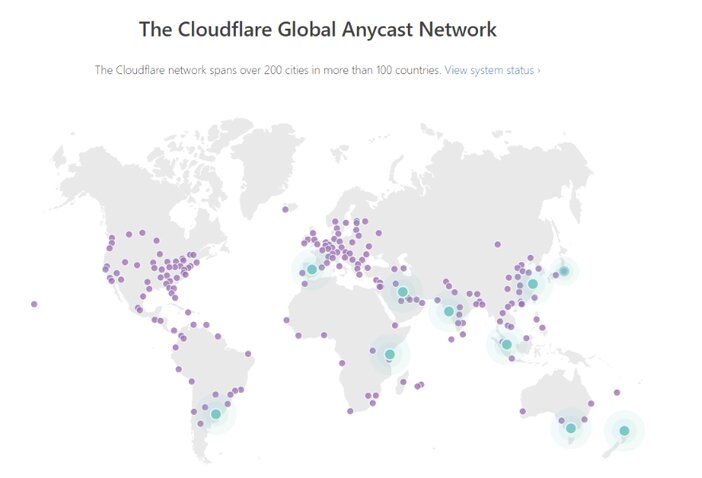
This implies that when visitors want to access your website’s content, the request is routed to servers closest to their location, ensuring that the request is processed quickly.
These improve website performance and distribution to visitors in any location, minimizing internet bottlenecks.
Cloudflare is a superb choice if you’re searching for a simple way to speed up and secure your WordPress site. The majority of consumers may take advantage of their free package, which includes unlimited CDN bandwidth.
The Cloudflare website is well-designed and filled with useful information. It is available in English, German, French, Spanish, Italian, Portuguese, Japanese, Chinese, and Korean.
They have the support of some of the industry’s largest brands, including Google, Microsoft, and Qualcomm. DigitalOcean, Nasdaq, Cisco, and Zendesk are among their clientele.
Working Mechanism of Cloudflare
Your website will join the Cloudflare network after you configure the Cloudflare CDN on your account. Cloudflare’s global network of data centers is used to reroute web traffic across its network.
Cloudflare speeds up the delivery of web content by keeping replicates of static content (such as picture files, JavaScript, and CSS) on its servers.
The content of your website is served from the Cloudflare server closest to your users, which reduces page load times.
Website traffic is immediately forwarded to the next server closest to your visitors if a server in any of Cloudflare’s network is congested.
When you host a website with any web host, for example, you must select a physical data center location, such as North America, South America, the United Kingdom, or Asia.
Let’s say you’ve decided on North America. This suggests that your website is hosted on a server in the United States or potentially Canada.
When people from the United Kingdom visit your website, it will take longer for it to load than if they were visiting from, say, San Marcos, California.
This is due to the fact that the data must travel a greater distance to reach the visitor in the United Kingdom. This is referred to as latency.
The duration and/or delay associated with data transmission through a network is referred to as latency. The longer the distance between two points, the longer the latency.
Serving data requests from browsers to hosting servers, as well as the requested material from hosting servers back to web browsers, requires numerous networking hops.
Guess what? A CDN, such as Cloudflare, can help here. It helps to decrease latency by serving content from servers that are closer to your users.
Before threats and abusive bots reach your server, Cloudflare’s CDN prevents them. This improves security while also reducing bandwidth consumption.
See Also: The Best CDN Providers – Boost Page Load Speeds on Your Website
How to Install Cloudflare on Your Website
If you want to use Cloudflare for your website, the setup is quite simple, although it does take some technical knowledge.
Cloudflare can be activated for your website using cPanel, although it is highly advised that you do so through Cloudflare.
Before you begin, you must first prepare your domain name servers, as a name server change is required before Cloudflare can be fully configured on your website.
- To begin, go to Cloudflare’s homepage and click the “Sign Up” button in the top right corner.
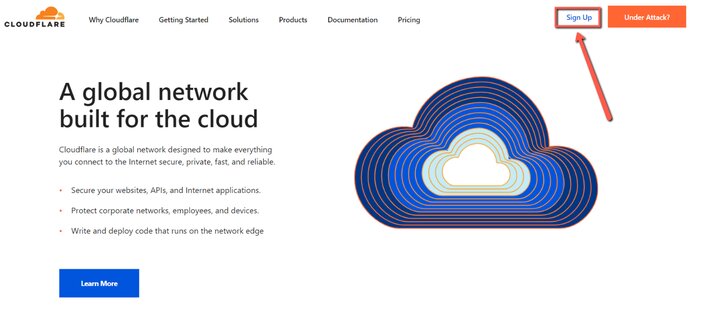
- To create an account, you’ll need to submit an email address and an alphanumeric password on the succeeding page that appears.
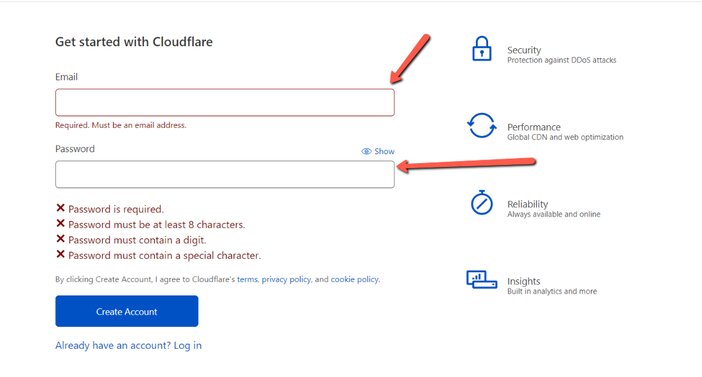
- Click the “Add Site” button once you’ve logged into your new Cloudflare account to add the website you want to link to Cloudflare.
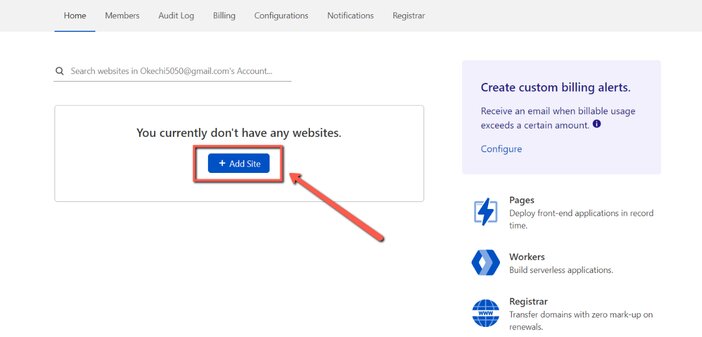
- After that, click the “Add site” button and enter your website’s address (e.g. webhostbros.com).
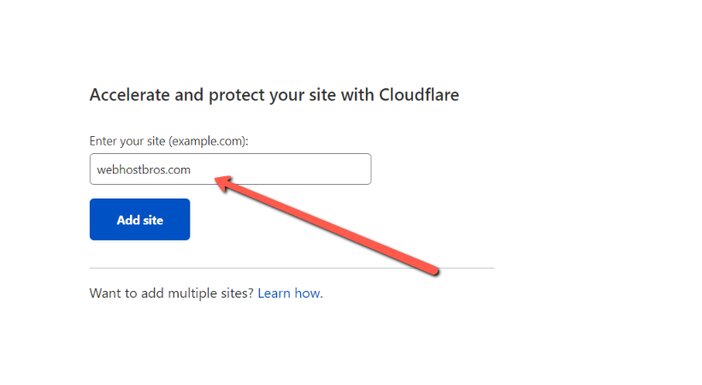
- Select a plan; you can change it afterward. Choose the Pro package if you know you’ll be using Cloudflare for a long time; else, the Free plan will suffice. To find the free plan, you’ll need to scroll down to the bottom of the page.
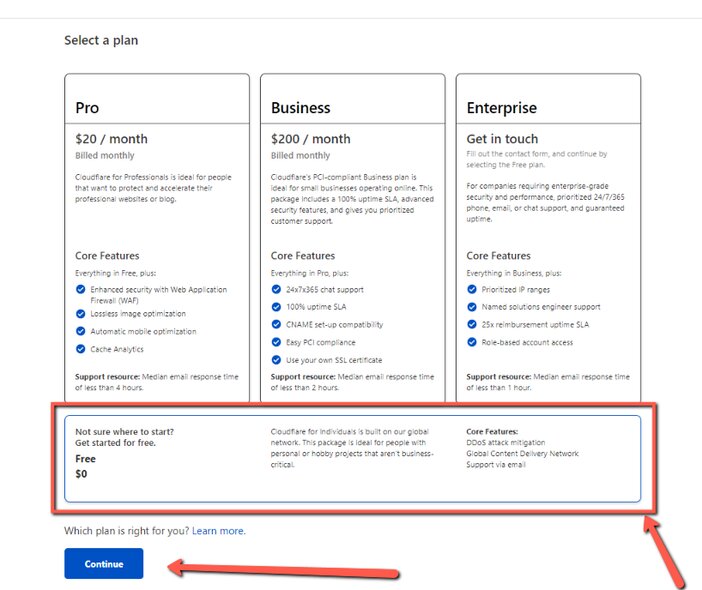
- After that, Cloudflare will look for your current DNS records on your domain name.
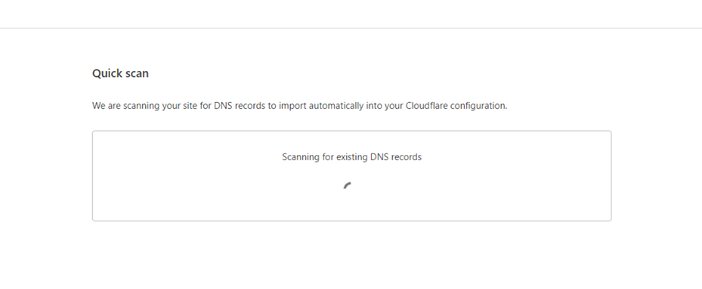
- If you have access to your current domain DNS records, you can use this chance to double-check if Cloudflare has accurately detected all of them. If this isn’t the case, don’t panic; you’ll just double-check before migrating to Cloudflare.
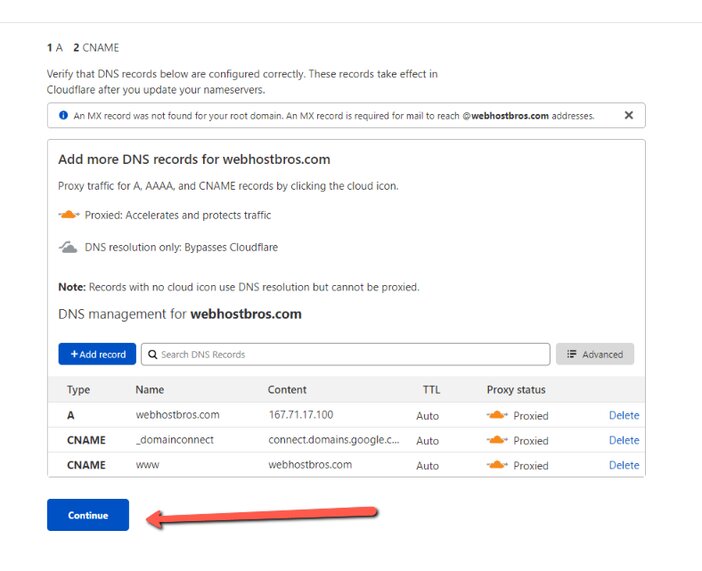
- Once validated, you’ll be given two nameservers (for example, ada.ns.Cloudflare.com and brian.ns.Cloudflare.com) remember to note it down. Nameservers are what inform your domain name and everyone who enters the domain name of your server location.
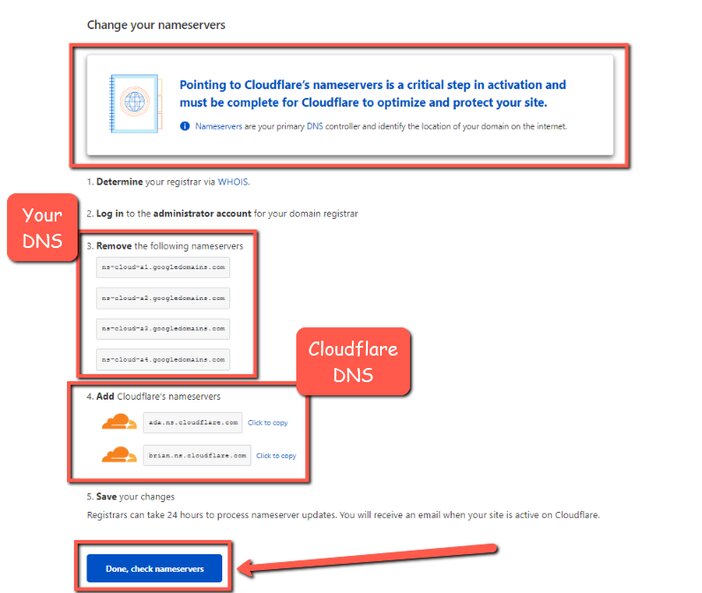
- Select “Done, check nameservers” from the drop-down menu.
So, are you considering making the transition to Cloudflare? Do you know of any further advantages of using Cloudflare?
Benefits of Using Cloudflare
Cloudflare offers a free plan that allows you to try out many of its features without committing to anything.
The only adjustment you’ll need to make to get started is to redirect your name servers to Cloudflare, which will allow them to offer you with quick DNS lookup as well as proxy your website traffic over their network.
Even on the free plan, Cloudflare provides significant performance and security benefits.
1. It is free to use
Cloudflare is completely free to use, but other CDN providers are paid.
Amazon Cloudfront’s pay-as-you-go option comes closest, but it still requires payment to use their services.
While you might believe that free means inferior service, Cloudflare’s free plan includes all of the essential capabilities you’d expect from a CDN provider, including:
- Over 200 points of presence (Points of Presence)
- Bandwidth is unlimited
- Protection from DDoS attacks
- Spam filtering
- Increase the page’s speed
2. Malicious traffic control
Due to the fact that all traffic to your website comes via the Cloudflare network first, unwanted traffic like DDoS attacks, comment spam, and content scraping can be identified and censored or rerouted before it ever reaches your server.
Malware is identified using a range of indicators, such as previously known malicious IP addresses, potentially malicious payloads contained in the request, the nature of requests performed, or even the time and frequency of their interactions.
This is compared to the security level you’ve set on your website to see if a visitor is allowed to proceed, if additional verification on the visitor’s browser is required, or if the visit is completely blocked.
3. DNS updates are quicker
Since Cloudflare manages your DNS, this is an advantage that comes in great when switching web hosts.
So, when switching hosts, all you have to do is update the old host’s IP address to your current host’s IP address.
You don’t need to wait for DNS propagation when you use Cloudflare.
Simply modify the server’s IP address in your Cloudflare dashboard, and your new domain name will begin redirecting to the new host straightaway.
Instead of the industry standard of 24 to 48 hours, this can be performed in a matter of minutes.
4. Global Content Delivery Network
Cloudflare also features a global Content Delivery Network in addition to asset caching.
Your cached asset is replicated among servers in over 150 places around the world as a result of this.
Rather than serving an asset from your server in one region, Cloudflare will deliver it from the closest server, ensuring that your website loads quickly all over the world, not only in the country where your server is located.
5. The importance of SEO
Site speed became a ranking factor for Google in 2010, therefore it’s no secret that a fast website can lead to higher SERP rankings.
While there is no way of knowing how much weight is given to speed, it is a valid guess that it is one of the most important factors because it affects the user experience.
Brian Dean of Banklinko looked at the top 1 million domains to see if there was a link between site performance and Google ranks and found that there was.
While it’s nearly hard to establish these tests convincingly, you can be rest assured that having a speedier website can only benefit you in Google. Simply put, Google favors pages that load quickly.
See Also: How Does Web Hosting Affect SEO of Your Website? – The Ultimate Guide
6. Reduced latency
Because your website’s data is cached across the Cloudflare network, site visitors will load your site from the Cloudflare data center closest to them, reducing latency, rather than straight from your server.
7. A high level of availability
Cloudflare does provide a high level of uptime. Web traffic is immediately directed to another server if one goes down since the duplicate content is distributed across numerous servers in different geographic areas.
There’s also no need to be concerned about scalability because Cloudflare was designed with that in mind. If you’re using a smaller shared server, a CDN may be able to prevent your website from crashing by carrying the majority of the traffic.
8. Server load is reduced
Another advantage of using Cloudflare for caching is that your web hosting server won’t have to take all of your web traffic.
Instead, it gives an up-to-date copy of your website to the Cloudflare network as and when needed, which is then served to your visitors.
As a result, your web server will be under less stress, allowing your website to load faster.
9. Universal SSL certificate
Based on your web server and domain configuration, installing an SSL certificate might be simple or complex.
Cloudflare instantly installs an SSL certificate on any proxied domain, allowing your visitors to connect securely even if SSL isn’t enabled on your server.
You can also install a customizable SSL setup, so you can use a self-signed certificate in conjunction with the one Cloudflare supplies to secure your website.
10. Reduced bandwidth or cost of overage
Another significant advantage of having a CDN like Cloudflare is that it can help your hosting server unload CPU and resources.
Although the majority of web hosting companies offer unlimited bandwidth, numerous others charge based on how much bandwidth is used.
Cloudflare prevents your host from being overwhelmed by high traffic. It can also help you save money on bandwidth.
The very last thing you want is for anything to go viral and leave you with a hefty payment from your host, or for your website to be taken down due to exceeding your bandwidth or incurring an overage charge.
11. The Under Attack Mode feature
The Under Attack Mode, which may be activated as needed using the Cloudflare control panel, is one of Cloudflare’s most useful features.
This is only to be utilized if your website is under active DDoS attack. It will present every visitor with a JavaScript challenge that their browser must solve before proceeding to your site.
Thankfully, this entire procedure takes only a few seconds and does not require the user’s involvement, minimizing the impact on real visitors while yet preventing as many automated bots as feasible.
The “Under attack mode” is one of five security levels you can choose from on your website, the others being off, low, medium, and high.
Even if your website doesn’t experience bot traffic to the extent of a DDoS attack, this level of detail can help you mitigate any issues with bot traffic.
See Also: This VPS Hosting Facts Will Protect Your Website Against Hackers
Limitations for Using Cloudflare
Whilst Cloudflare is a great and suggested CDN, there are several drawbacks to their service that you should be aware of.
Keep in mind that several of the disadvantages described below are not unique to just Cloudflare but will apply to whatever CDN service you choose.
Overall, the advantages of utilizing Cloudflare outweigh the disadvantages, thus I still advise you to use it.
However, you should be aware of some of Cloudflare’s disadvantages, which include:
1. False positive
Too many false – positives are the most major downsides of Cloudflare that users had encountered in the past.
In the past, many of my users have complained about being locked out of their site. To view your website content, you had to solve a captcha.
Cloudflare has concerns with owners being locked out of the website due to high-security settings.
Though you can whitelist your IP for your site, another issue that will arise is that you will have to whitelist your IPs the majority of the time if you are not on a network with a static IP.
This often the situation in developing and underdeveloped countries, since the ISPs found in those countries do not have strong internet service.
2. An additional layer between the user and the website
I don’t understand why you should utilize Cloudflare unless your website has a lot of spam and needs security, or is frequently targeted by hackers with DDoS attacks.
This is due to the fact that Cloudflare adds an extra layer of security between your website and its users.
3. Requires some techy skill to set up
Even though setting up Cloudflare is pretty straightforward, it’s a process that a stack newbie without tech skill may not be able to pull off.
This is particularly true because things like CNAME, DNS, IP address, and changing of name servers may sound too technical.
This will ultimately mean that if you set up Cloudflare as a newbie, it’ll require some bit of a learning curve on your part or you will need to engage the services of a professional.
4. Limited free plan
Hey friend, just do me a favor.
What’s the favor right? Just take a closer look at Cloudflare’s pricing plan.
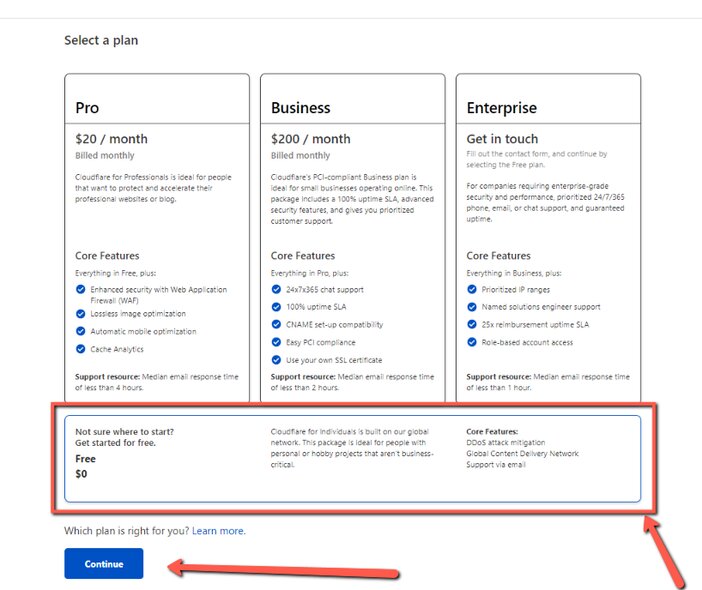
Did you notice anything? You may have noticed that the free plan is highly limited.
If you need things like cache analytics, lossless image optimization, automatic mobile optimization, 100% uptime SLA, the ability to use your own SSL certificate, fast email response time of less than an hour, etc., then you will need to upgrade to their paid plan.
With the free plan, you are only entitled to DDoS attack mitigation, support through email, and the ability to use Cloudflare’s global content delivery network.
5. No live chat
Yes, with Cloudflare, you’ll not get a live chat. The only way to get support with this CDN is through phone or email, depending on the plan you are subscribed to.
Not even on the Business plan will you get phone support. This is only available on the Enterprise plan, which comes with a huge price.
If you are on the free plan, you’ll be left with just email support which has a response rate of anywhere of more than four hours.
Best Cloudflare Alternatives
1. Stackpath
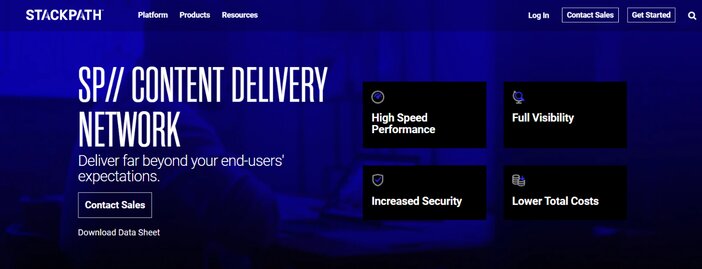
Several notable WordPress websites use Stackpath, which is among the best popular CDN solutions for WordPress.
It provides lightning-fast servers that deliver information in less than 20 milliseconds (milliseconds). It works with practically all WordPress caching plugins, and all you have to do is enable CDN and submit the required data.
You will access more server locations, also known as PoPs, with StackPath’s services. You get 45 server locations in all, and the greatest part is that they’re available at every subscription level.
Stackpath has servers in cities across Europe and the United States, as well as Sydney, Singapore, Tokyo, Israel, Hong Kong, and Sao Paulo.
Along with better security, this CDN provides rapid performance. You can use their edge servers to serve SSL certificates, reducing the burden on your host server.
Users can choose from a variety of plans offered by Stackpath. While Stackpath plans start at $25 per month for a 1TB plan, you cannot create a free trial account to try out the service.
Quick support, 1TB bandwidth, SSL certificate, and all premium features are included with the basic plan. If you’ve been thinking about using a CDN with your WordPress site, Stackpath is the best option.
One key feature for people concerned with SEO is Stackpath’s canonical functionality, which ensures that your SEO remains at its best.
Stackpath has a number of other unique characteristics that set it different from other CDNs:
- The installation process is simple, and the UI is user-friendly.
- High-speed performance
- 1TB of bandwidth per month
- Protection from DDoS attacks
- SSL certificate
- Capabilities for real-time analytics and enhanced reporting
- Create unique rules to customize delivery
2. Sucuri
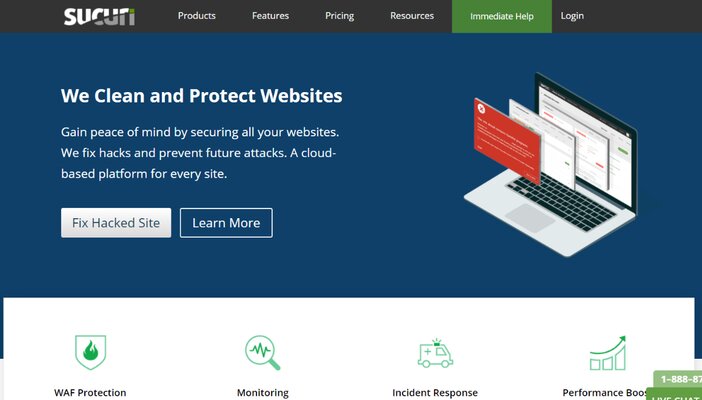
Sucuri is also another excellent WordPress CDN that provides unrivaled security functionalities to keep your site protected.
It features a web application firewall that guards against hackers and malware. Brute force assaults, in which hackers employ automated methods to infiltrate a website or crack passwords, are prevented by the firewall.
Sucuri also protects against several types of DDoS attacks and prevents anyone from blocking your visitors from accessing your website.
Its robust firewall works in tandem with a worldwide anycast network that spans Europe, the United States, Australia, Asia, and Brazil.
Sucuri’s other major features include:
- Support for HTTP/2
- High-capacity servers
- Malware and hack protection
- SSL certificate surveillance
- Option for intelligent caching
- Excellent assistance
- Website malware and spam scanning in real-time
Sucuri has a basic service that costs $199.99 per year per website, which works out to around $16.7 per month. A 30-day money-back guarantee is included with each package.
3. KeyCDN
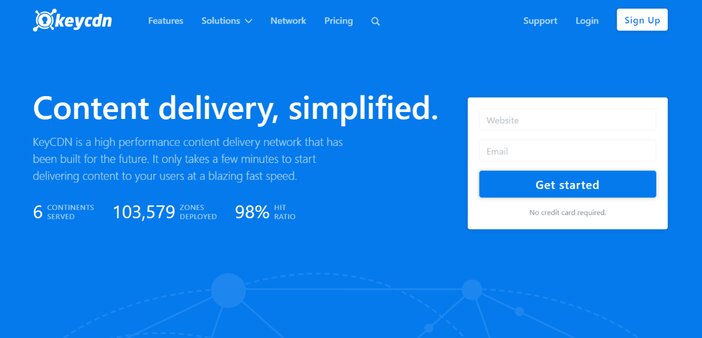
KeyCDN is a renowned CDN for WordPress because of their cutting-edge technology and the additional optimization they provide in addition to CDN.
It comes with a slew of capabilities that help your website offer quick content to users while also keeping it safe from hackers and DDoS attacks.
KeyCDN’s WordPress CDN Enabler plugin makes it simple to integrate with WordPress. It has 40 data servers scattered across six continents and 30 countries.
If security is an issue, you’ll be relieved to learn that KeyCDN provides a free SSL certificate through LetsEncrypt.
KeyCDN also has the following amazing features:
- Protection from DDoS attacks
- You can pay as you go.
- Two-factor authentication
- Let’s Encrypt TLS
- Log Forwarding
- Gzip Compression
- Let’s Encrypt TLS
The cost of KeyCDN is determined by bandwidth and location. In North America and Europe, they start at $0.04 per month for the first 10TB. It is $0.09/GB in Asia and Oceania, while Africa and South America cost 0.11/GB per month for the first 10TB.
4. Amazon CloudFront
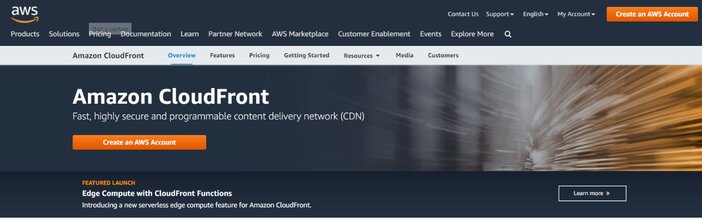
Amazon Web Services (AWS) is a leader in making high-performance cloud computing accessible to the general public at a low cost.
Amazon CloudFront is an industry leader in content delivery networks and their services are utilized by companies such as Spotify and Slack.
For your WordPress website, Amazon CloudFront is one of the best CDN options. It facilitates quick content delivery to visitors by integrating with Amazon Web Services (AWS). It caches photos, videos, data, APIs, and website stylesheets to ensure that your website loads quickly.
Amazon CloudFront is more appealing because of its deep interaction with AWS. Elastic Load Balancing, Amazon S3, and Amazon Route 53 are all services that can help you. All of the CDN’s functionalities are programmable using APIs via the AWS Management Console.
Amazon CloudFront makes use of a worldwide network of 225 Points of Presence spanning over 90 cities in 47 countries.
Amazon CloudFront also has the following features:
- AWS Shield provides DDoS protection
- Exceptionally adaptable
- Deep integration with AWS
- For smooth performance, optimize the network
- SSL/TLS encryption is used in conjunction with HTTPS
In terms of pricing, Amazon Cloudfront uses a pay-as-you-go model, with the first 10TB starting at $0.085 in the US and Canada.
5. Rackspace
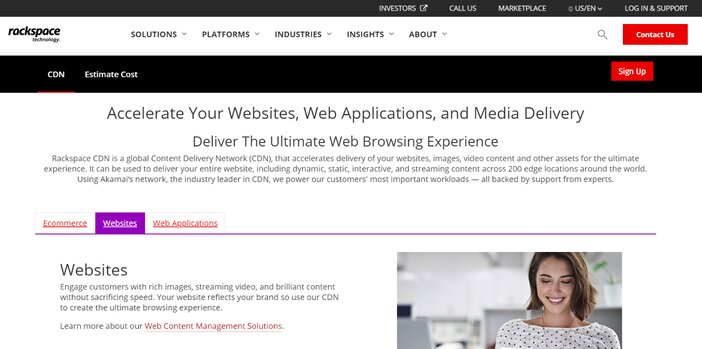
Rackspace is an outstanding CDN service provider, with a solid method for distributing your media files and other contents.
When you use Rackspace, you can upload large files in many segments and download them as a single file, such as HD videos, movies, or website backups.
Since Rackspace offers a 100% uptime, you can rest comfortably knowing that your data will always be accessible to your users. Rackspace also promises to write each file to three separate storage locations using their cloud file storage technology, and also use separate power supply systems on their servers.
All of the main cities, including Dallas, Chicago, Northern Virginia, Hong Kong, London, and Sydney, have Rackspace data centers. As a result, your website visitors will always obtain information from the closest location.
Rackspace’s pricing starts at $0.12 per GB per month, with many pricing options available for different types of users.
Frequently Asked Questions
1. Why is Cloudflare preventing me from accessing some websites?
Cloudflare bans IP addresses that are known to be spam and harmful content sources by default.
You can also ban a specific IP address or region if you see spam or DDoS attempts coming from it.
If you’re on a shared server and a website on the same server as you have been detected by numerous Cloudflare users for harmful or spam activities.
Since you and that website will be sharing the same IP address, if that IP address is blocked by many Cloudflare users, it will be prohibited globally, thereby affecting your website also.
2. Is Cloudflare a necessity?
The subject of whether or not Cloudflare is required for a specific website is one that many webmasters ask.
Cloudflare, in our experience, can be useful in virtually any situation. Take a look at all of the advantages we outlined above.
Most CDN providers are quite inexpensive, therefore the price is usually no longer an issue. Cloudflare is actually free to use.
The only time you should conduct further testing is if you are only presenting content to visitors in a certain geographic location.
Let’s imagine you’re a small business owner in Philadelphia, Pennsylvania, with a website. Perhaps you don’t give a hoot about clients in other parts of the country.
You should check where a CDN provider’s servers are located. If your web server is hosted in Wisconsin, but you sign up for a CDN service that only has a server in Canada as its closest neighbor, your website may actually slow down.
It may be more beneficial not to utilize a CDN in this situation, which is quite rare.
3. When is Cloudflare appropriate to use?
If any of the difficulties stated below apply to you, the decision to employ Cloudflare on your website will come in handy:
- You are receiving an excessive amount of spam
- Your website consumes a significant amount of bandwidth
- Maybe you’re having problems with DDoS
- You’re having a lot of issues with your website being hacked
- If your host is of poor quality and your site takes too long to load
- If your website is frequently going down
Your webpage will be cached thanks to Cloudflare. That way, minor glitches in the website’s functionality may be addressed.
In such circumstances, however, switching to a better web host rather than using Cloudflare is highly recommended.
In conclusion, you should only use Cloudflare if absolutely necessary.
Conclusion
As you can see from this post, if you want to boost the speed of your website, Cloudflare is the way to go.
Aside from helping you save money on bandwidth, if your web host charges per gigabyte utilized or if overage fees apply when you use more bandwidth than your hosting package allows, Cloudflare is the way to go. Cloudflare also provides spam and DDoS security.
That being said, before activating Cloudflare on your website, I recommend that you first invest in a quality web host.
We recommend Bluehost or Hostinger if you’re a beginner. If you’re a medium-sized business owner who doesn’t have time to handle your web server, Liquid Web and Kinsta offer the best-managed WordPress hosting service to meet your needs.
Is high traffic your concern? Our list of recommended web hosts for high-traffic websites just got you covered.
It’s after going with the right web host that we recommend incorporating a CDN such as Cloudflare to further help spice up things for you.
WebHost Bros is an online resource that helps you to find the best web host that is best for you. Here is our list of the best hosting providers in the market.
