One of the most disturbing experiences to go through on the internet is trying to navigate your website and being met with an error message.
Out of the first thoughts that would come to mind is how long the website has been offline.
To make it worse, whether you run a company or personal website, you are already aware that downtime is a major concern, especially if you have no idea why it occurred or what you can do to correct it.
In this article, you will learn what uptime guarantee in web hosting entails and how it affects your website.
By the end of this article, you should be able to tell if you should consider a web host based on an uptime guarantee or not.
What is Uptime in Web Hosting?
The amount of time that a system is active is known as uptime.
The higher the uptime, the more productive the business is.
Lower uptime implies a high risk of downtime, making it less dependable.
However, in web hosting, uptime refers to the total amount of time a site has been up and running.
This is generally expressed as a percentage, such as “99.9% uptime.”
Uptime is an excellent indicator of how well a web hosting company keeps its servers up and running.
If a web hosting provider has a high uptime rate, it ensures that their servers are always up and running, which signifies that every website you host with them will be up and running as well.
Uptime is critical because web pages are unable to hold customers down.
What Does Uptime Guarantee Mean?
Most web hosting providers in the competitive web hosting industry provides extra features, perks, and promises to attract new customers to sign up.
An uptime guarantee is a promise made by your web hosting company that your websites will be up and running for a certain percentage of the time.
You are eligible for compensation if the web host does not meet up to their obligations.
Many web hosts promise an uptime of 99.9%, 99.99%, 99.999%, or even 100%.
An uptime guarantee is one element that could have a direct effect on your bottom line if you rely on your website for your enterprise, whether it’s selling goods or services, generating ad revenue, or making money through affiliate sales.
A website that can’t be reached might be costing you money every second it’s unavailable. A dependable host with high uptime is critical to establishing an online presence and a trustworthy brand.
Getting Compensated For a Downtime
It can be difficult to get your refund if your website went down due to no fault of your own, but the failure was due to hardware rather than software.
Most hosting companies want you to go through a number of hoops in order to receive a refund.
The service fee for a bad month is seldom refunded in cash by web hosts. You’ll almost certainly discover that you’re just compensated for the duration the website was down.
If you ever receive a refund, it will most likely be applied as a credit to your account.
They’re probably hoping you’ll decide that the time and effort required isn’t worth the 15 cents you’ll get.
In certain cases, the credit won’t even cover a month’s worth of hosting fee.
By the time you’ve saved enough money to pursue the reimbursement, you’ve already harmed your website and company by tolerating downtime and poor service.
Top Reasons for Website Downtime
Websites will go down regardless of the circumstances.
It’s a digital fact of existence due to Mother Nature, hardware problems, and other factors that are largely outside the control of a web host are some of the reasons for downtime.
Every website owner must ensure that their site is fully functional and does not experience frequent outages.
Downtime can damage your SEO, tarnish your company’s image, increase bounce rates, and, in the end, cost you sales and income, as well as cause you to end up losing loyal customers.
But what are the most common causes of downtime, and what can you do to avoid them?
The following is a list of the most common reasons why websites and services fail to function properly, become unreachable, or go offline entirely.
1. Substandard web hosting
One of the most popular causes of website downtime is a low-quality web host.
Among these, shared hosting is the most popular. Some of the industry’s biggest shared hosts include EIG companies including Bluehost and HostGator. These companies usually employ cPanel and charge anywhere from $3 to $10 a month.
The explanation why “shared” hosting is a bad idea is right there in the word.
These providers have a tendency to overload servers, so your website is sharing resources with 400+ other users even if you aren’t aware of it.
Any issues that arise on other websites can spill over into yours.
This, in turn, has an effect on the efficiency and uptime of your website.
Even if your hosting company promised you a 100 percent uptime guarantee (which is impossible to achieve), the promise isn’t guaranteed (more on that later).
And if they fail to reach the criteria they promised and only provide you with a 75% uptime rate, the hosting company will not reimburse you for any of your losses.
They can only reimburse you for the amount you paid for hosting during the downtime period, which is normally not much.
Worse still, you won’t even know how much latency your website has because your hosting company is unlikely to disclose the number of unscheduled outages your website has per month.
This is where website monitoring enters the picture.
With website monitoring, you’ll be able to see how much downtime your website is experiencing and if it’s time to switch hosting providers to reduce the downtime to a manageable amount.
See Also: What Are The Different Types of Web Hosting? – The Ultimate Guide
2. Hardware malfunction
Hardware failure is responsible for more than half of all downtime in small and medium-sized enterprises.
Often machines or computer parts fail, resulting in the inaccessibility of websites.
Any website you frequent depends on one or more computers to give you each page.
Even if you have several power supplies, backups, and network controllers, no one can foresee when a major power outage could occur or when cords will become the latest chew tools for rodents.
No matter how well-protected you think your hardware is, there’s always a risk it’ll malfunction at some point in the future, taking your whole site down with it.
3. Too much traffic
Do you want your post to go viral? We’re both guilty of this. However, things don’t always present themselves the way you would have expected them to.
An unusually high volume of visitors or interaction on your website can end in 500 errors or, worse, a complete website collapse.
Many shared hosting providers place restrictions on your website’s CPU use, server operations, bandwidth, number of connections, database queries, and other factors.
When you exceed these limits during a spike in traffic, your provider can take your website offline or suspend you temporarily.
They must do so in order to keep everyone else on the server secure.
That is the disadvantage of shared hosting. This does mean you’re losing money every time your website is down.
You normally don’t need to worry if you’re running a blog or a more static WordPress website that mainly serves from the cache.
If you’re running an eCommerce, subscription, or community website, you’re probably using a lot of resources and serving a lot of non-cacheable content.
See Also: Best Hosting For High Traffic Sites That Yields Outstanding Results
4. Datacenter issues
Since servers are typically large and powerful, some of our websites, like those of many other businesses, are hosted offsite.
These offsite storage areas are massive storage facilities that have been explicitly built to ensure the best possible performance condition.
Most websites are operated by and stored on one or more computers, which are usually located in data centers.
To remain connected, these storage facilities need multiple Internet service providers, as well as reliable air conditioning, protection against natural disasters and fires, and backup power supplies.
When these storage facilities go down, the websites hosted on the data center’s servers go down with them.
5. Theme and plugin compatibility issues
One of WordPress’s selling points is its easy access to thousands of themes and plugins, but it can also be a drawback.
A theme or plugin must be fully compatible with your WordPress edition and your web host’s software.
A common option for building a website is to use a content management system (CMS) such as Drupal, WordPress, or Joomla.
However, while content management systems provide you with a great deal of control and versatility over your website, they also come with their own set of issues.
When a plugin or theme update fails, it is one of the most common triggers of CMS downtime.
Most Drupal, WordPress, and Joomla themes, extensions, plugins, and other resources are available, offering extra functionalities and features that many websites, including yours, need.
Developers are constantly updating these plugins and themes, and compatibility with any website is never guaranteed, no matter how well coded they are.
Sad to say, regardless of how good a plugin is, a single awful update can bring your WordPress website to a halt.
When you upgrade a theme or plugin, make sure it’s consistent with your WordPress (or other CMS) version and the technologies your host server uses.
If that’s not the case, even a seemingly minor product change will cause your website to go down.
We suggest periodically backing up the website to accommodate for plugin and theme incompatibilities.
You can either back up your website manually or use a backup plugin to do it for you automatically.
In any case, backing up your site ensures that if your website crashes, you’ll have a recent copy of your site to restore easily.
Another option is to use a web host that provides a staging area.
This allows you to see how your website will look like after a theme or plugin update before putting the theme or plugin live on your site.
See Also: Genesis Theme Review: Is It Worth Your Money in 2021?
6. DNS issues
DNS problems are another cause of website downtime.
Often it’s a matter of waiting for DNS to propagate.
Most times, it may be that the DNS has been wrongly configured.
Your site may be brought down by a simple incorrect spelling of a name server.
Simply put, servers and computers connecting to the Internet have numbers allocated to them as addresses.
Names are assigned to identify these numbers like twitter.com, making them easier to recall for humans.
The numbers vary from time to time, making it difficult to locate the server or service.
If DNS problems are the cause of your site’s inability to load, you need to find out what’s causing the problem and what you can do to fix it as soon as possible.
7. Natural disasters
Weather will sometimes knock out a server or a whole data center.
In June 2012, due to heavy storms in Virginia, an Amazon datacenter lost control, forcing many big websites, including Pinterest, Heroku, Netflix, and Instagram, to go offline.
Although your web host should do everything possible to ensure server uptime, they have no influence over what may occur or the extent of the harm that may be caused in the event of a natural disaster.
As a result, no web host can guarantee 100 percent uptime.
Storms, flooding, fires, tsunamis, hurricanes, and other natural disasters are impossible to forecast precisely.
8. Maintenance lapses
It’s important to keep your website updated on a regular basis.
If you don’t monitor the site on a regular basis, there are a variety of items that can trigger downtime if you don’t.
Your site may suffer a systemic collapse followed by a prolonged timeframe of unpleasant website downtime if you aren’t extremely careful about ensuring everything is working properly on a regular basis.
9. Wrong coding
The most popular cause of a website’s downtime is bad code written by someone or a group of people.
Based on which code has errors, the bad code may bring down a single page or several websites.
There are always millions of lines of code involved in serving a single webpage in your browser window, so programmers have plenty of chances to make mistakes.
Developers can find it difficult to work with different web browsers.
In one web browser (for example, Chrome), a function or page can work perfectly, but in another browser (for example, Firefox), it may not.
Web developers normally aim to make webpage functionality operate seamlessly across all browsers, but the devil is often always in the details.
10. DDoS attacks
A distributed denial of service attack, also known as a DDoS attack, occurs when an individual or group of people floods a server with queries in order to overpower and crash the server.
Even if your website isn’t the original target, but a website sharing your server is (when you’re using a shared hosting plan), your site would go down with the targeted website during the assault.
If the targeted site shares the server where your blog is hosted, even a small personal blog may be a subject of a DDoS attack.
So, except if your site is hosted on a dedicated server, you might experience downtime if your website suffers collateral damage as a result of a hacker attack on another website on your host’s shared server.
11. Routine maintenance
Sometimes, when you try to access some websites online, you will be greeted with the message “under maintenance.“
Websites are constantly changing, and new code must be published on a regular basis.
When you see a message that says “under development” or “maintenance,” it normally means that the administrators need some time to set up and test a new code on the server.
It could be as easy as changing one line of code in a single file, or it could be as complex as switching whole systems with security updates and gleaming new servers.
12. Hackers
If your website has any security flaws or breaches, a hacker can discover them and take them down just for the fun of it.
Unlike DDoS attacks, where certain sites are simply collateral damage because they are hosted on the same shared server as the attacker’s target, these hackers use bots to scan for websites with weaknesses and bring them down simply because they have the capacity to do so.
This implies that if your website isn’t constructed like Fort Knox, it’s vulnerable to these hackers’ attacks, which can result in significant downtime for your online business.
Effects of Website Downtime
Some may believe that an hour or two of downtime every month isn’t so bad. But first, let’s talk about what could happen if your website goes down suddenly.
1. Loss of credibility
Depending on the type of website you operate, it could be critical that it remains operational at all times.
A company’s website that is constantly crashing would lose reputation.
Visitors who note that your website is constantly down will be less likely to complete a transaction because they will believe that their payment information is at risk.
Your website is the opportunity you have to make a good first impression.
Customers would be hesitant to trust a company that can’t even maintain its own website up and running.
2. SEO effect
Downtime isn’t good at all. It has a negative impact on SEO.
Google needs its users to be satisfied, so it will not send them to a website with poor uptime.
If your server is sluggish and retrieving a single URL takes more than three seconds, Google can restrict the number of URLs it crawls from your site.
Simply put, Google favors websites that are quick to load and free of errors.
Remember that downtime or a slow server response can lead to a higher bounce rate.
Google considers user experience to be one of the rating considerations, and a high bounce rate suggests a bad user experience.
When it comes to SEO, everything has an effect on each other in some way.
If you have long periods of downtime, which is normal on shared hosting, your search engine rankings will drop, and you’ll have to make your way back into Google’s good blessings to get back on track.
See Also: How Does Web Hosting Affect SEO of Your Website? – The Ultimate Guide
3. Lost sales
If you’re trying to make money or sell a product on your website, you’ll want to keep it up and running as much as possible.
If not, people could seek out and spend their money with your competitor.
So, if your website is down or slow during peak hours, you’re giving customers a reason to abandon their shopping cart.
Worse still, if your website goes down while a visitor is considering making a purchase, you can almost guarantee that the outage will significantly reduce your income.
Every second of downtime will increase the missed profits as the business grows larger.
One second of downtime on Amazon’s mega-eCommerce platform costs the company $220,000 in missed revenue.
How to Improve Website Uptime
We’ve already discussed a number of relevant factors for downtime, all of which may contribute to a reduction in uptime.
Any of the applicable explanations for why you can’t get 100 percent uptime, as you might have found, are not man-made in any way.
What this means is that no matter how many security measures you put in place, downtime can still occur due to unforeseen circumstances.
This does not imply that you should sit back and do nothing.
Here are a few options for dealing with website downtime so that your WordPress blog has the maximum possible amount of availability.
While the list below isn’t the golden standard, it can go a long way toward reducing the likelihood of downtime as a result of your actions as a webmaster.
1. Choose a reliable web hosting Provider
Finding the right hosting service for your website is really the first move toward high uptime.
As previously noted, the most common cause of website downtime is the use of a low-quality web hosting service.
Of course, managed WordPress hosting is indeed a good idea, particularly if you don’t have the technological know-how or a full-time web developer to deal with tech problems.
Whereas an uptime guarantee is good to have, I’d rather have a web host who follows through with their promises rather than simply giving me downtime credits.
Look for hosting companies with a track record of success in the industry. Customer service is also a major criterion.
If your website goes down, you must ensure that your hosting company responds quickly to correct the issue.
Find a host that provides live chat or phone support 24 hours a day, 7 days a week so you can get help as fast as something goes wrong.
All of the companies on the list below are trustworthy and come highly recommended by the WebHost Bros team. As a result, this is an excellent place to begin.
See Also: How To Choose The Best Web Hosting – 25+ Factors To Consider
2. Set up a downtime notification page
If you have a scheduled outage and still have access to your website, you can create a page on your site informing visitors of the outage.
This lets your visitors know that you’ll be back shortly and that they won’t be left hanging or staring at a blank screen.
A short message like “website under repair” or “service currently unavailable” page indicates that you are in charge of the situation and this helps to regain reputation.
Following are a few strong examples to follow:
- Mailchimp downtime page:

- Ahref downtime page:
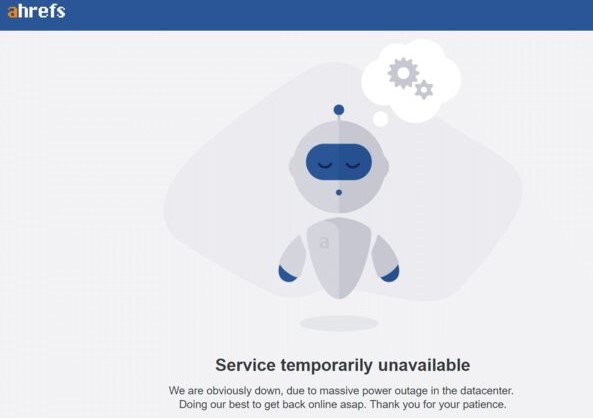
3. Use a Content Delivery Network
A content delivery network, or CDN, is a mechanism of offloading some of your website’s resources onto servers that are closest to your visitors.
CDNs are commonly used to improve the speed of a website, but they may also be used to avoid downtime.
When you use a CDN, it frees up space on your host server, reducing pressure and lowering the risk of a crash due to a spike in traffic.
Some hosting companies provide a free CDN with their plans, a service you should explore.
See Also: Do I Need Domain Name Privacy Protection? The Truth Revealed
4. Make regular backups
You can do whatever you can to plan, but website downtime will almost certainly occur at some stage.
Sometimes, it’s also just a matter of chance.
Unexpected events can occur at any moment, so it’s vital to have backups available at all times.
Fortunately, WordPress makes daily backups really easy.
Most hosting companies offer this service, and there are several WordPress backup plugins available to help simplify the process.
Having a backup means that your website will be up and running in a matter of minutes should downtime occur.
5. Website monitoring service
Your website could be offline without you even realizing it especially if you don’t use a website monitoring service.
However, with website tracking, you can keep sight of your website’s performance and be alerted automatically if there is any downtime.
This also allows you to verify that your hosting provider is performing as anticipated.
You should contact your hosting service provider to find out what steps they’re considering to get your website up and running again in the event of downtime.
Although most hosting companies do not have a bad reputation, website tracking is the only way to know for sure if their promises are being kept.
6. Optimize your website for speed and load times
Every second matter when it relates to improving customer experience and conversion rate.
While you’re striving to ensure your website has near-perfect uptime, you should also focus on improving its pace.
If your website takes more than 10 seconds to load, it’s pretty much dead, because a large number of visitors will abandon it long before it’s fully loaded.
If the idea of making improvements to increase site speed on your own makes you anxious, check out our detailed article on how to Speed Up Your WordPress Website.
Uptime Guarantee Limitations
When you see a figure like 99.9%, you may wish to assume that if your web host fails to meet that standard, the next step is to request a refund.
Don’t get too excited just yet; not all downtime counts.
In reality, it’s possible that you won’t be the one to determine whether or not a downtime has actually happened.
Downtimes must be checked by Namecheap’s support team or a staff member, according to their hosting uptime guarantee.
And you’ll probably accept that what you will consider downtime isn’t necessarily what their employees consider downtime.
Only keep in mind that most web hosts will not provide you with an uptime guarantee or compensate you for downtime if any of the following should cause downtime:
- Scheduled or Planned server upgrades or server maintenance
- Third-party digital software attacks on server or software failure
- Natural disasters like flood, hurricane, earthquake, and so on
- Service (DDoS) attacks or hacking attempts
- Browser or DNS caching issues
- Acts of war, embargoes, riots, or sabotage
- Physical attacks a server or data centers
- User script error downtime caused by outdated code, user scripts, or due to the installation of third-party applications
- User’s DNS and/or IP address changes
- Firewall blocks/bans
- User hosting account exhausting maximum resources that were allotted per hosting plan
- During upgrade/downgrade of a user hosting account
- Force majeure that may result in the failure of the service
- During technical support requests
- Any other circumstances beyond the web host control or that are not reasonably foreseeable
Frequently Asked Questions
1. What is a decent uptime for a hosting server?
99.9%
It’s widely known that the hosting industry standard for uptime guarantee is 99.9%.
It is a great deal if you can get five nines or better (i.e. 99.999% and up).
Your website will be unavailable for a total of eight hours, 45 minutes, and 36 seconds per year if you have a 99.9% uptime.
2. Can a web host guarantee 100% uptime?
No.
This is especially true due to circumstances beyond the web hosting provider’s control.
Natural disasters, DDoS attacks, and hacker activity are examples of unexpected incidents that will inevitably impact uptime and availability.
An uptime guarantee, regardless of which host you choose, is simply a pledge of the host’s refund policy in the event of a network failure.
As a result, even though certain web hosts make a 100% uptime guarantee claim, there is always a clause to their uptime guarantee.
If a web host promises 100%, it implies that there should be no conditions attached, regardless of the circumstances.
Since it can be assured, a 100% uptime is only one of the many things that aren’t entirely feasible given that we don’t live in an ideal setting.
The shocking reality is that it is seemingly impossible for a web host to actually provide you with a guarantee of 100% uptime.
3. What does it mean to have 5 nines?
99.999%
Five nines, which is widely understood to mean “99.999%,” equates to a high level of service availability.
This is a scenario in which the annual downtime is less than 5 minutes and 15 seconds.
4. How are uptime and availability different?
Whereas availability refers to the number of people who can successfully connect to your server, uptime refers to whether the server is accessible at all.
In each test period, uptime is measured as either 100 percent if one or more locations can successfully connect to the server, or 0 percent if none can.
5. What is Service Level Agreement in web hosting?
A service-level agreement (SLA) is a guarantee of uptime that certain hosts provide as part of their service.
When you use an Internet Service Provider’s services, you enter into a Service Level Agreement (SLA) with them.
The Service Level Agreement (SLA) establishes the basic rules for your internet service. The SLA documents the service relationship’s basic requirements, including a guaranteed uptime percentage that the ISP must achieve.
You may use the SLA to request improved uptime if the ISP does not achieve the agreed uptime percentage.
If the ISP fails to fulfill the service agreement’s uptime requirements, you will be able to terminate the contract.
However, “guarantees” of uptime are not legally binding. If the ISP fails to achieve the agreed-upon uptime percentage, you will not be entitled to a refund.
ISPs will usually give you some credit if you have a lot of downtimes.
An SLA normally specifies a minimum outage period to allow the host time to detect the error, during which the host may refund you a percentage of your monthly fees if you have more downtime than normal in a given month.
In a nutshell, an SLA is a legally binding agreement that obligates the host to provide a refund if a consumer experiences downtime that exceeds the uptime guarantee.
Take, for example, a web host that guarantees 99.9% uptime. It does, however, imply that the maximum amount of downtime you can expect in a month is 43 minutes and 12 seconds.
If your website is down for longer than this, you might be eligible for a refund from your hosting company.
6. How do I figure out how much downtime I have?
To be able to calculate the allowable downtime that your host is offering, first get the uptime guarantee promised from your web host.
When that is known, simply visit this SLA Uptime Calculator and punch in the figure in the space provided.
As a test case, let’s go with an uptime guarantee of 99.9% since that is the industry standard in the web hosting niche.
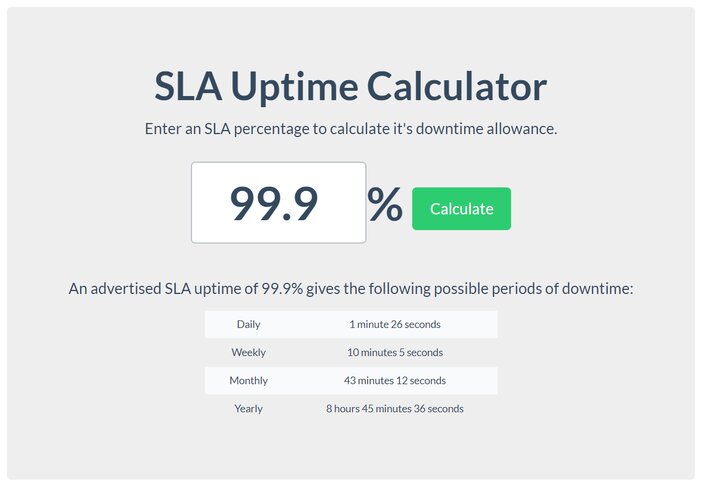
As you can see, hosting your website with a web host that guarantees 99.9% uptime can result in a monthly downtime of 43 minutes and 12 seconds and an annual downtime of 8 hours 45 minutes, and 36 seconds.
Conclusion
That’s the end of this post.
It is my belief that you now understand what an uptime guarantee entails.
Even so, you should be aware that website downtime is unavoidable.
That’s why it’s crucial to be prepared and have the right equipment and resources in place to ensure you get back up and running as quickly as possible.
This will not only prevent sales loss but will also improve the overall impact you create on visitors and prospective customers.
We strongly advise you to choose a web host that provides some of the highest uptime guarantees in the industry.
The following are our top-rated web hosts with the highest uptimes:
- DreamHost – 100% uptime
- Liquid Web – 99.999% uptime
- InMotion Hosting – 99.999% uptime
- InterServer – 99.9% uptime
- HostGator – 99.9% uptime
- A2 Hosting – 99.9% uptime
- Hostinger – 99.9% uptime
- SiteGround – 99.9% uptime
WebHost Bros is an online resource that helps you to find the best web host that is best for you. Here is our list of the best hosting providers in the market.
