If there’s one thing that distinguishes Cloudways from its rivals, it’s their unique approach to web hosting, which they call managed cloud hosting.
They are not your typical web hosting company in this way. Rather, they take a diverse approach to web hosting.
So, if you want AWS or Google Cloud’s strength and scale without the technological challenges? Your best option is Cloudways.
Cloudways’ aim is to make cloud-based hosting as simple as possible so that even non-developers can benefit from it.
It’s a managed cloud provider that, among other things, supports WordPress. Via a user-friendly interface, Cloudways makes it simple to integrate a website on a high-performance cloud server.
In this Cloudways review, we’ll look at how the platform operates as well as the functionality it provides. We’ll also talk about its service and pricing to see if it’s a good match for you.
Let’s get started…
Quick Review
- Cheap pricing for managed WordPress hosting
- Pay as you go billing plan
- 3-day free trial
- 24/7 customer support
- Five cloud service providers available
- Free Migration
- No DDoS protection
- No limit on the number of plugins, software, and application to install
- Free SSL
- Cron job management tool available
- Automatic backups
- Inbuilt CDN (CloudwaysCDN)
- Staging environment
- Vertical scaling
- No email hosting
Detailed Cloudways Review

Uzair Gadit, Pere Hospital, and Aaqib Gadit formed Cloudways in 2009, and its main headquarter is located on the European island of Malta.
Cloudways is a platform integrator that lets people utilize their solutions on a range of Cloud networks, rather than just a web hosting Service Company.
They are just a Platform as a Service (PaaS) vendor, in other words.
Users can choose from a variety of Cloud Platforms, ranging from the low-cost Digital Ocean to the exorbitant Amazon Web Services (AWS) servers.
This implies that, instead of being the responsibility of Cloudways, the actual output is heavily dependent on the actual server platform you select to host your website with when signing up.
Of course, you’re paying Cloudways, and a portion of those payments are intended to cover their maintenance services as well as cater for optional features including service migrations and user dashboards.
Cloudways’ goal is to deliver managed cloud hosting services so that consumers can focus on their businesses while Cloudways takes care of their hosting issues.
When it relates to cloud-based managed WordPress hosting, this web host is one of very few that strikes a good balance between cost-effectiveness and functionality.
Cloudways Hosting Pros
1. 70+ Data Centers
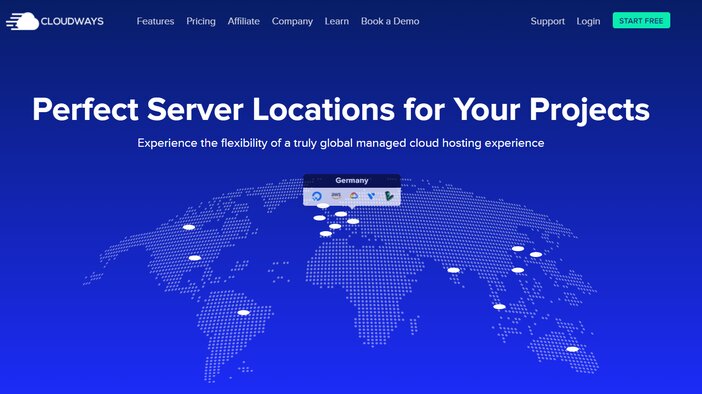
When all of Cloudways’ cloud providers are included, the company has over 70+ global data centers.
You will reach your intended audience and use location hosting to expand your business with any of these global data centers.
Navigate through their locations when selecting your plan.
- America: 33 data centers
- Europe: 18 data centers
- Australia: 4 data centers
- Asia: 17 data centers
2. First Free Migration
Cloudways provides a free migration service to users who choose to switch their website from one hosting provider to another. The transfer can take longer than anticipated, depending on the size of the website.
Are you concerned about bugs during the migration process? You are not required to do so. Cloudways will make certain that your site’s code remains intact.
Their cloud migration specialists will collaborate closely with you to make sure everything is running smoothly until your website is hosted on Cloudways.
Basically, if you want to migrate more than once, you must pay a transfer fee.
A pre-installed add-on is used to request managed migration. Only cPanel, SFTP, SSH, FTP, or hosting credentials are needed for this migration.
Open a support ticket to keep track of your migration request if you have a directly downloadable program and database backups.
3. Free Migration Plugin for WordPress
If you have a WordPress account, the Cloudways WordPress Migrator plugin will help you migrate it.
The above plugin has been verified in dozens of hosting environments and has a success rate of 99%.
Cloudways will assist you if it fails. Now is the time to try out the Cloudways WordPress Migrator plugin! Oh, let me mention that it’s completely free.
4. Free WordPress Cache Plugin
Breeze is a caching plugin provided by Cloudways.
Internal and static caching functionality comes standard with Breeze, allowing WordPress pages to load faster.
Cloudways Breeze removes all of the headaches associated with WordPress caching and assists you in creating a faster and more responsive WordPress website.
The main features of this plugin are as follows:
Exclusion of a file
Specific URLs and CSS can be excluded from caching using File Exclusion. Even on large WordPress setups/websites, managing your caching rules is easy.
Grouping & Minification
Merge and minify your CSS, HTML, and JS files with ease. This decreases the size of your file and the volume of server queries.
Compression with Gzip
Breeze compresses files using Gzip compression, which reduces average file size and download time.
5. Free SSL Certificate
The Secure Sockets Layer (SSL) protocol encrypts data sent between servers and browsers. This certificate is received by a browser, which interprets it and verifies its validity.
All data sent over the secure link is encrypted after the verification is completed. The presence of this link is indicated by a closed padlock icon and the addition of HTTPS before the website address in a browser.
Let’s Encrypt is a well-known Certificate Authority that offers free SSL certificates that are domain validated. Despite the fact that it was only established in 2014, it has gained a lot of attention due to its free pricing.
Without incurring any additional costs, Cloudways enables you to enable Let’s Encrypt certificates for each of your applications.
SSL certificates have a limited lifespan, usually up to 90 days, and must be renewed on a regular basis to ensure that the website remains trustworthy.
All web pages that manage personal data or confidential financial details are required to have these certificates.
6. IP Whitelisting
IP whitelisting is a security function that allows you to restrict and monitor access to only the people you trust. You can build lists of trustworthy IP addresses or IP sets through which certain users can access your domains using IP whitelisting.
Cloudways has incorporated this useful functionality into its hosting plans.
SSH and SFTP allow you to whitelist IP addresses and gain unlimited access across multiple networks.
7. Vertical Scaling
Cloudways is a low-cost web host that allows you to buy only the features you need. It does not have additional server services to keep the price of its packages consistent.
But what if you require extra resources prior to the end of your subscription period, well, owing to Cloudways’ pay-as-you-go pricing scheme, you won’t have to stretch outside your acquired capital.
You see, with this type of payment arrangement, you can change the configuration of your server resources at any moment.
Simply log into your control panel and adjust your disk space, RAM, CPU core, and bandwidth allocations as required. Your service price will be affected as a result of the changes.
But wait, there’s more. Although upscaling your server resources is simple and easy, downscaling your server capabilities can be difficult.
To begin with, only Google Cloud and Amazon Web Services are versatile enough to allow for resource downscaling without restriction. Digital Ocean, on the other hand, is unique in that its system can only help to upscale. The same can be said for Vultr and Linode.
However, this does not imply that AWS and Google Cloud users would have an easy time. Although scaling up your server facilities without encountering downtime is easy, downscaling requires a different approach. Before you continue, you must first clone your website.
Of course, this just adds to the difficulty of downsizing. Overall, Cloudways is still one of the few web hosting platforms that allow for free vertical scaling of server resources without the risk of downtime.
8. Flexible Payment Plan
You are not locked into a long-term agreement with Cloudways.
If you need to take advantage of their most affordable pricing plan, most hosting companies will require you to sign a long-term contract.
However, Cloudways uses a Pay-As-You-Go setup, allowing you to cancel your hosting at any time. It does not have a contract or a payment model with a set number.
You can choose to pay monthly or by the hour with Cloudways.
Of course, going through Cloudways would cost you more than going directly to the cloud providers. What you’ll be paying for, however, is Cloudways’ protection, control panel, and help.
You’re spending on WordPress-specific functionality that will make your site load faster and run more smoothly, like a Pop singer with butter in his mouth.
You can easily scale your hosting plan up or down as required with Cloudways, ensuring that you never pay for more server resources than you need. This isn’t a Cloudways-specific feature, but it’s worth noting. Cloudways charges you at the end of each month for the number of services you used during that time span.
9. CloudwaysBot
Cloudways also offers CloudwaysBot, the world’s first personalized smart hosting assistant, which keeps you informed about the status of your website and cloud server. CloudwaysBot can be used to send updates to users via Slack, email, or an API.
These notifications could be for everything from auto-scaling your storage and bandwidth to your hosting’s overall health.
If you have any questions, Cloudways’ knowledge base has a great deal of information on their platform and services.
10. Superb Protection
Cloudways also provides good common sense security features to protect your financial and technical assets.
Two-factor authentication, standard OS updates, firewalls, and “auto-healing servers” are used to achieve this. (To put it another way, “auto-healing” implies that if your website goes down, the servers can take pre-programmed measures to get it fully up and running.)
There are also automatic backups (though they aren’t exactly free) in case the very worst occurs. You can schedule backups to happen every hour, every day, every week, or on-demand.
Additionally, you can receive free SSL certificates, which is always a plus. (In layman’s terms, this means that all data sent to and from the website is secured). This safeguards the information of your site’s users. Additionally, SSL-enabled sites receive an SEO boost from Google.)
11. Team Collaboration
Cloudways has a number of features and resources that are built to help you and your team connect and thrive.
This is particularly useful for developers or agencies who maintain several websites on multiple servers at the same time.
Automatic Git deployment, limitless staging areas, and safe SSH and SPTP access, for example, allow you to launch projects and perfect them before going live.
Additionally, you can delegate tasks to team members, pass servers to others, clone applications and servers, and then utilize the Cloudways WP Migrator plugin to migrate WordPress sites from other hosting providers to Cloudways.
12. Self-healing Servers
Most controlled hosts deny you access to certain features, such as PHP processes or caching.
Network issues are solved without the need for humans to intervene with self-healing. Outages, crashes, and violations of all sorts can be detected and remedied using a self-healing network automation tool.
Self-healing servers are run by Cloudways. So, if your server crashes, it will restart, which usually solves the problem.
You will have access to the self-healing operating systems on your server, allowing you to restart them as required without needing to contact help.
13. SSD Based Hosting
Solid-state drives (SSDs) are faster storage devices than traditional hard disk drives (HDDs). SSDs, unlike HDDs, do not contain any mechanical materials or moving parts, making them a better option.
The entire storage system is digital, and data is saved on microchips embedded in the device. SSDs are less susceptible to processing failure and damage from wear and tear because they do not have any moving mechanical components.
On the Cloudways network, all cloud providers use SSD drives rather than HDD drives. Dynamic hosting is 3x faster with SSD drives, resulting in faster page loading times.
14. Staging Area
Simply put, a staging area is a duplicate of your current website. It allows you to test any updates or significant new features in a safe environment before implementing them.
Developers use staging areas to test updates and patch bugs before releasing them to the public.
Developers can transfer new code to a test environment using a built-in staging method.
Developers can build as many additional staging areas as they need to ensure that new releases are thoroughly tested before being released to the public.
Cloudways Hosting Cons
1. No Email Hosting
Cloudways does not provide email hosting and instead focuses entirely on managed WordPress hosting.
You’ll need to use a premium add-on if you ever want emails.
This is expected, given that most WordPress-managed hosts (for example, WP Engine) do not support email. It’s also a good idea to keep your emails on a separate server.
RackSpace email management is used as the premium add-on, so it should be extremely secure.
2. Paid CDN Service
Yes, Cloudways provides a CDN; but, there is a catch: CloudwaysCDN charges for bandwidth.
While some hosts offer a free CDN, the majority of them use Cloudflare, which is also free. And it’s not always the correct choice.
StackPath, one of the strongest CDN providers for WordPress with a massive global server network, powers CloudwaysCDN.
Since CloudwaysCDN is a paid service, it isn’t burdened with powering a slew of free accounts.
Defense against DDoS attacks, as well as blocking and load balancing features, are common features. Firewall security is included with all plans, which helps to improve the website’s page load time.
CloudwaysCDN is a cost-effective solution that provides high efficiency while putting a small dent in your wallet.
At $1 per 25GB, it’s a good deal. However, you might find it more cost-effective to sign up directly to StackPath, which provides a $10/month CDN plan with 1TB bandwidth and limitless websites. Although there is more setup required, you will have access to their dashboard.
You can utilize this CDN alternative with ‘Breeze,’ the standard caching plugin at Cloudways if you’re a Cloudways user.
3. Charges for Off-site Backups
While Cloudways does provide automatic backups, if you need to access the files from those backups, you’ll have to pay for them.
Regardless of the server provider or site, you will be billed $0.033 per GB of backup capacity.
The cost of monthly backups is determined by how frequently your application’s data changes.
4. Mid-level Support
If you’re used to calling your web host’s support staff, you’ve probably found that one thing most web hosts are known for is excellent customer service. Kinsta is an excellent example.
Kinsta can assist you in diagnosing problems, which is reflected in their price.
Cloudways doesn’t do that, and they can’t because they’re so much cheaper.
So, if you’re looking for superstar support, troubleshooting, and resolution of most problems in under two minutes, Cloudways isn’t for you.
However, it’s worth noting that Cloudways’ service is still superior to that of many other web hosts.
If I may ask, why this level of support from a supposed big-boy in the web host industry?
Do you really want an answer?
You simply get what you pay for.
5. Short Trial Period
It is very popular for web hosting companies to provide a free trial period of up to 30 days.
Liquid Web’s 14-day free trial is the lowest we’ve seen so far.
In reality, at WebHost Bros, we’ve seen web hosts like DreamHost give money-back guarantees of up to 97 days.
To this end, Cloudways only provides a 3-day free trial duration. This, they say, is for you to familiarize yourself with their platform.
6. No Domain Name Registration
Cloudways does not provide domain name registration to its customers, either for free or for a fee. That implies you’ll need to buy a domain name from a third-party vendor before signing up for their hosting services.
Furthermore, after you’ve set up your website, connecting your domain name to your web host can be challenging, particularly for inexperienced website owners.
As a result, many people could opt to host their websites elsewhere. After all, unless you’re dead set on using Cloudways, leaving to register a domain name and then returning to register for hosting and link your newly created URL to your hosting provider may be too much of a hassle.
This is particularly true now that so many hosting companies provide free domain registration and assistance with redirecting your domain to your host.
7. No cPanel or Plesk
Since Cloudways is a platform-as-a-service provider, traditional cPanel and Plesk dashboards aren’t available.
For managing applications stored on the cloud server, there is a separate console available. However, those who are unfamiliar with this major difference can have difficulty.
Not to mention that cPanel and Plesk are much more robust, allowing you to handle all aspects of your hosting from a single dashboard.
Though the Cloudways console is simple to learn, it can be intimidating for those who are switching from another hosting platform that is cPanel based.
8. Not a Great Option for Small Sites
Cloudways is an excellent choice if you operate a marketing, production, or design firm. There are frankly, better choices for those who simply want to get a basic WordPress site up and going without spending a lot of money. This is especially true if you’re not really familiar with how WordPress works.
FAQs
1. What is Cloudways pricing?
At Cloudways, the pricing plans are based on the particular hosting server you decide to go with.
There are five different servers on Cloudways, and they all come with their own price plans.
The cloud servers you can choose from are:
- Digital Ocean Data Centers
- Linode Data Centers
- Vultr Data Centers
- AWS Data Centers
- Google Cloud Data Centers
All of these data centers above provide you with over 70+ data centers in total at your disposal.
For this Cloudways pricing review, we shall look at the hosting plans of the web host based on what they charge for each data server.
1. Digital Ocean Data Centers
For this hosting plan, the price starts at $10/month or $0.0139/hr.
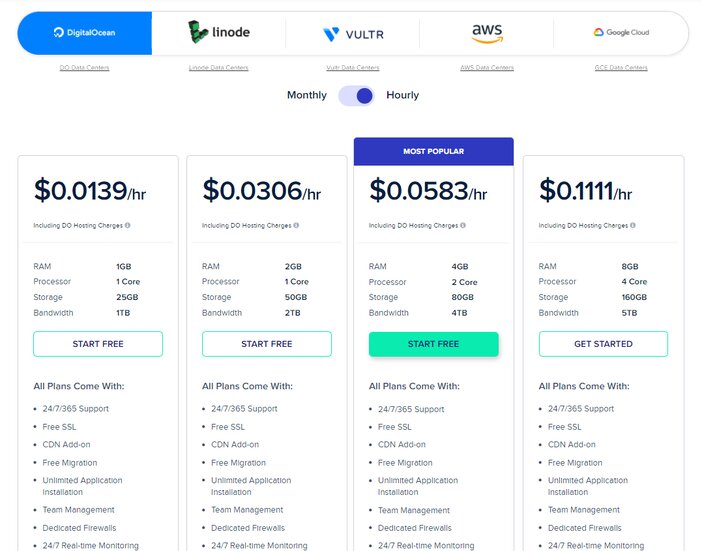
2. Linode Data Centers
For this hosting plan, the price starts at $12/month or $0.0167/hr.
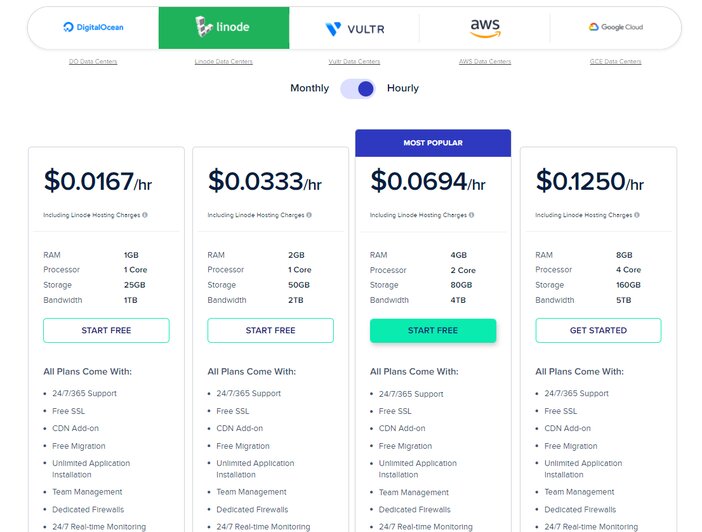
3. Vultr Data Centers
For this hosting plan, the price starts at $11/month or $0.0153/hr.
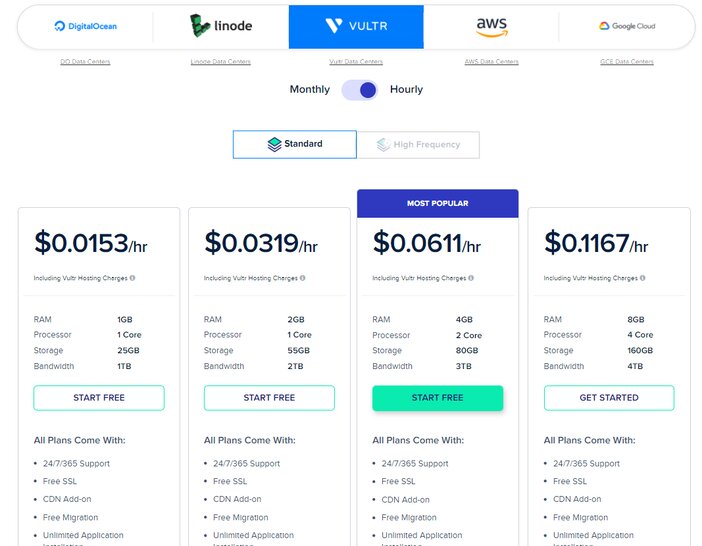
4. AWS Data Centers
For this hosting plan, the price starts at $36.51/month or $0.0507/hr.
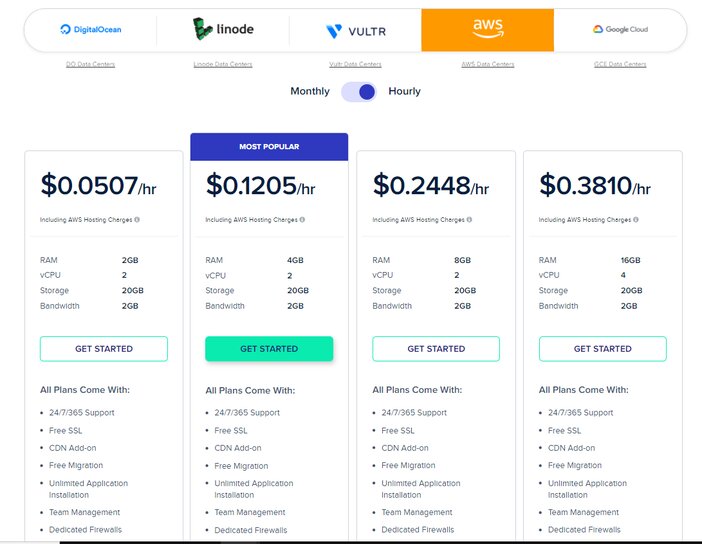
5. Google Cloud Data Centers
For this hosting plan, the price starts at $33.18/month or $0.0461/hr.
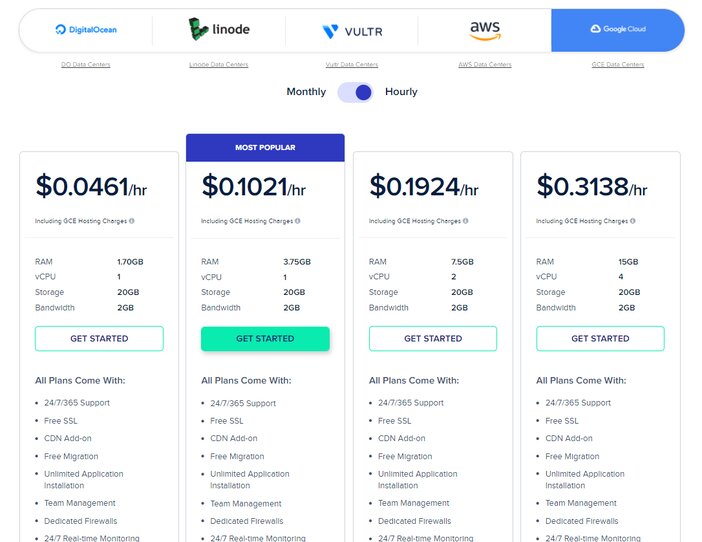
Please keep in mind that each of the pricing plans mentioned above starts with 1GB of RAM, a 1 Core processor, 25GB of storage space, and 1TB of bandwidth.
2. Is cPanel available on Cloudways?
No.
Cloudways is a cloud storage service that is fully managed. Its dashboard is not based on cPanel, and it has its own interface for cloud hosting features.
3. Is Cloudways a good investment?
Yes.
We are confident that Cloudways is well worth the investment. Although going directly to the cloud providers can be “cheaper,” you won’t get the same level of functionality at your fingertips.
4. What is the duration of Cloudways’ free trial?
A 3-day free trial period.
Yes, only a 3-day free trial is available. If your account has been upgraded from trial to regular, all of their plans are pay-as-you-go. According to Cloudayways, the 3-day trial period is to enable you to familiarize yourself with their platform.
5. Is Cloudways’ hosting shared?
No.
Cloudways balances the website load by using the capacity of many clustered servers. As a result, it does not provide conventional shared, VPS, or dedicated hosting plans. Instead, the company provides a variety of pay-as-you-go, hourly cloud storage plans that only charge you for the period you consume.
6. What is the procedure for canceling my Cloudways account?
- Open Profile from the top menu bar. Select Account.
- Choose Account from the menu.
- Scroll down to the last portion of the Account. Please read all of the details given here. If you want to cancel your account, you must agree to all of the terms and conditions.
- Finally, select Cancel My Account from the drop-down menu.
7. Is email supported by Cloudways?
Cloudways doesn’t provide any email hosting directly, but they do have a partnership with Rackspace, which provides it for $1 per email per month instead of $2 per email per month (Rackspace pricing).
8. Is Cloudways acting as a middleman?
Yes, in a way. Since it’s managed hosting, their hosting plan is grossly overpriced by roughly 200%. You can purchase directly from the cloud hosting company if you have the time to install and manage your own server. Otherwise, Cloudways will take care of the servers.
9. What is the Cloudways pricing model?
Cloudways charges on an hourly basis, with no annual contracts or upfront costs. At the end of the month, whatever you were able to use will be calculated and you will be billed.
10. Where does Cloudways have its headquarters?
Cloudways is based in Malta and serves clients in Madrid (Spain), Dubai (UAE), Karachi (Pakistan), and all over the globe.
11. What is the total number of cloud providers that Cloudways has?
Cloudways is currently affiliated with five well-known cloud providers: Linode, Digital Ocean, Amazon Web Services (AWS), Vultr, and Google Cloud.
12. Does Cloudways have free migration services?
Yes, each plan includes one free site migration. You will have to pay an extra fee for additional migration. During Cloudways’ Black Friday/Cyber Monday sales, you could get lucky and get stuff like 5 free migration.
13. Is Cloudways a data center hosting provider?
No.
Datacenter hosting is not available through Cloudways. Rather, they do have a number of common location hosting options for you to choose from when it comes to hosting your web applications.
14. Is Cloudways the owner of any data centers?
No.
These server locations are handled by Cloudways’s IaaS partners.
15. Which server location would be best for me?
The server should be as nearest to your target audience as possible, according to the general rule. This straightforward decision ensures that websites load quickly and that users have a good experience.
Conclusion
When it comes to cloud-based managed WordPress hosting, Cloudways is among the few businesses that strike a good balance between price and functionality.
Their WordPress cloud servers have a lot of cool features, and you can scale up or down your hosting capabilities as your site expands.
There are loads of choices to explore if you’re still on the fence about hosting your WordPress site on a cloud server.
First and foremost, if you use WordPress, you might want to consider inexpensive managed WordPress hosting, which is even easier than Cloudways.
Other managed WordPress hosting options include Kinsta and Liquid Web.
Sign up for Cloudways’ 3-day free trial to try out their platform.
